Required: fodjan Pro
The overview page in fodjan is the start page of every farm after logging in and offers an essential overview of current key figures as well as the possibility to quickly make imports directly from here. In the following article, we will take a closer look at the details of this page.
For fodjan Pro Dairy Cow you can see the following view. For fodjan beef cattle and pigs, please skip ahead to the next section (starting with “For all animal species…”).
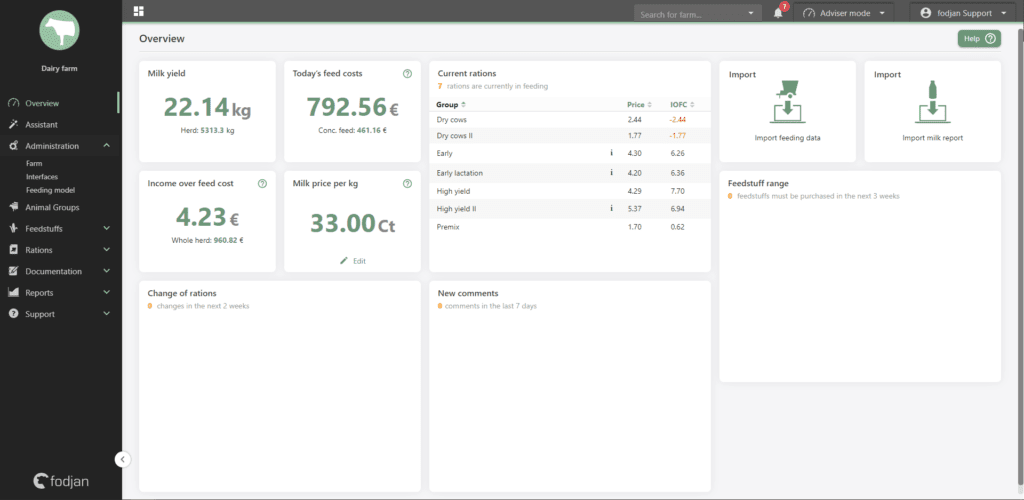
The view starts with 4 small tiles at the top left. These are planning key figures from your currently active rations.
- the average milk yield per animal and for the entire herd
- the current feed costs, extra concentrate feed costs
- Below this the “Income over feed cost”, in short IOFC per animal and for the entire herd. You can also find out more about the IOFC in fodjan here.
- And last but not least, the currently set milk price, which you can adjust directly here by clicking on “Edit”. Changes here are also transferred to the farm settings and the documentation. In addition, this figure is also included in the IOFC.
There are two import buttons at the top right.
- You can import feeding data via the left of the two buttons. More about the feed mixer interface at fodjan here
- Via the other button you can import your milk report / milk control data, more here
For all animal species, you will also find the following large tiles on the “Overview” page:
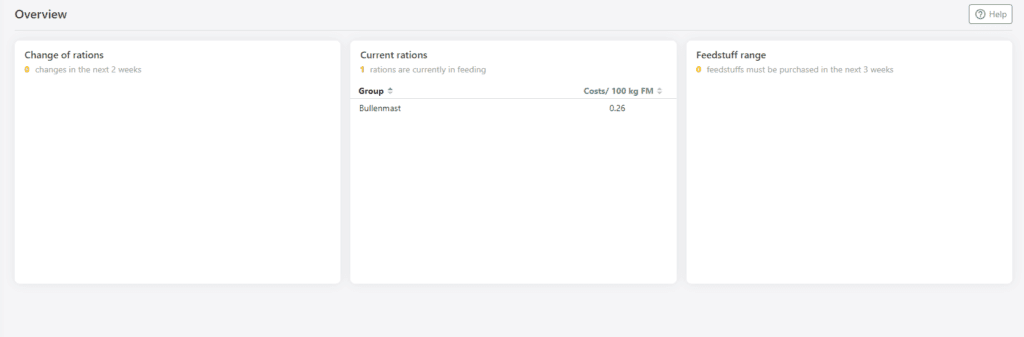
- Under “Change of rations” it is indicated which changes in rations are planned for the next two weeks. For each ration concerned, the relevant group and the planned date for the ration change are indicated.
- In the middle view under “Current rations” all rations are shown with the name of the group, price and, in the case of dairy cows, with IOFC, which are currently being fed (current start of feeding).
- For dairy cows only, there is also a comments section where you can see the latest comments on rations. More about this here.
- On the right, under “Feedstuff range”, you can see how far your feeds are expected to last based on your current stocks and planned rations. More on this in our help article “Forage ranges”.
The “Overview” page in fodjan Pro can therefore give you a quick overview of the feeding situation on your farm.
For advisors, there is also the advisor cockpit, more on that here.
See also
Adviser cockpit in fodjan Pro
Read more >
How to use comments & descriptions effectively
Read more >
What is IOFC?
Read more >
Notification bell
Read more >
System requirements
Read more >
Questions we couldn’t answer?
Simply keep searching here:
Contact us:
mail to : support@fodjan.de
or weekdays in in urgent emergencies:
+49 (0) 351 4188 6693
