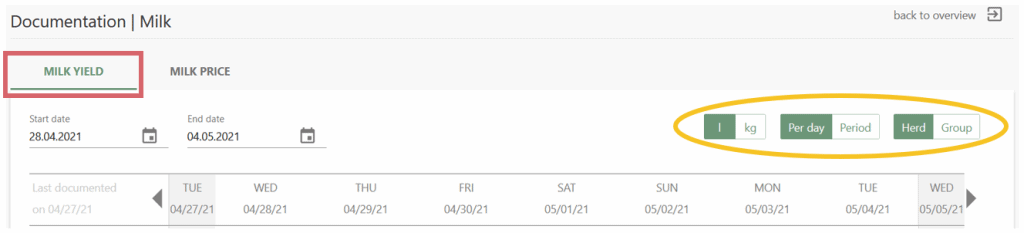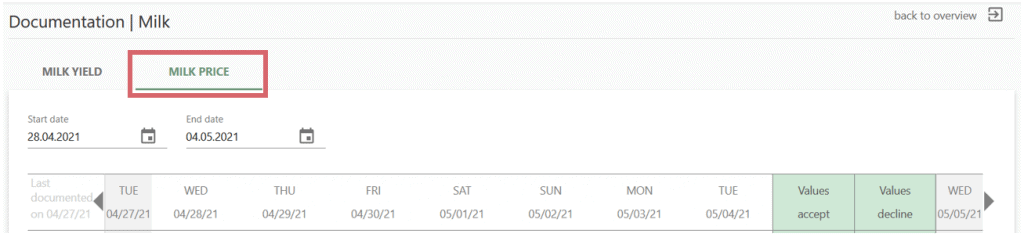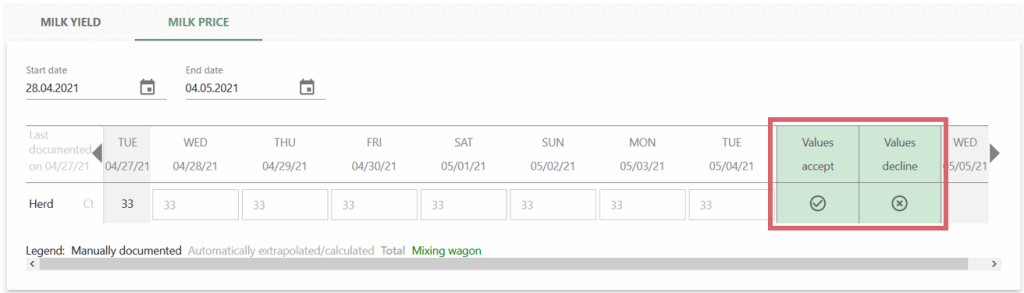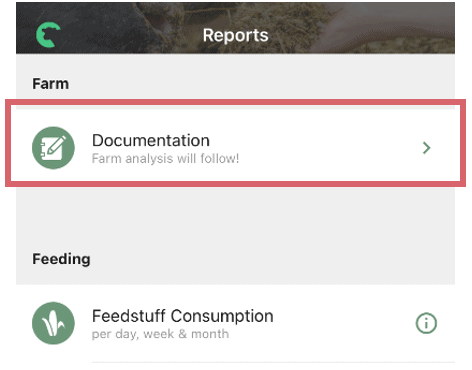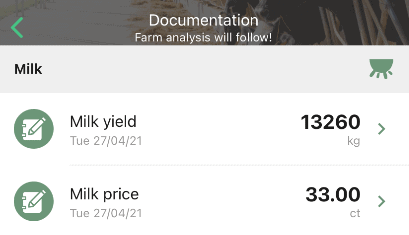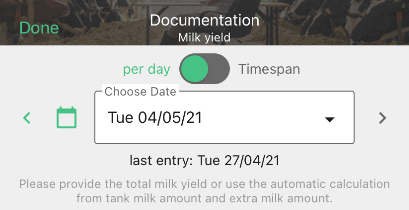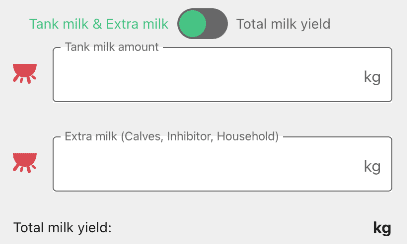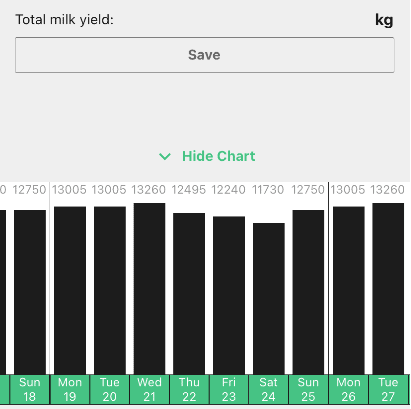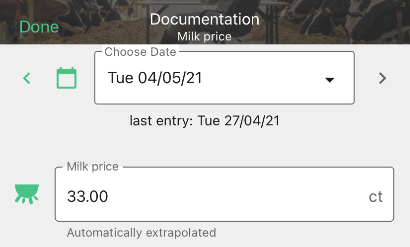Recommendation: Before you do the documentation for milk related key figures, we recommend that you read the help article Introduction: Documentation in fodjan. There we explain many general functions that you will also find in the milk documentation page.
In fodjan you can document milk yield and the milk price in App and Pro. This data is not only an overview for you, but also the basis for the generated evaluations in feed controlling (e.g. feed efficiency), read more here.
See also
"Feed Now" – Function Explained (fodjan App)
Read more >
Introduction: Documentation in fodjan
Read more >
Documentation Feeding
Read more >
Documentation Livestock
Read more >
Evaluate actually fed amounts
Read more >
Questions we couldn’t answer?
Simply keep searching here:
Contact us:
mail to : support@fodjan.de
or weekdays in in urgent emergencies:
+49 (0) 351 4188 6693