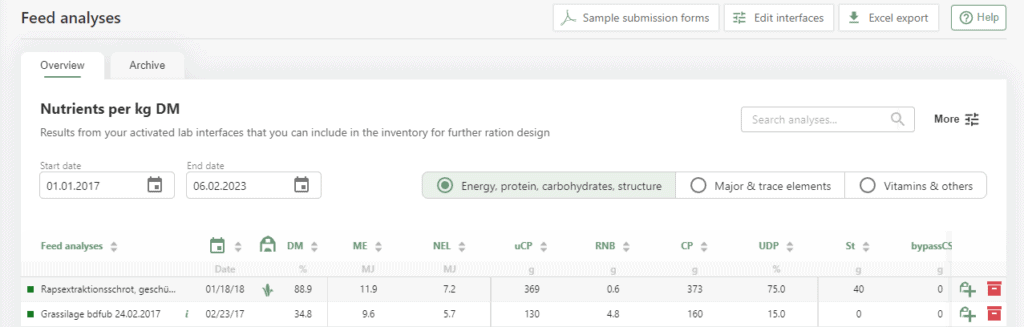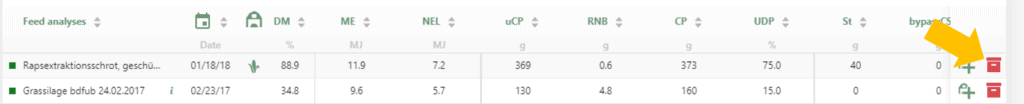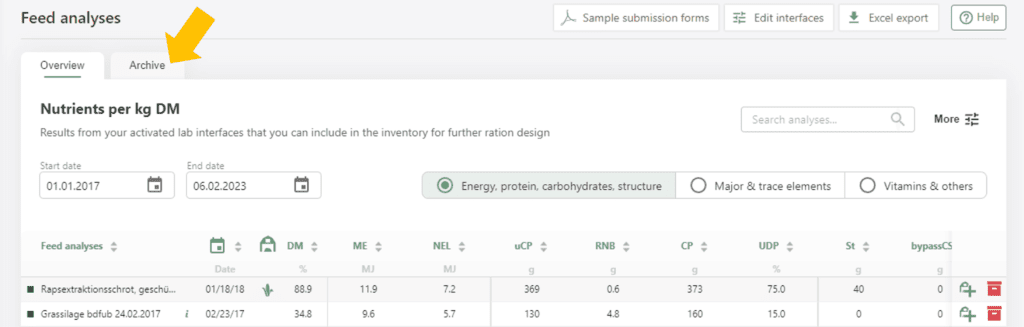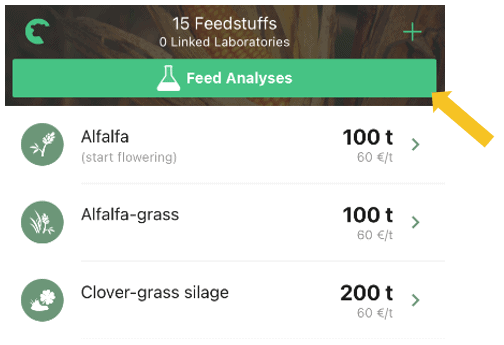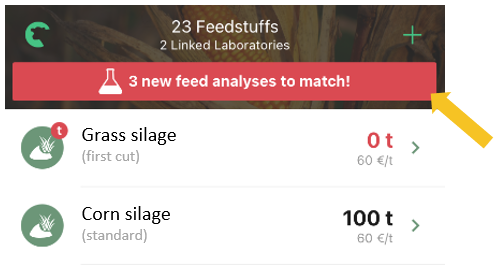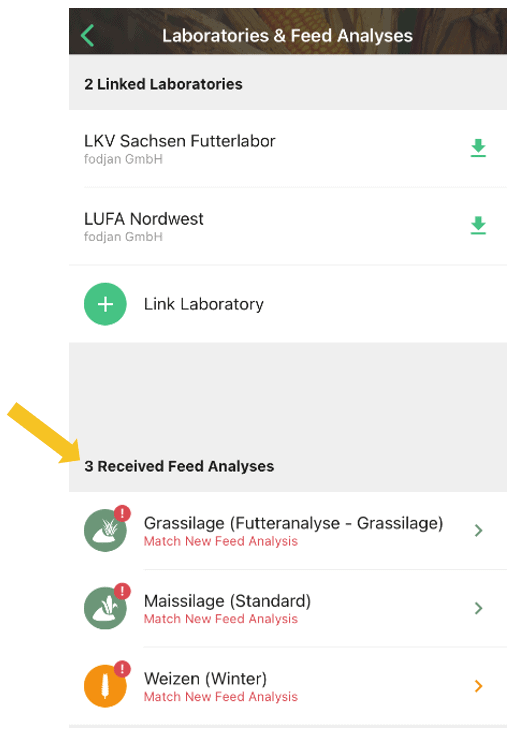In fodjan you can
- have the feed analyses of your laboratory imported automatically,
- save them as feedstuffs
- and use them in your rations.
This eliminates the manual typing of analysis results and you have an immediate overview of your most recent feed analyses.
Attention: In order for the feed analyses of a laboratory or NIRS sensor device to be automatically displayed in fodjan, the interface to the corresponding laboratory must first be set up. Read more about setting up the interface here.
Enter feed analyses without interface: If you do not want to or cannot set up the laboratory interface (e.g. if your laboratory does not have an interface to us), feed from analyses can be entered manually into the inventory. Read more here.
See also
Set up laboratory interface
Read more >
Feed analysis is not displayed in fodjan – what's to do?
Read more >
Feed analyses – as new feed or overwrite?
Read more >
Questions we couldn’t answer?
Simply keep searching here:
Contact us:
support@fodjan.de
or weekdays in in urgent cases:
+49 (0) 351 4188 6693