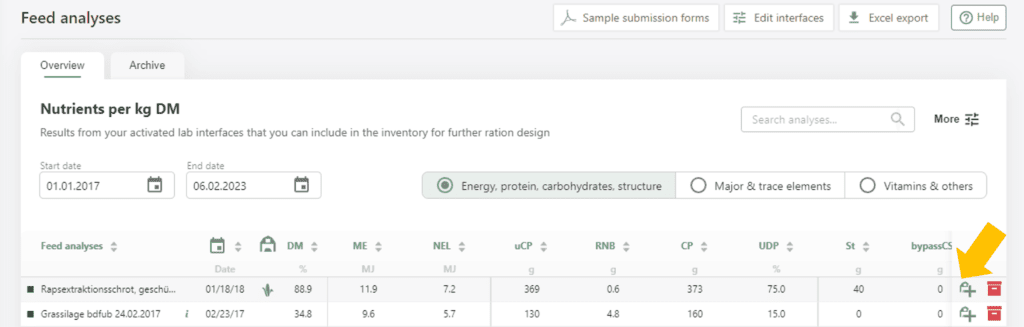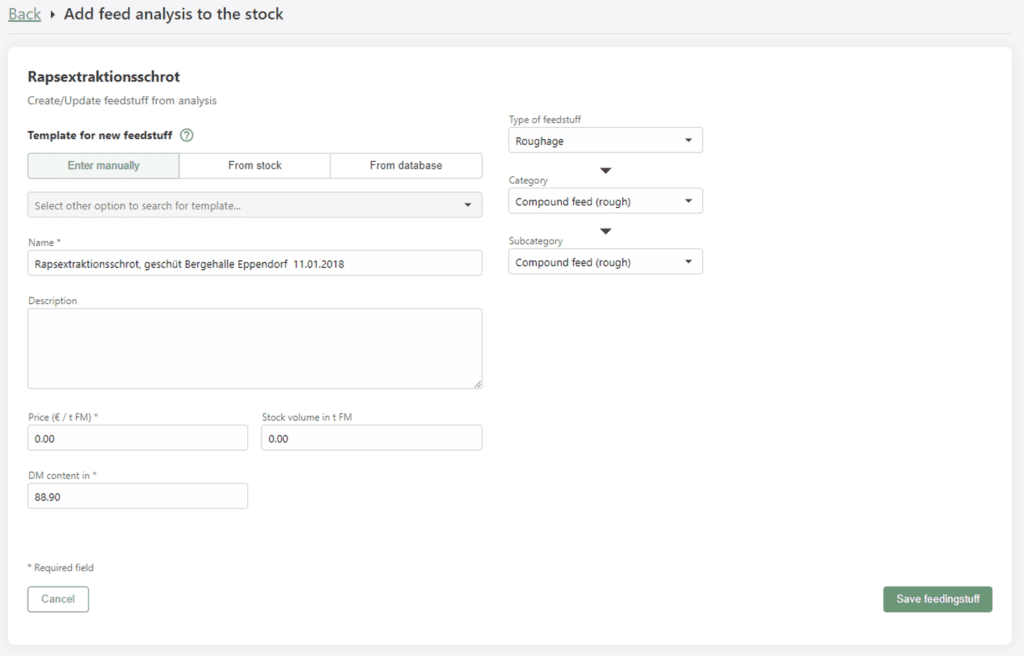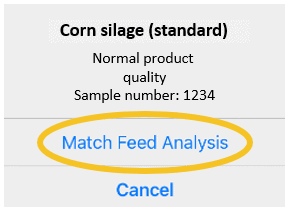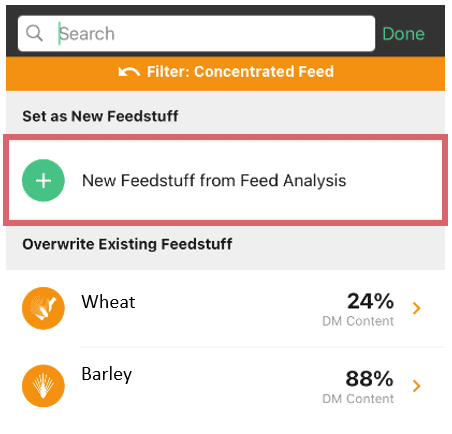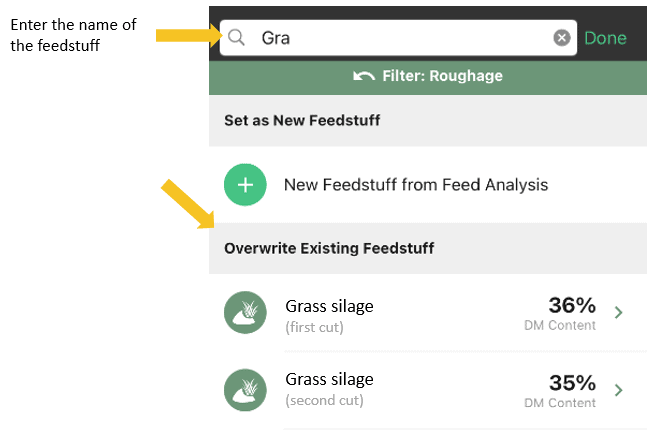Feed analyses – as new feed or overwrite?
In fodjan, you can save the feed analyses that you receive via the laboratory interface,
- save them as a new feed
- or overwrite an old feed.
When is which option recommendable?
How to adopt feed analyses (new or replacement)
See also
Set up laboratory interface
Read more >
Feed analyses in fodjan
Read more >
Feed analysis is not displayed in fodjan – what's to do?
Read more >
Questions we couldn’t answer?
Simply keep searching here:
Contact us:
mail to : support@fodjan.de
or weekdays in in urgent emergencies:
+49 (0) 351 4188 6693