Feed analysis is not displayed in fodjan – what’s to do?
If your feed analyses are not displayed in fodjan, this can have various causes. In the following article we would like to give you a brief overview of the possible causes and how you can check them.
This is how you can check the causes of the error
Interface is not set up correctly
- Go to Administration > Interfaces
- Check whether the interface to your laboratory is activated.
- It can also happen that the customer number you entered in fodjan and the one in your feed analyses do not match. Check both customer numbers comparatively and change them if necessary, more about this here.
Your lab does not know that you want to send your data to fodjan
If you do not use the prefabricated sample submission form from fodjan, then no copy of your analysis will be sent to mydata@fodjan.de by the laboratory. This means that feed analyses do not arrive in fodjan and are therefore not displayed to you. You can find out how to find the prefabricated sample submission form in fodjan here.
If you have not given this information to the laboratory in any other way, ask your laboratory whether the certificate can also be sent to mydata@fodjan.de again afterwards.
If your feed analyses are still not displayed, please contact support.
The following information is important here:
- Mail address with which you log in to fodjan
- Farm ID
You can find this under Administration > Farm at the top left:
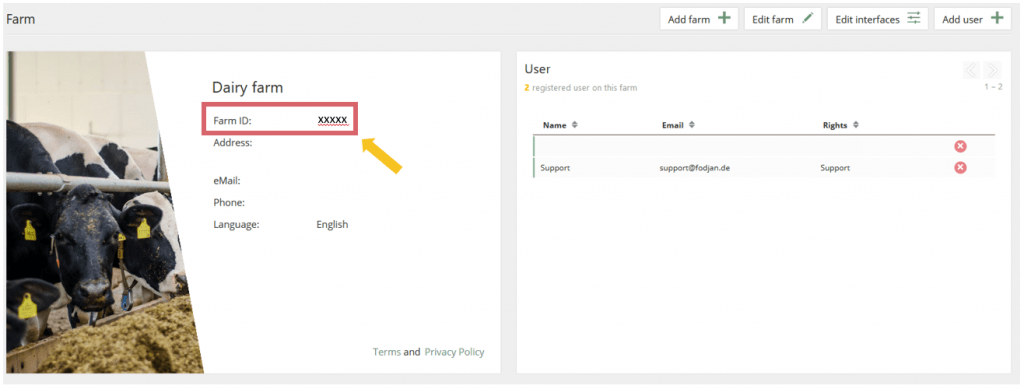
See also
Set up laboratory interface
Read more >
Feed analyses in fodjan
Read more >
Feed analyses – as new feed or overwrite?
Read more >
Questions we couldn’t answer?
Simply keep searching here:
Contact us:
support@fodjan.de
or weekdays in in urgent cases:
+49 (0) 351 4188 6693
