Notification: Settings of the feed group are not complied with
Required: fodjan Pro | User rights: writing, owner, admin
When you click on the “Feed health” tab in the ration, you may receive the following error message: “This ration does not comply with some feed group settings“. In this case it is not possible to find similar rations when calculating a new ration.
On the right side of the error notification view, it is indicated which requirements and feed limits of the feed group are not complied with.
Here an example:
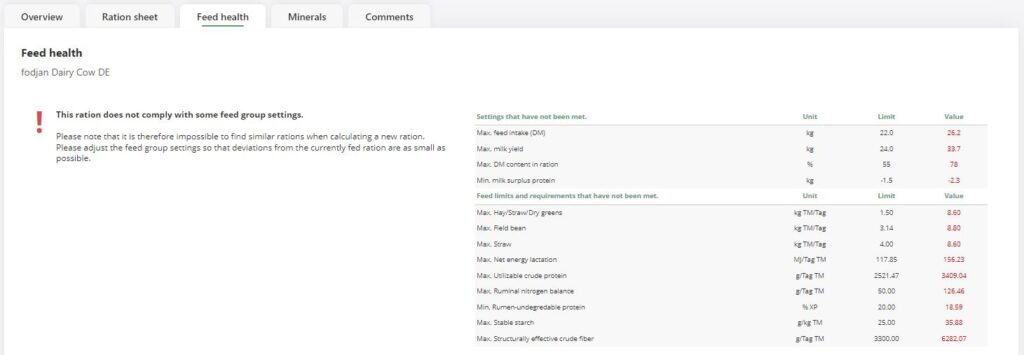
In this case, you can check various settings. In the following we have listed all possible check points – but we recommend in any case to look specifically at the points listed in the error notification.
Check basic data of the feed group
First of all, this concerns the basic data of your feed group. Check here if the feed intake of the corresponding feed group is set too high or too low for the performance level. In the basic data you can also check the milk yield (for fodjan Pro Dairy) or the daily weight gain (fodjan Pro Beef Cattle or Fattening Pig), whether this is set too high or too low for your group. To edit the basic data read here.
Check ration and feedstuffs
This check point is often not the cause of the error, but still: Typing errors can happen.
So, check if the amounts of feedstuffs in the ration are correct. To do this, go to the “Overview” tab at the top left.
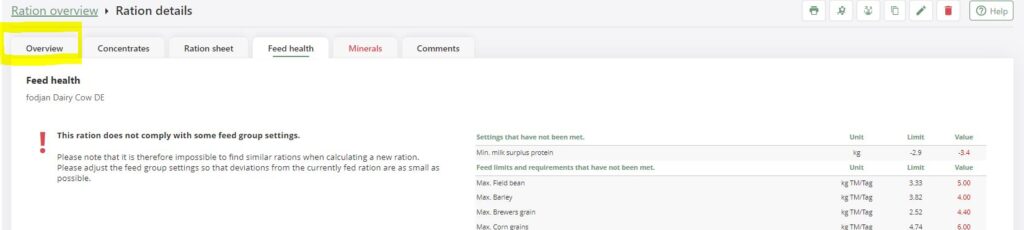
If you now need or want to make adjustments in the ration, also read our help article “Create, edit, and delete rations”.
If you have adjusted the nutrients of a feedstuff yourself, you can also check whether you have entered the amounts correctly here. How to get to the edit view of the feedstuffs you can also find out here: Edit and replace feedstuffs and document changes transparently.
Most often cause of error: Individually set requirements
If you have set a lot of requirements for nutrients, minerals and feedstuff limits, fodjan may not classify the ration as “healthy”, because your ration cannot comply with the requirements you have set. In this case, check your settings for the nutrients, minerals and feedstuff limits listed in the error notification. How you can check and adjust the settings, you can read in one of the following help articles:
See also
What is „Milk yield per ration”?
Read more >
Create, edit and delete rations
Read more >
Change displayed nutrients of the ration
Read more >
Ration scaling to a quantity target
Read more >
Mastering feed group settings
Read more >
Questions we couldn’t answer?
Simply keep searching here:
Contact us:
support@fodjan.de
or weekdays in in urgent cases:
+49 (0) 351 4188 6693
