Required: fodjan Pro
If you want to look at the current ration at a different amount per animal or for the group as a whole than currently set, the ration can easily be scaled up or down.
- This allows a ration to be scaled to a dry matter target or fresh matter target without having to adjust each feed quantity individually or manipulate the number of animals in the feed group (on which at least the group quantity to be fed depends).
- In addition, it also allows a quick overview of how much the ingredient intake in dry or fresh matter per animal changes in absolute terms.
And this is how it works:
- Open the ration overview and the feed group and ration you want to view.
- Press the edit pen of the ration to open the edit mode.
- There you now have a sum field, e.g. at the feed table, that you can edit and set to any quantity and all components are scaled according to their percentage shares in the ration:
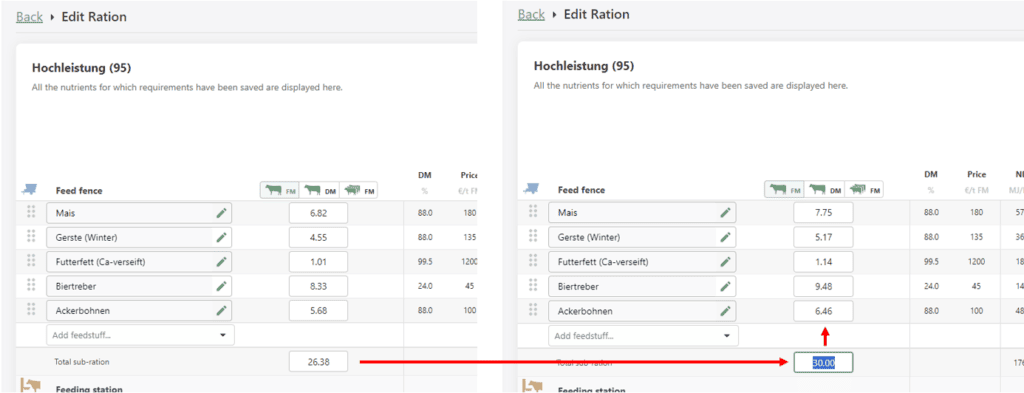
With the switch from fresh to dry matter for the individual animal or fresh matter for the group, you can see the effects in detail.

See also
Create, edit and delete rations
Read more >
Change displayed nutrients of the ration
Read more >
What is „Milk yield per ration”?
Read more >
Edit minerals
Read more >
Page "Ration overview" in fodjan Pro – explained
Read more >
Questions we couldn’t answer?
Simply keep searching here:
Contact us:
mail to : support@fodjan.de
or weekdays in in urgent emergencies:
+49 (0) 351 4188 6693
