Page “Feed database” in fodjan Pro explained
Required product: fodjan Pro
From the feed databases you have set up, you can add feed to your herd in your ration planning and thus use it in your rations.
In the following we would like to briefly explain the structure of the feed database. To do so, go to Feedstuffs > Database in the left menu.
Structure of the page
At the top right you can search the database for a feed.
Directly beneath that on the right side you can select which nutrients (“Energy, Protein, Carbohydrates, …”, “Quantitative & Trace Elements” etc.) you would like to have displayed.
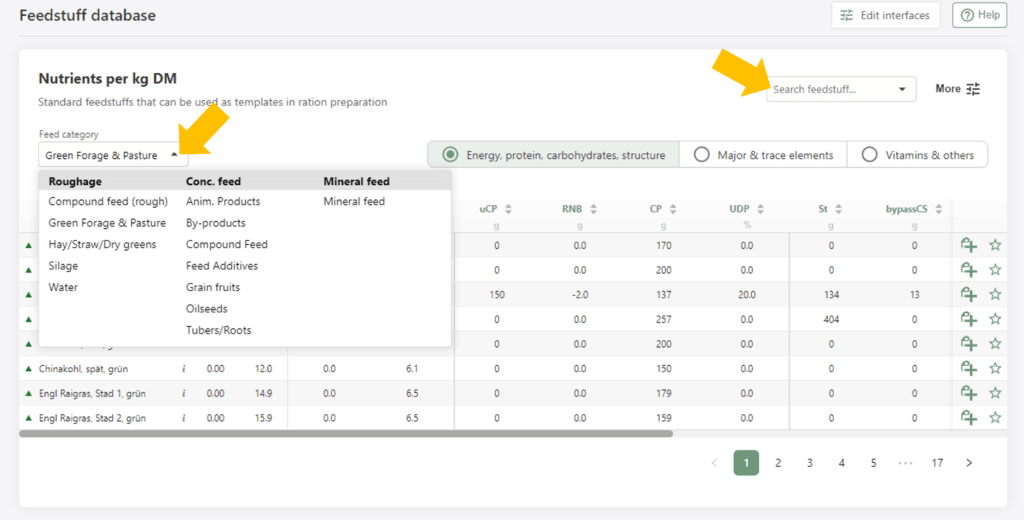
At the top left you can choose between the three categories “Roughage”, “Concentrated feed” and “Mineral feed” and their subcategories.
If you would like to add one of the feeds from the feed database to your stock, click on it. Enter the price in €/ t FM and the stock in t FM below and click on the button “Save stock” on the right.
The feed is now in your stock.
More about the star-function read: ration catalogue.
See also
Feed model and databases in fodjan
Read more >
Page "Feed model" in fodjan Pro explained
Read more >
Questions we couldn’t answer?
Simply keep searching here:
Contact us:
mail to : support@fodjan.de
or weekdays in in urgent emergencies:
+49 (0) 351 4188 6693
