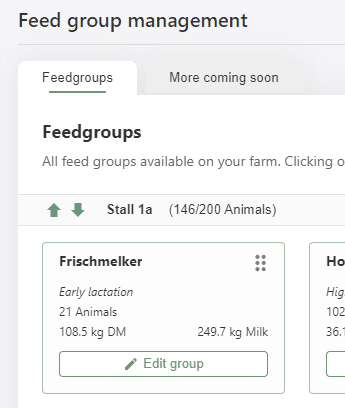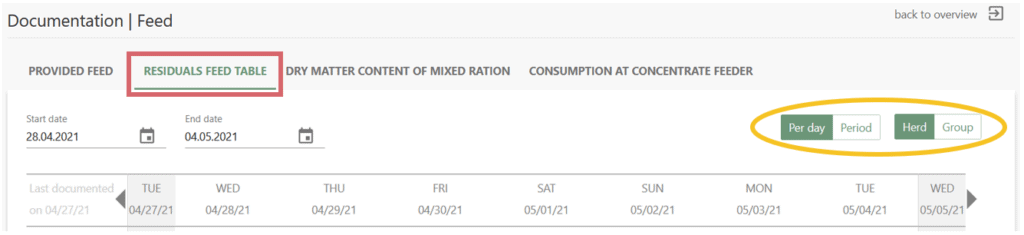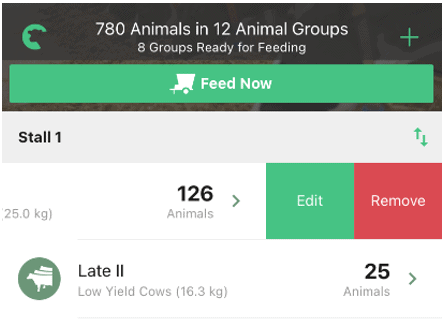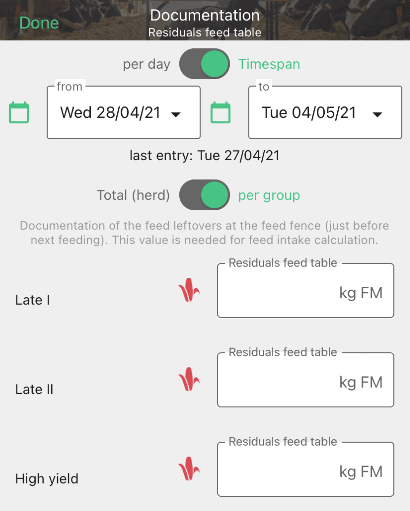In fodjan it is possible:
- to calculate the rations with residual feed
- to feed the rations considering residual feed and
- to document residual feed manually.
In this article, we explain how to master these steps of residual feed management in fodjan.
Required user rights: admin, owner or writing
See also
Mastering feed group settings
Read more >
Notification: Settings of the feed group are not complied with
Read more >
Create, edit and delete animal groups
Read more >
Set ingredient requirements per feed group
Read more >
Edit minerals
Read more >
Questions we couldn’t answer?
Simply keep searching here:
Contact us:
support@fodjan.de
or weekdays in in urgent cases:
+49 (0) 351 4188 6693