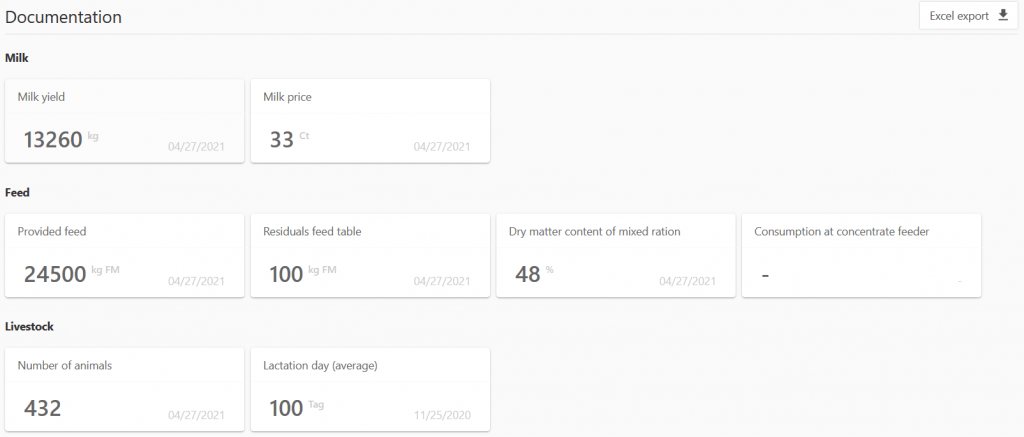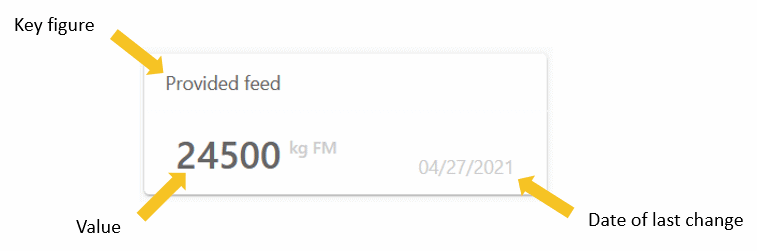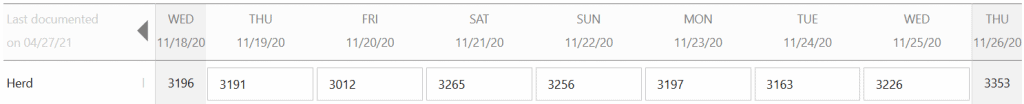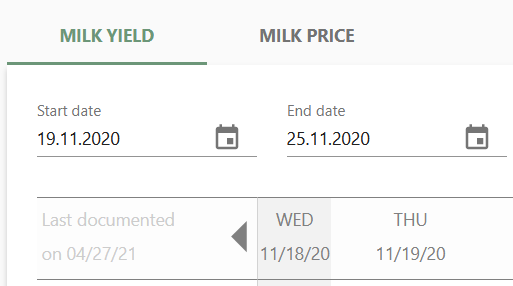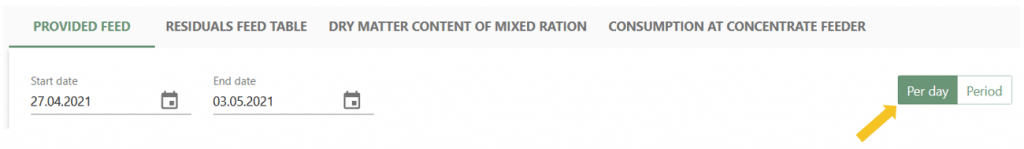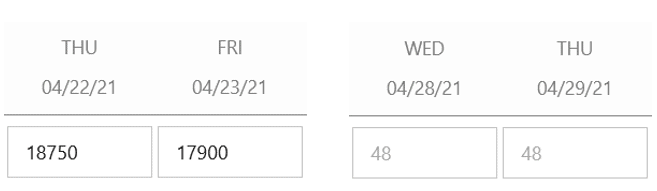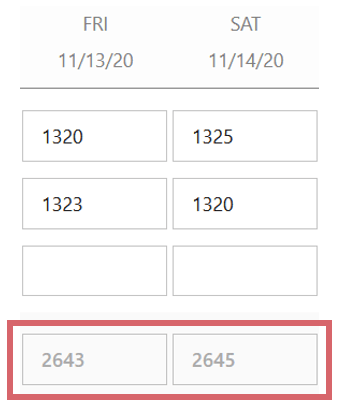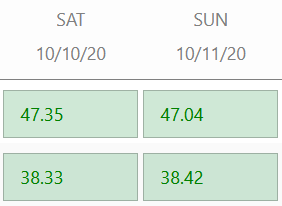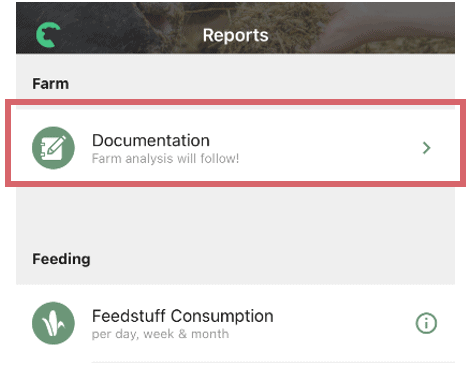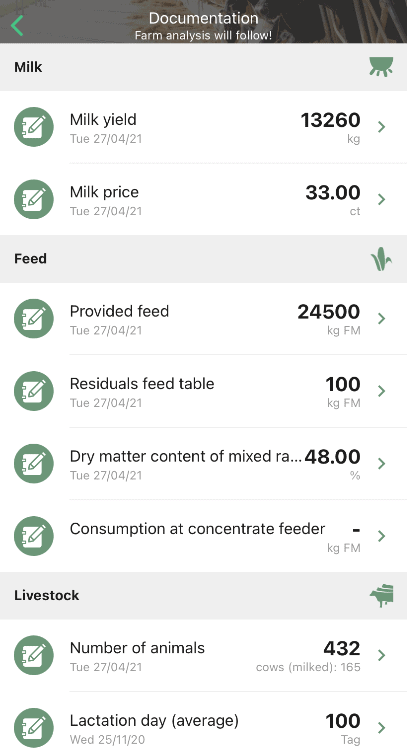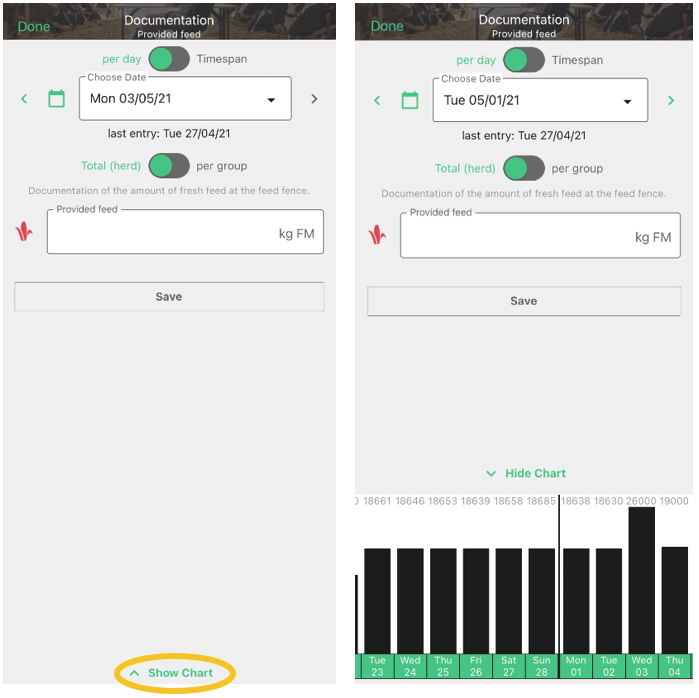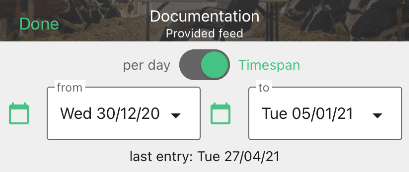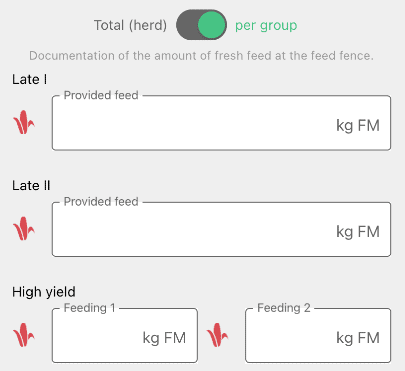Introduction: Documentation in fodjan
Required: fodjan for dairy cows (App, Premium App or Pro).
Recommendation: Set up your farm first before you start with the documentation, as e.g. interface data can partly be added to your documentation automatically and thus save you work. You can read our starters guide here.
In fodjan Pro and App, data on milk, feed and livestock can be documented. Depending on which product package you use, these are also synchronised between fodjan Pro and App as well as between your users invited to the farm. In this article we want to show you which documentations are possible in fodjan and how the documentation is structured in fodjan.
See also
"Feed Now" – Function Explained (fodjan App)
Read more >
Documentation Milk
Read more >
Documentation Feeding
Read more >
Documentation Livestock
Read more >
Evaluate actually fed amounts
Read more >
Questions we couldn’t answer?
Simply keep searching here:
Contact us:
support@fodjan.de
or weekdays in in urgent cases:
+49 (0) 351 4188 6693