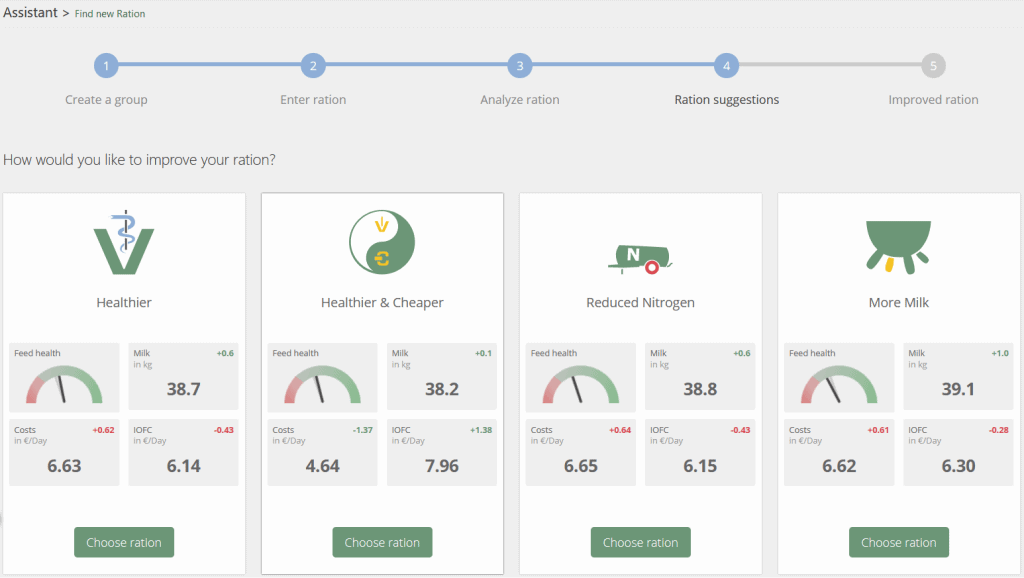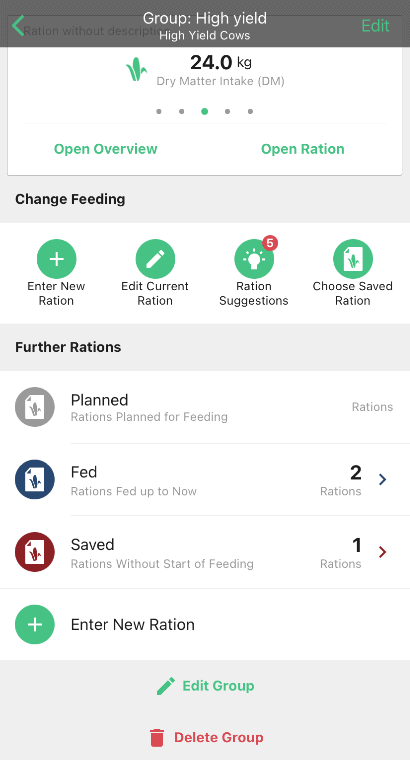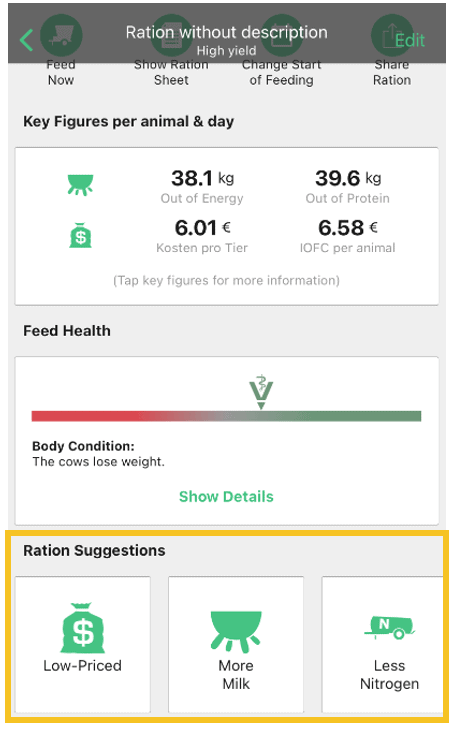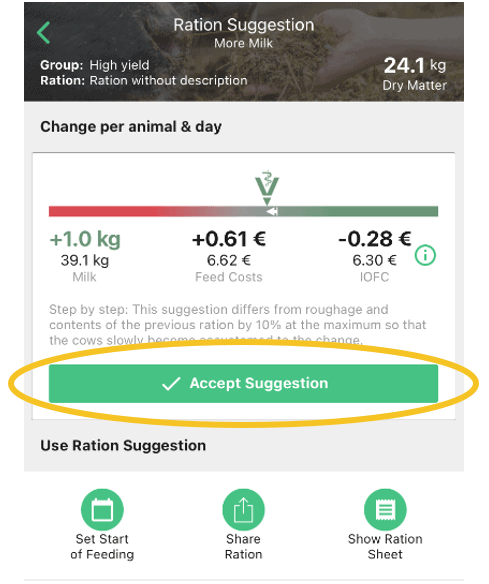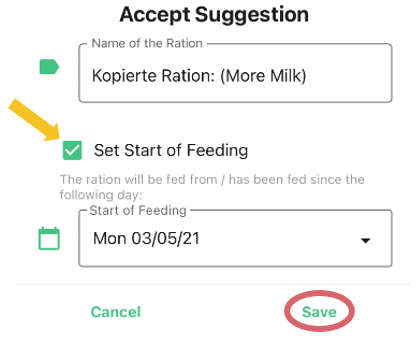Ration optimisation with fodjan – Overview
Required user rights – fodjan Pro: write rights, owner or admin | fodjan App: write rights or edit rations
In addition to ration planning, fodjan also offers functions for ration optimisation to suit your goals, such as
- Save feed costs
- Increase feed health
- Increase milk yield
- Using your own feed more efficiently
- and much more
In this article we would like to give you an overview of the different possibilities of ration optimisation you can use in fodjan.
Step 1: Preparations
In order for your ration suggestions to fit your farm, the settings and data on your fodjan farm should be as up-to-date and accurate as possible. The pre-settings you have automatically after your registration are good to get first ideas for ration adjustment through the ration suggestions, but of course our algorithm can only work as accurate as you allow it to. The more accurate the data and settings, the better your ration suggestions.
Our recommendation for beginners: Start in step 2 and have a look at your ration suggestions. If they do not fit, feel free to come back here. We have written a checklist for you here for the basic settings in fodjan that affect ration optimisation.
Step 2: Ration suggestions
Ration suggestions can be found in the fodjan app (the free version only contains a limited selection of ration suggestions) as well as in the assistant in fodjan Pro. These include, for example, suggestions such as “Healthier”, “More milk” or “Cheaper”.
However, these only make small deviations from the existing ration so that your animals can slowly get used to a change in feeding. For larger changes, go on to step 3.
Step 3: New calculation / ration catalogue (only fodjan Pro)
The beauty of the ration catalogue is that you can set your own optimisation targets and also set requirements for feed cost or feed quantity limits, etc. In addition, the ration catalogue also suggests alternative feeds.
The ration catalogue can be found in the menu under Rations > New calculation or via the assistant in the optimisation option “Individual”. Read more about the functionality of the ration catalogue in our article “New calculation” – Ration catalogue in fodjan Pro.
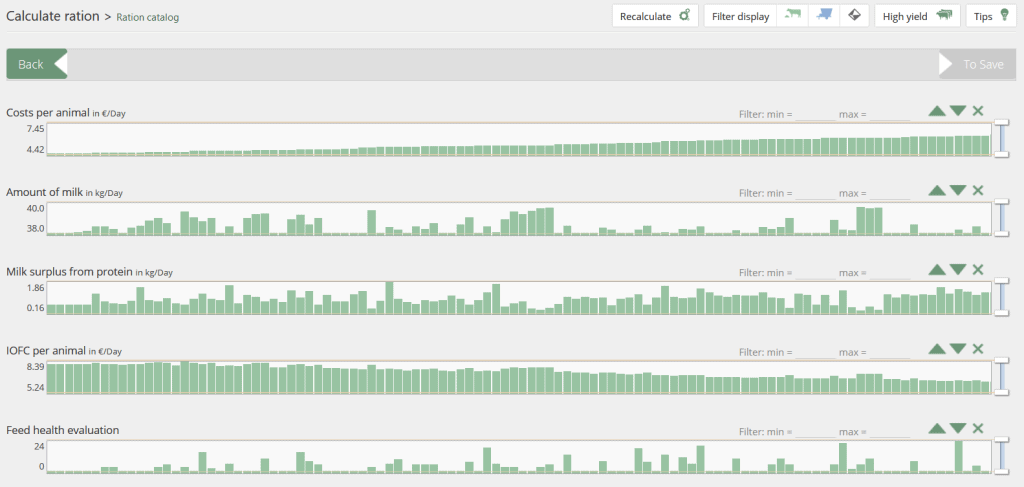
At this point at the latest, it is advisable to check the basic settings that affect the ration optimisation again. You can find a checklist here.
Alternative: Optimise rations manually
Of course, in addition to these little helpers in fodjan, you also have the option of continuing to adjust your rations manually and still optimise them. With the displayed key figures for each ration – costs, IOFC, calculated milk yield and feed health evaluation – you can always keep an eye on the effects of a ration change. Find out more about editing rations here.
See also
Page „Assistant“ in fodjan Pro
Read more >
Basic settings for ration optimisation
Read more >
Ration catalogue: Have alternative feeds suggested
Read more >
Ration catalogue: What to do if no ration suggestions are displayed?
Read more >
New calculation – ration catalogue in fodjan Pro
Read more >
Questions we couldn’t answer?
Simply keep searching here:
Contact us:
support@fodjan.de
or weekdays in in urgent cases:
+49 (0) 351 4188 6693