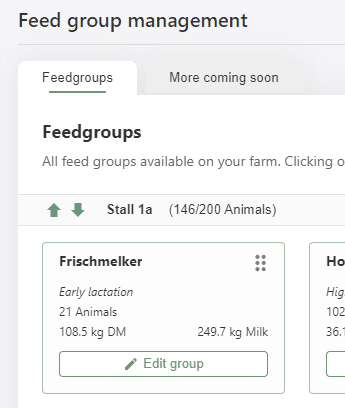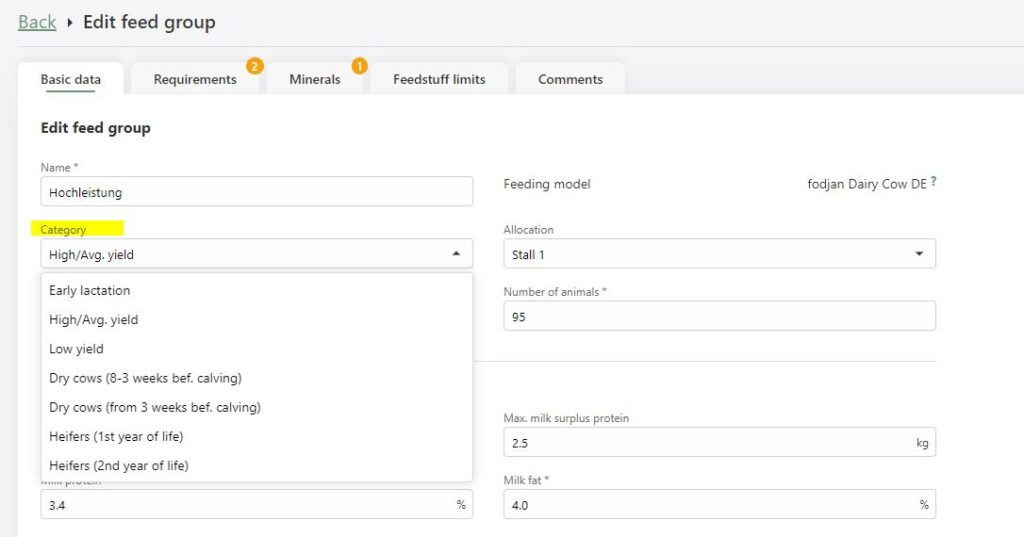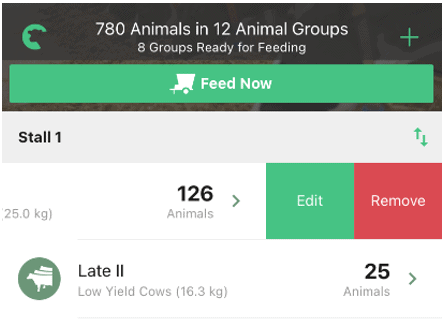Set and change lactation phase
The lactation phase of a feed group not only helps you differentiate your feed groups, it also has a significant impact on functions such as feed health and ration suggestions. These are our tips for the lactation phases in fodjan.
See also
Mastering feed group settings
Read more >
Notification: Settings of the feed group are not complied with
Read more >
Create, edit and delete animal groups
Read more >
Set ingredient requirements per feed group
Read more >
Edit minerals
Read more >
Questions we couldn’t answer?
Simply keep searching here:
Contact us:
support@fodjan.de
or weekdays in in urgent cases:
+49 (0) 351 4188 6693