Required: fodjan Pro
On this page you will find instructions on how to copy already existing feedstuffs within your stock. This helps you especially in tracking changes in the feedstuffs, such as when you want to adjust values such as dry matter manually and not simply overwrite them or, for example, start a new feed cut. An alternative possibility is also the tracking in the archive of feedstuffs.
- Select the menu item Feedstuffs > Stock.
- Select the existing feedstuff you want to duplicate, click on it or click on the eye symbol
- You see now the feedstuff view and can tap on the copy icon.
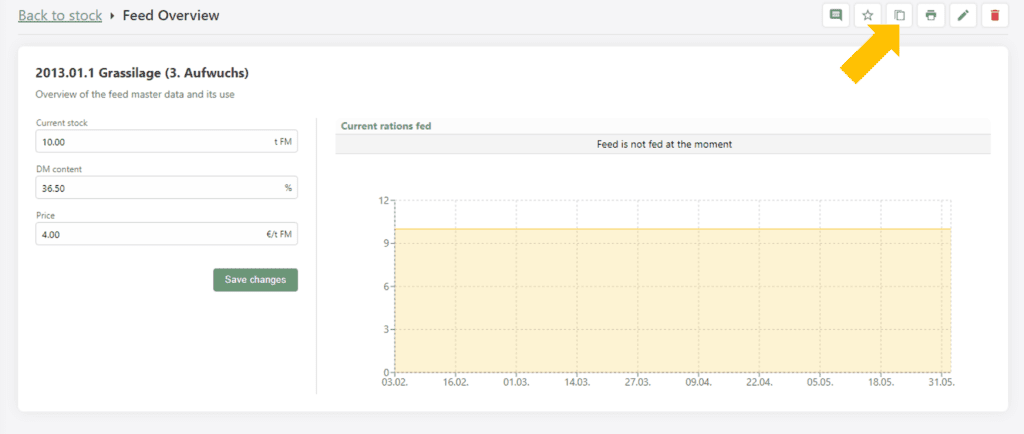
- The copy of your feedstuff is now in your stock and is accordingly labelled with the name suffix “Copy” and can be renamed at any time.
- Of course, you then also have the option to further edit, delete or print the feedstuff – see also Edit feedstuffs and Archive and delete feedstuffs.
See also
Feedstuff ranges and stock reduction
Read more >
Edit and replace feedstuffs and document changes transparently
Read more >
Contract Management (Overview)
Read more >
Create feedstuffs
Read more >
Archive and delete feedstuffs
Read more >
Questions we couldn’t answer?
Simply keep searching here:
Contact us:
support@fodjan.de
or weekdays in in urgent cases:
+49 (0) 351 4188 6693
