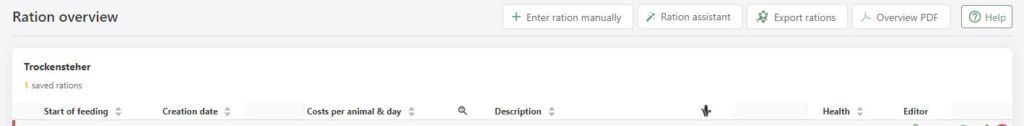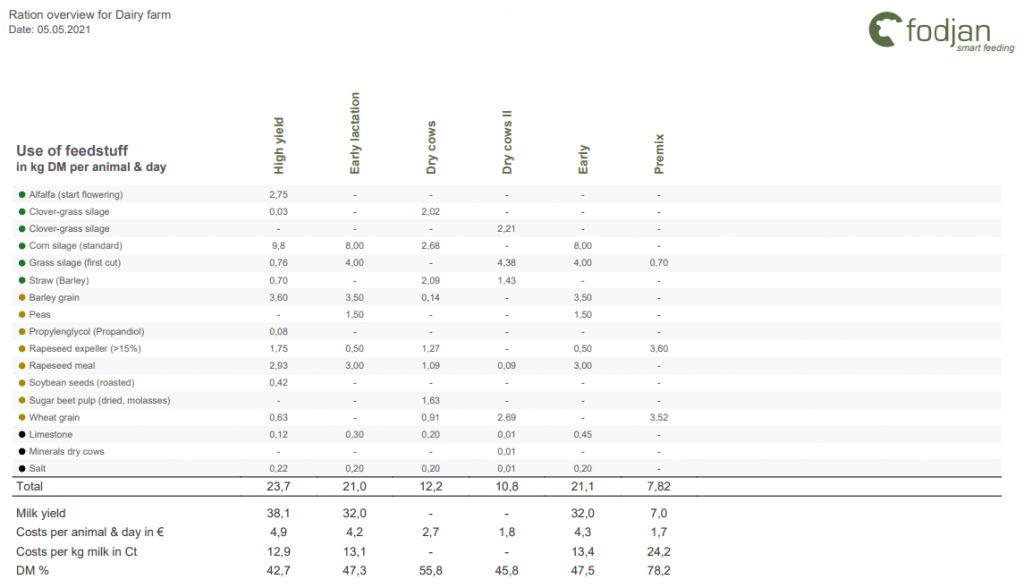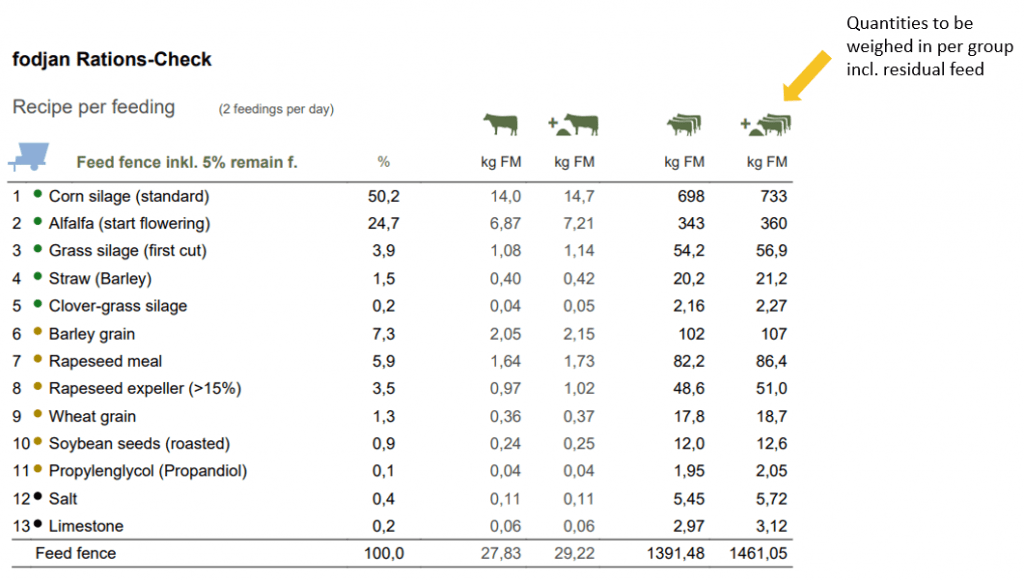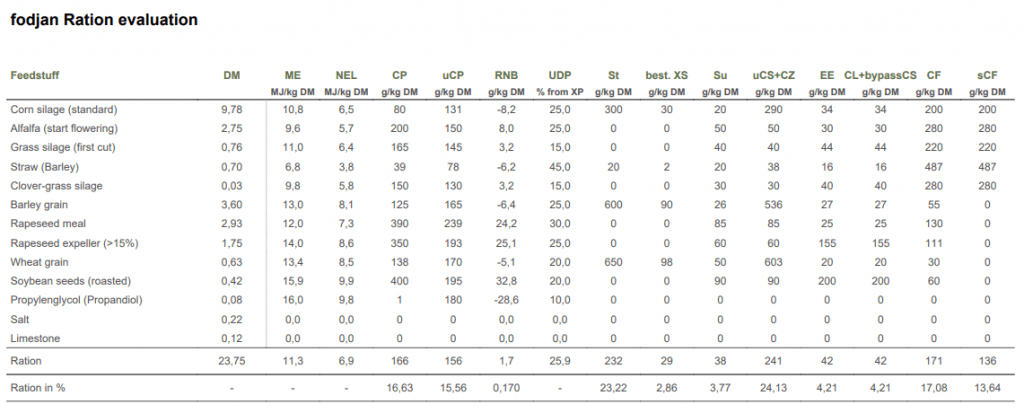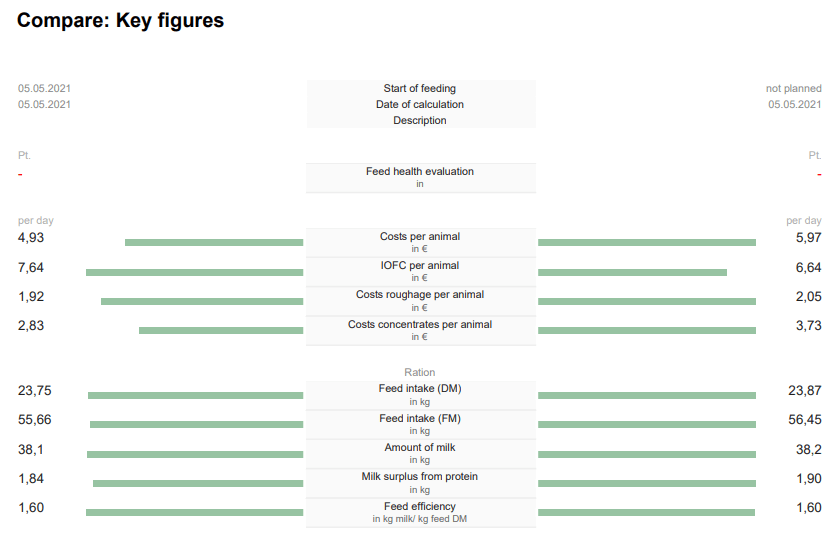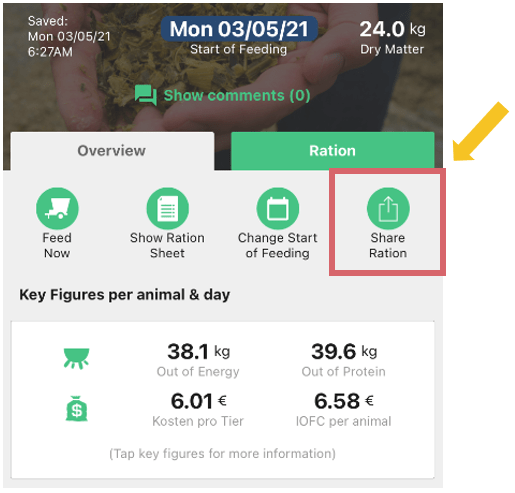Export, print and share rations
With the possibility to print and share rations, they can be passed on easily and quickly. In addition, you also have the option of sharing rations in digital format and thus saving paper, e.g. when printing out for the feeder.
See also
What is „Milk yield per ration”?
Read more >
Ration scaling to a quantity target
Read more >
Create, edit and delete rations
Read more >
Change displayed nutrients of the ration
Read more >
Notification: Settings of the feed group are not complied with
Read more >
Questions we couldn’t answer?
Simply keep searching here:
Contact us:
support@fodjan.de
or weekdays in in urgent cases:
+49 (0) 351 4188 6693