Required: fodjan Pro
In fodjan Pro, you can export your current stock of feedstuffs as a CSV file that you can open for example with Excel.
- Go to Feedstuffs > Stock in the left menu.
- Go to the “Excel export” button at the top.
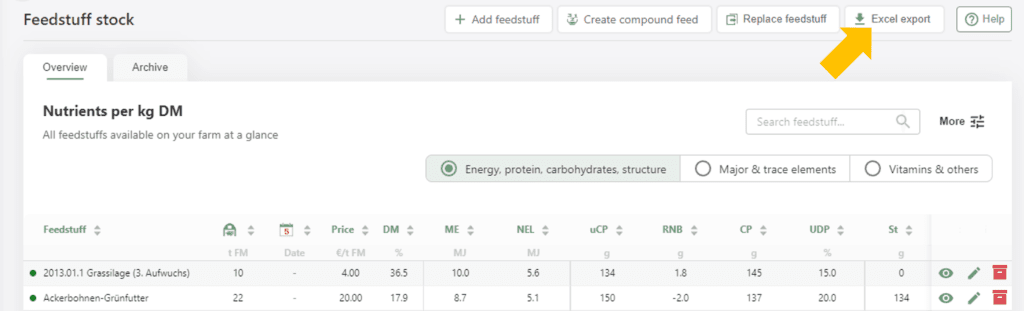
- You can now save the CSV file or open it with the desired program and then save it. In the CSV file all feedstuffs in your stock are listed with price, quantity in stock, range as well as the ingredients.
See also
Feedstuff ranges and stock reduction
Read more >
Edit and replace feedstuffs and document changes transparently
Read more >
Contract Management (Overview)
Read more >
Create feedstuffs
Read more >
Archive and delete feedstuffs
Read more >
Questions we couldn’t answer?
Simply keep searching here:
Contact us:
support@fodjan.de
or weekdays in in urgent cases:
+49 (0) 351 4188 6693
