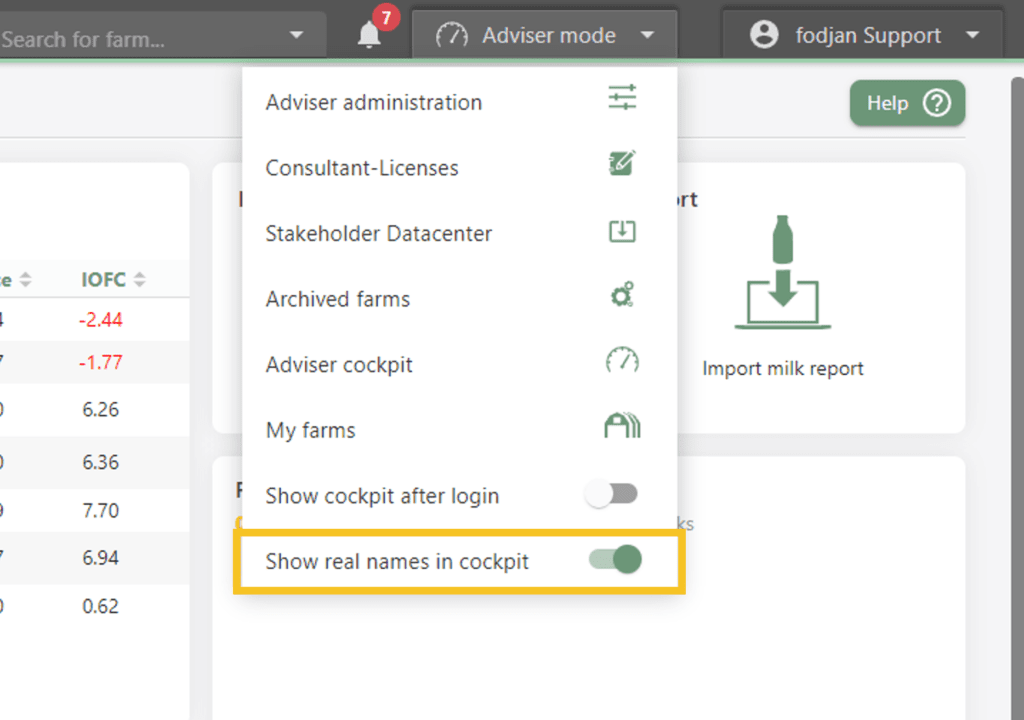If you use fodjan Pro as an advisor, you not only have the option of getting an overview of each individual farm on the “Overview” page. With the consultant cockpit you keep track of all your farms.
Where can I find the advisor cockpit?
Go to the very top left on the tile icon or go to advisor mode and click on advisor cockpit.
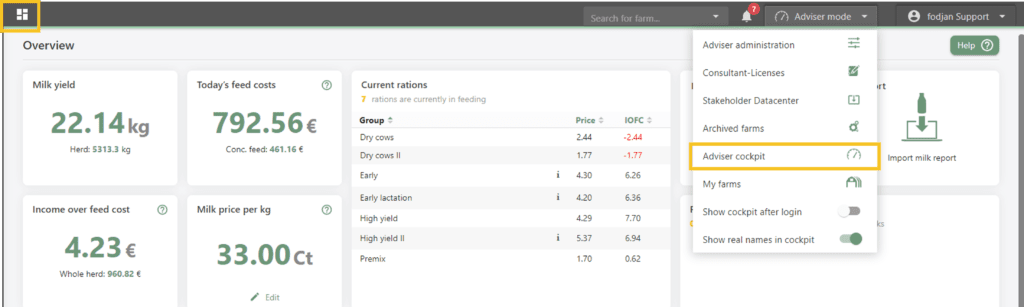
What can I see in the advisor cockpit?
In the advisor cockpit you as an advisor get an overview of the activities of your farms.

See also
First steps in fodjan: Our recommendations
Read more >
Invite users and manage user rights
Read more >
Advised farmer
Read more >
Create, edit, switch and delete farms
Read more >
The workflow of feeding – integrate fodjan into the farming process
Read more >
Questions we couldn’t answer?
Simply keep searching here:
Contact us:
mail to : support@fodjan.de
or weekdays in in urgent emergencies:
+49 (0) 351 4188 6693