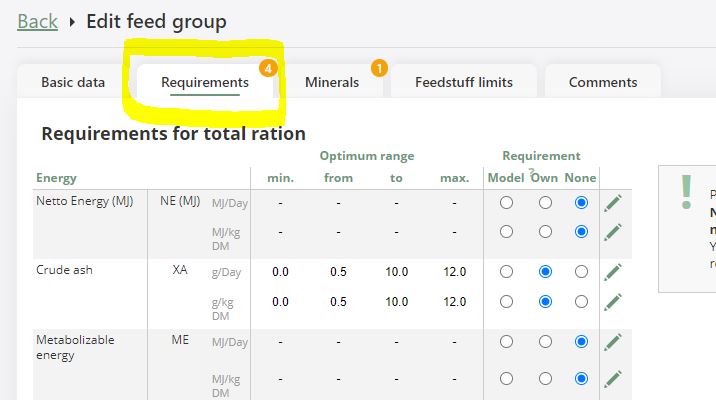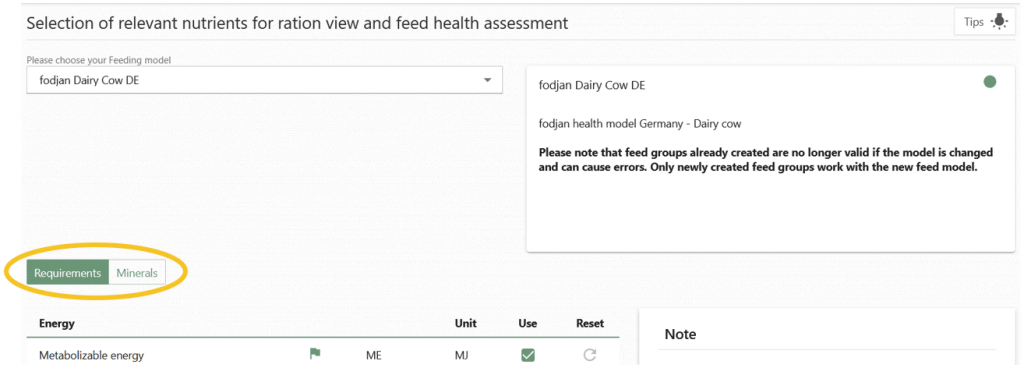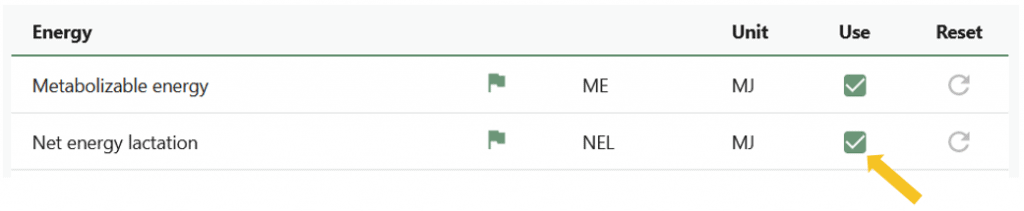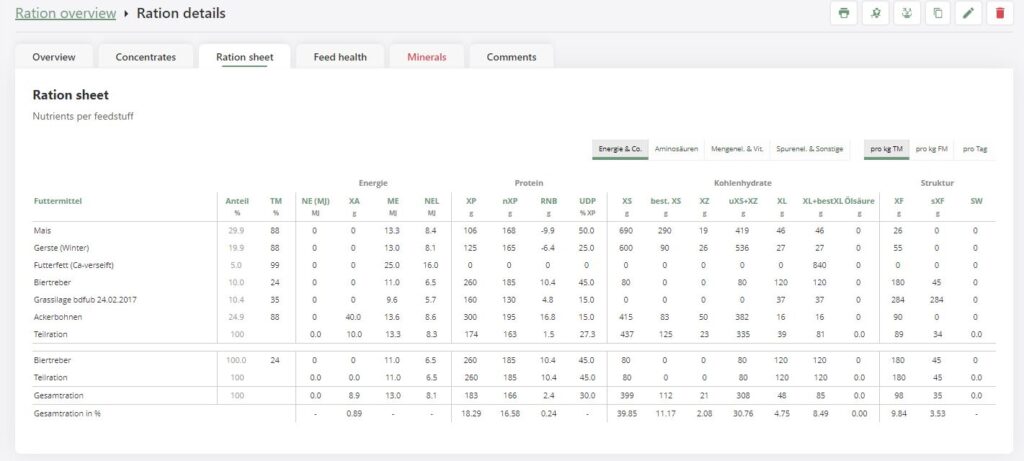Change displayed nutrients of the ration
Required: fodjan Pro | User rights: write rights, owner or admin
In your ration you can see the values for the nutrients of the feedstuffs contained. You can adjust these displayed nutrients according to your wishes.
See also
What is „Milk yield per ration”?
Read more >
Create, edit and delete rations
Read more >
Notification: Settings of the feed group are not complied with
Read more >
Ration scaling to a quantity target
Read more >
Why is a feedstuff in a ration greyed out?
Read more >
Questions we couldn’t answer?
Simply keep searching here:
Contact us:
support@fodjan.de
or weekdays in in urgent cases:
+49 (0) 351 4188 6693