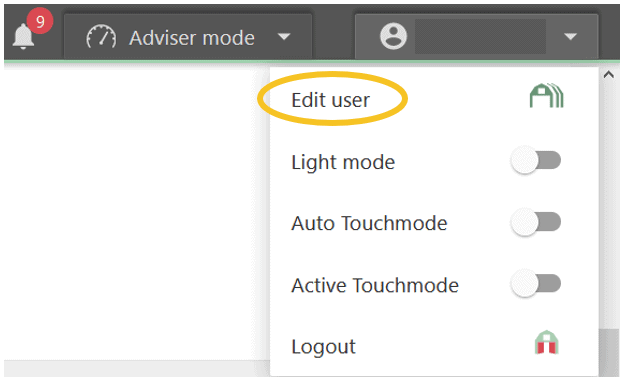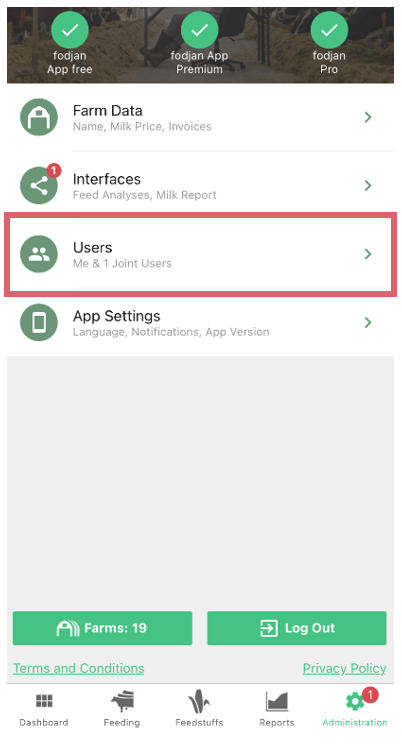Your user settings contain personal information that is used for some functions in fodjan (you will be notified there). Besides these, your user ID may also be important if you are in contact with fodjan support.
We explain how to change your password in more detail in this help article.
Are you having problems logging in or have you forgotten your password? Read on here.
See also
Invite users and manage user rights
Read more >
Advised farmer
Read more >
All imports/uploads at a glance
Read more >
Change password
Read more >
Help: I cannot log in
Read more >
Questions we couldn’t answer?
Simply keep searching here:
Contact us:
support@fodjan.de
or weekdays in in urgent cases:
+49 (0) 351 4188 6693