Copy rations to the same or another feed group
Required: fodjan Pro | User rights: write rights, admin or owner.
In fodjan Pro, rations can be copied into the same feed group or also into another feed group on the same farm. This saves duplicate entries if, for example, a ration that has already been created is to be used as a template for a new one.
Copying rations into feed groups on other farms is not possible for data protection reasons (according to GDPR).
This is how you copy a ration:
- Go to Rations > Overview in the left menu.
- Open the ration you want to copy (Select feed group in which the ration is located, click on ration).
- Go to the top right of the ration and click on the copy symbol.
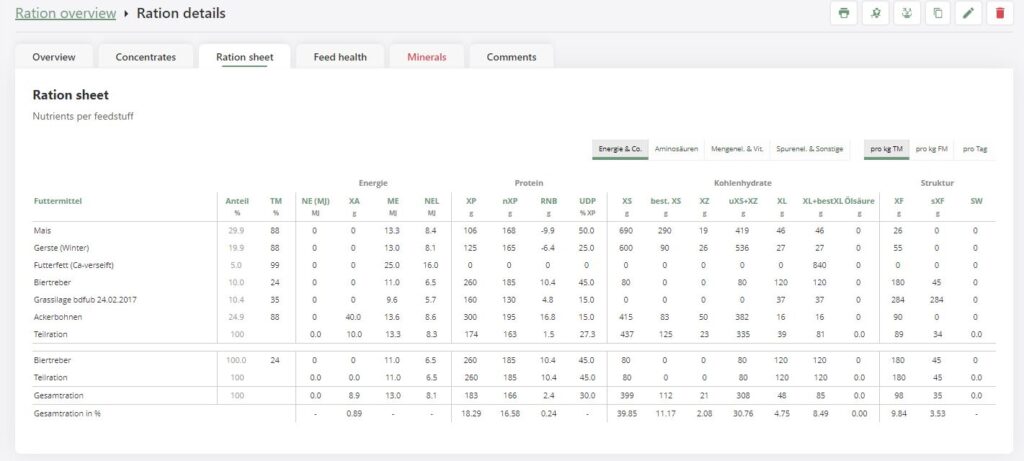
- Select the feed group to which you want to copy the ration. You can also copy the rations across the boundaries of the allocations.
- The ration is copied to the selected group. After the loading view, you will be taken directly to the copied ration. You can recognise the copied ration by the description “Copied ration:”, behind the colon is your description of the ration, if available.
Note: You can also adapt the description if necessary, please read our help article Use comments and descriptions effectively.
See also
What is „Milk yield per ration”?
Read more >
Create, edit and delete rations
Read more >
Change displayed nutrients of the ration
Read more >
Notification: Settings of the feed group are not complied with
Read more >
Ration scaling to a quantity target
Read more >
Questions we couldn’t answer?
Simply keep searching here:
Contact us:
support@fodjan.de
or weekdays in in urgent cases:
+49 (0) 351 4188 6693
