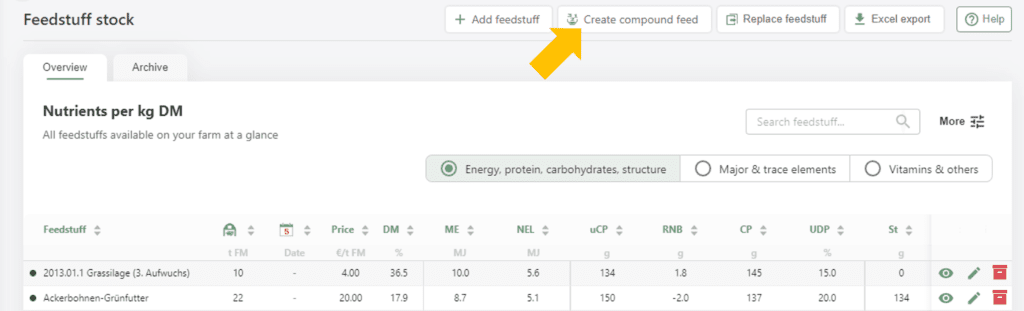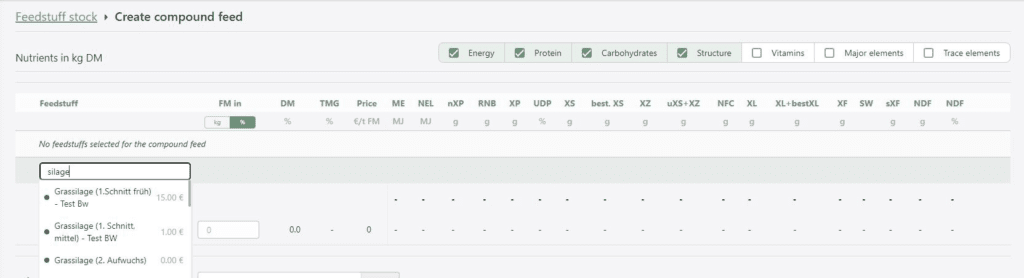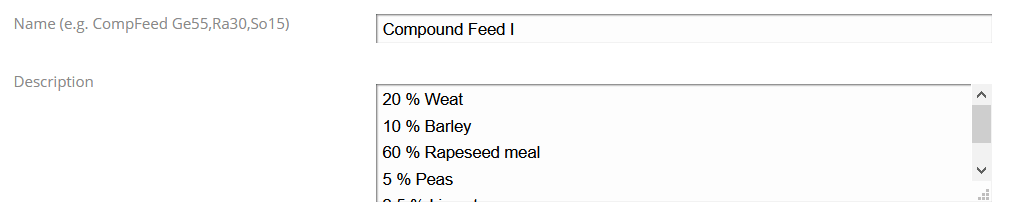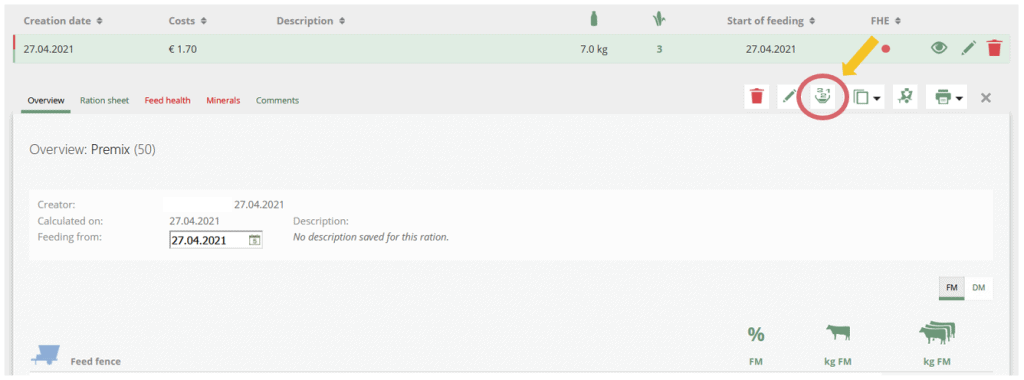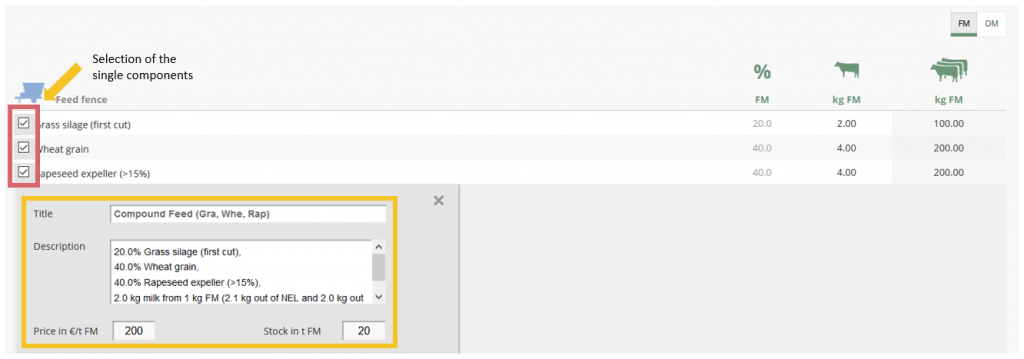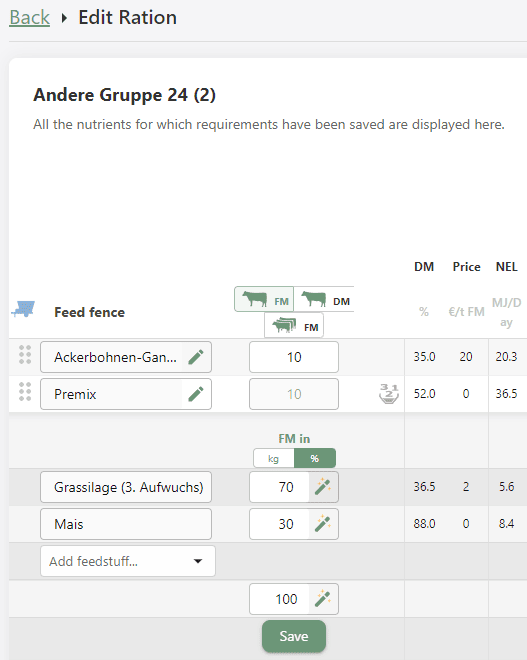Create compound feed / premix
Required: fodjan Pro | User rights: Writing rights, owner or admin.
With fodjan you can create mixed feeds, e.g. premixes or farm mixes. You can use it, for example, to reflect the mixture from a silo or the mixture for a concentrate station. How you can best work with the mixed feed function in fodjan is explained below.
See also
Feedstuff ranges and stock reduction
Read more >
Edit and replace feedstuffs and document changes transparently
Read more >
Contract Management (Overview)
Read more >
Create feedstuffs
Read more >
Archive and delete feedstuffs
Read more >
Questions we couldn’t answer?
Simply keep searching here:
Contact us:
mail to : support@fodjan.de
or weekdays in in urgent emergencies:
+49 (0) 351 4188 6693