Required: fodjan Pro | User rights: writing, owner or admin
Good to know: This warning just happens for “old” rations, so rations that are not actively fed. For actively fed rations this re-evaluation is done automatically, because it makes sense to have the latest ration evaluation data at hand. For older raitons you can decide if you want to re-evaluate them or keep the status of knowledge we had back then (e.g. before changes in the feed model etc.).
If you receive the following error message when viewing a ration in the overview view (Rations > Overview), we explain below what is meant by this and how to solve it.
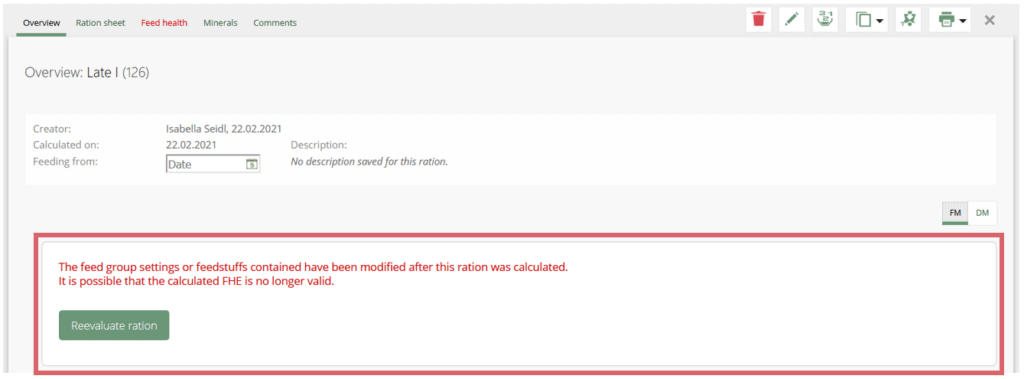
Appropriate rations are already marked with a yellow-red bar or yellow-green bar in the overview within the feed group on the page Rations > Overview on the left, even before you click on a ration.
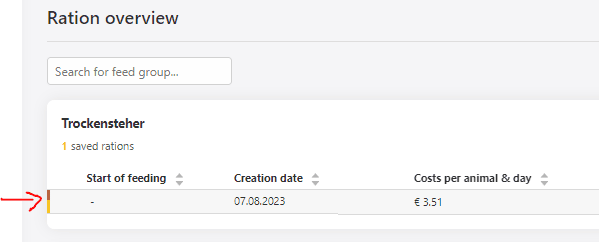
You will receive this message when
- the settings of the feed group (Basic data, Requirements, Minerals, Feedstuff limits)
- or the contained feedstuffs
have been edited, after the ration has been calculated (created or edited last).
The error message is thus displayed to alert you that the feed health evaluation may need to be updated. This gives you the opportunity to view the current feed health evaluation of the ration again before you then have the ration reevaluated according to the most current settings.
To enable reevaluation of the ration, click on the “Reevaluate ration” button. Your previously made adaptations in the feed group or in the feedstuffs have thus been taken over in the feed health evaluation.
See also
Create, edit and delete rations
Read more >
Change displayed nutrients of the ration
Read more >
What is „Milk yield per ration”?
Read more >
Ration scaling to a quantity target
Read more >
Edit minerals
Read more >
Questions we couldn’t answer?
Simply keep searching here:
Contact us:
mail to : support@fodjan.de
or weekdays in in urgent emergencies:
+49 (0) 351 4188 6693
