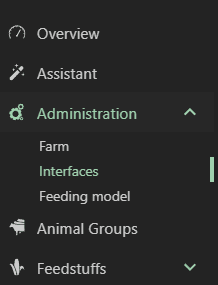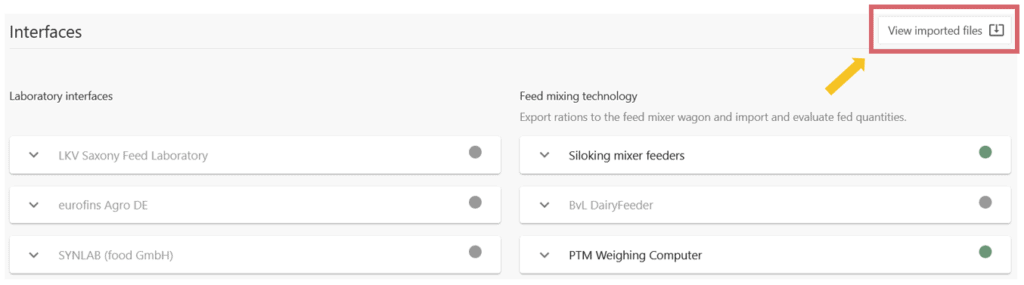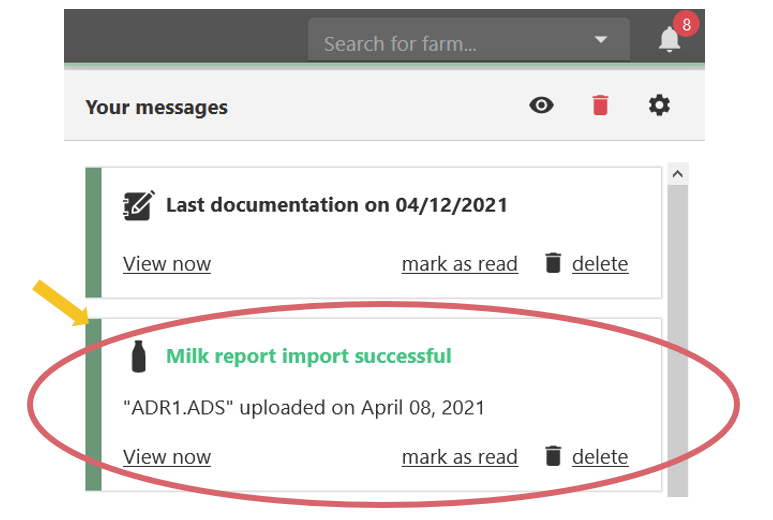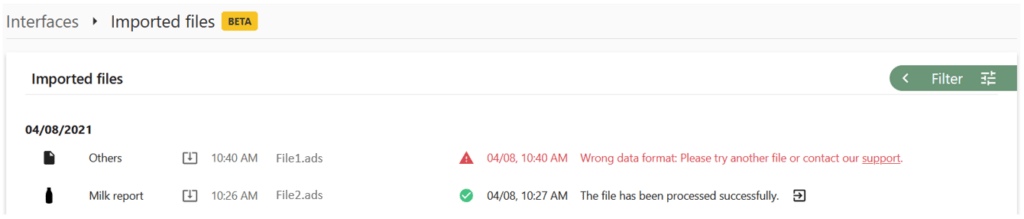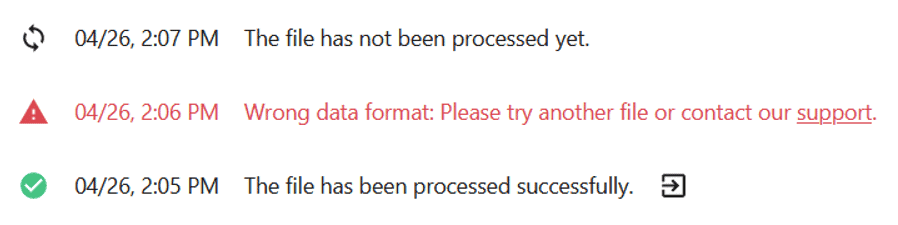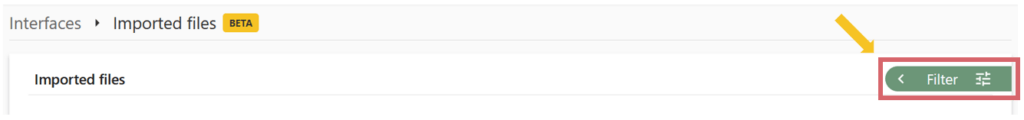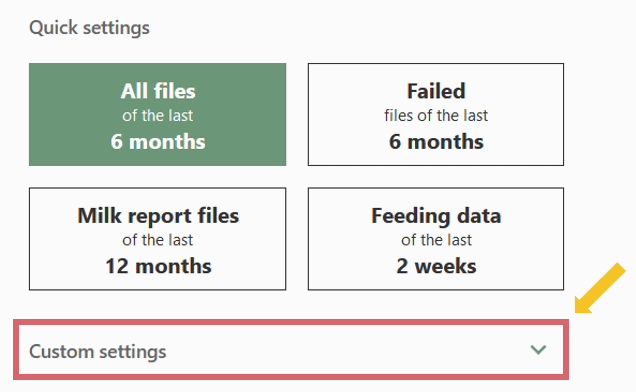Required: fodjan Pro | User rights: owner or admin
On the “Imported Files” page (also called data centre / data center) in fodjan Pro you keep an overview of the files that you have imported into fodjan via the interfaces, e.g., manually or automatically.
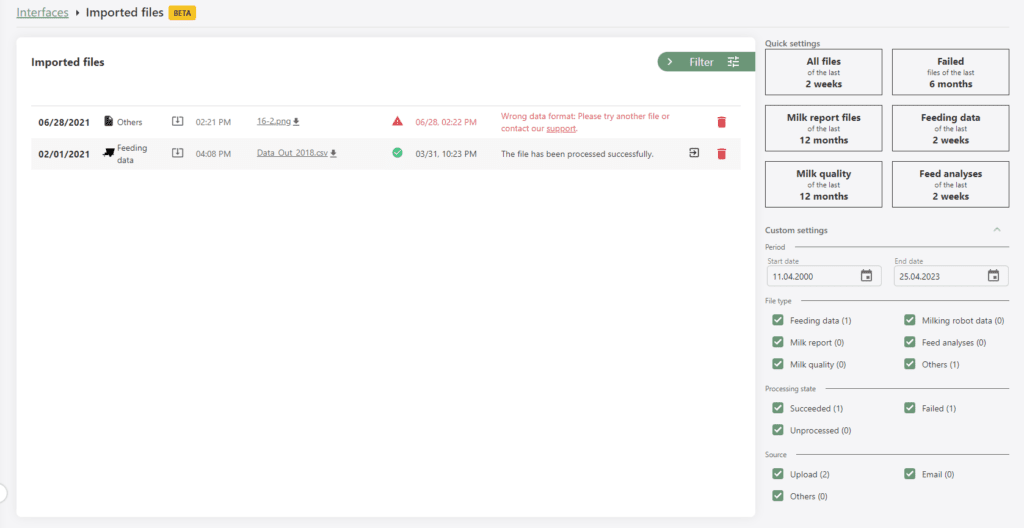
See also
Advised farmer
Read more >
Invite users and manage user rights
Read more >
Use the feed mixing technology interface
Read more >
Using the milk report interface
Read more >
Milking robot interface and report
Read more >
Questions we couldn’t answer?
Simply keep searching here:
Contact us:
support@fodjan.de
or weekdays in in urgent cases:
+49 (0) 351 4188 6693