Why is a feedstuff in a ration greyed out?
In fodjan Pro, some feedstuffs may be grayed out in the ration overview. These are manually or automatically archived feedstuffs. The display thus quickly informs you about changes in feedstuffs. Behind the feedstuff it is displayed in square brackets when the feedstuff was archived manually or automatically.
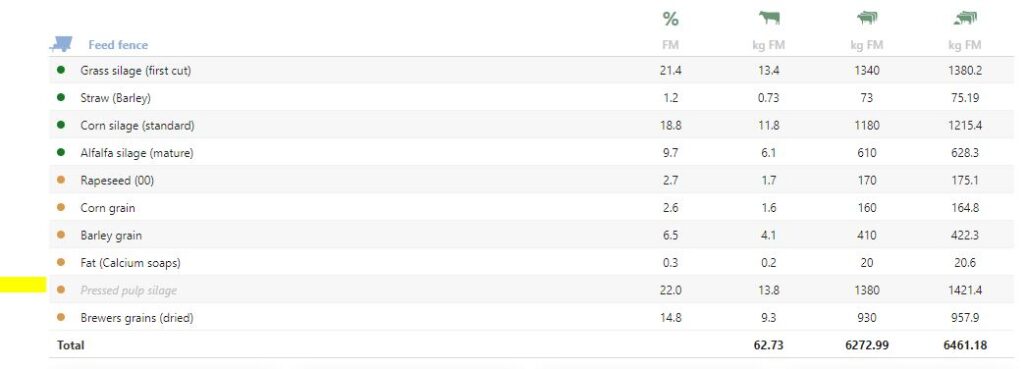
When is a feedstuff greyed out?
In rations without a feeding date or those that were fed in the past and that are no longer active:
- a feedstuff is edited (DM content, nutrients or feedstuff price)
- you use a feed analysis to overwrite a feedstuff
- the “Replace feedstuff” function puts a feed in the stock in place of an old one in all active or planned rations.
This way, formerly fed rations are not falsified, they remain for your overview as you had planned them. But all these changes are automatically applied to active and planned rations.
For active or planned rations: Feedstuffs are only displayed grayed out if the corresponding feedstuffs in the stock have been archived manually. More about this here.
This is how you see the changes in fodjan: The corresponding rations have a yellow bar on the left side
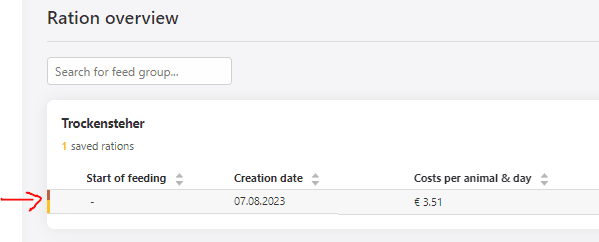
The yellow bar indicates that the feed health evaluation of the ration is no longer up to date because changes have been made in feed group or feedstuffs. However, you can now reevaluate the ration with the changed feedstuffs. You can read more about this here.
See also
What is „Milk yield per ration”?
Read more >
Feedstuff ranges and stock reduction
Read more >
Ration scaling to a quantity target
Read more >
Create, edit and delete rations
Read more >
Change displayed nutrients of the ration
Read more >
Questions we couldn’t answer?
Simply keep searching here:
Contact us:
support@fodjan.de
or weekdays in in urgent cases:
+49 (0) 351 4188 6693
