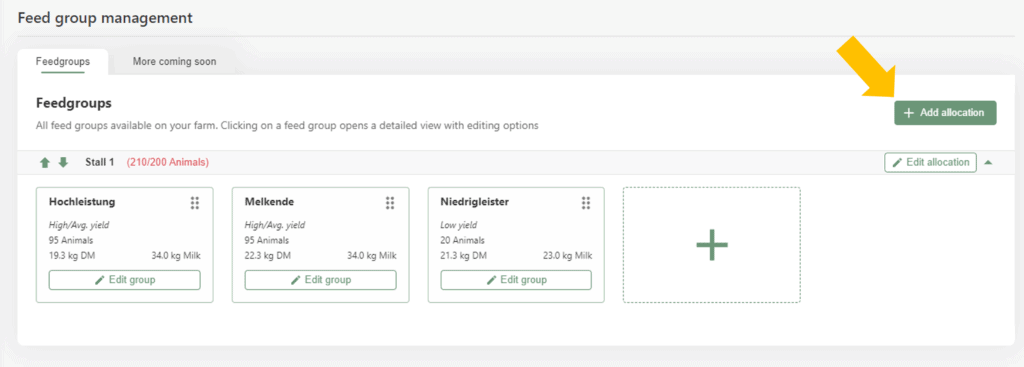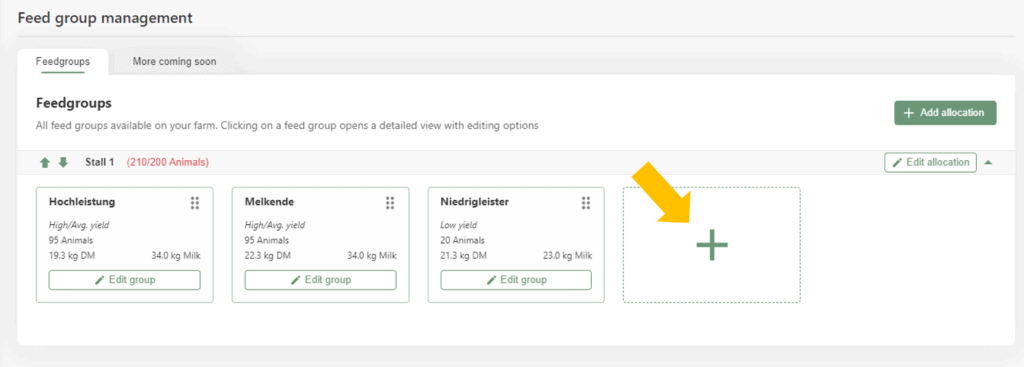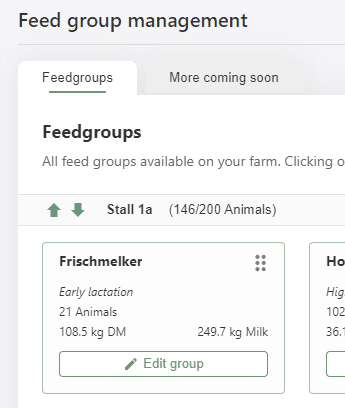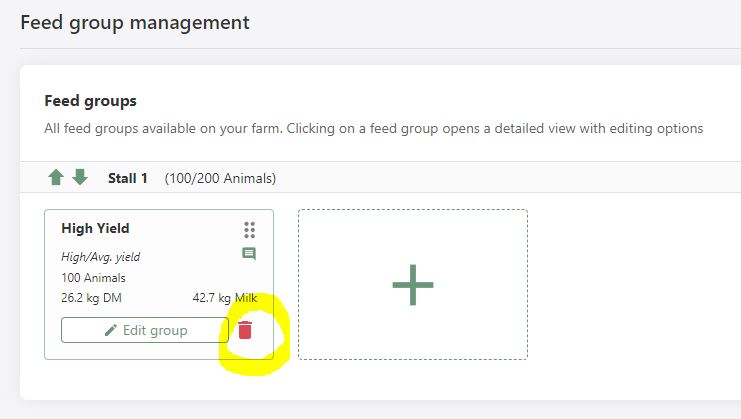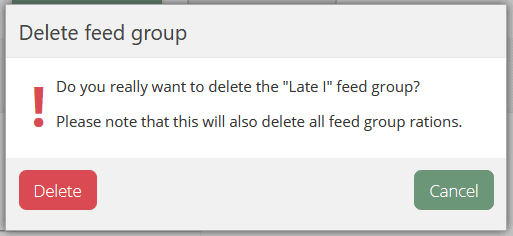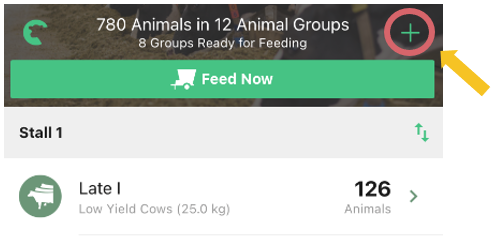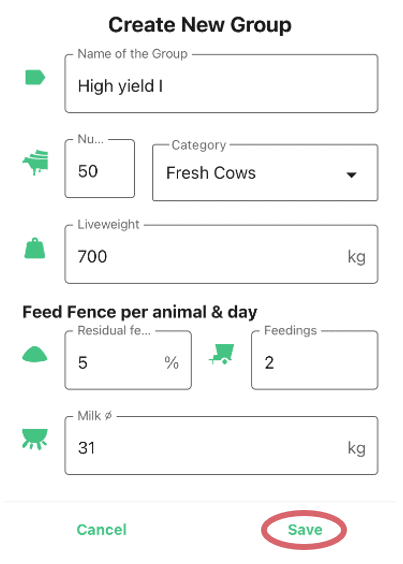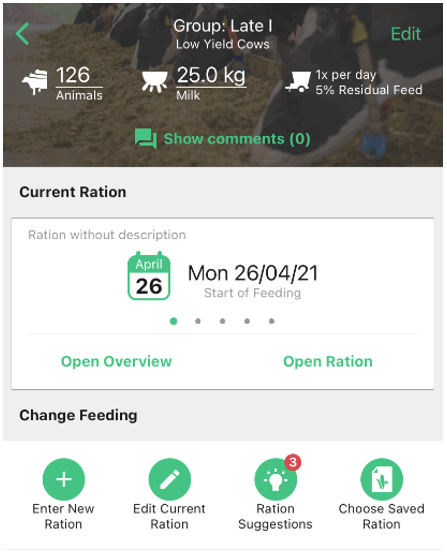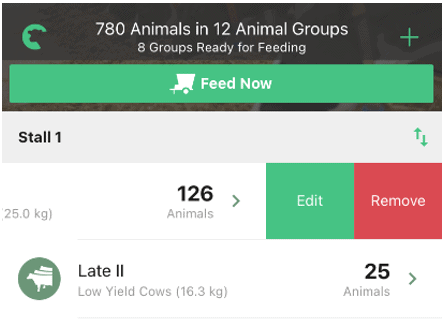Create, edit and delete animal groups
Required user rights: writing rights, owner or admin in fodjan Pro OR group editing rights in the fodjan app.
Feed groups are used to distinguish different rations for different lactation phases or needs of your animals. In fodjan you can create any rations for each group and mark one as active in feeding. You can read more about this in our help articles on rations.
See also
Mastering feed group settings
Read more >
Notification: Settings of the feed group are not complied with
Read more >
Set ingredient requirements per feed group
Read more >
Edit minerals
Read more >
Set feedstuff limits properly
Read more >
Questions we couldn’t answer?
Simply keep searching here:
Contact us:
support@fodjan.de
or weekdays in in urgent cases:
+49 (0) 351 4188 6693