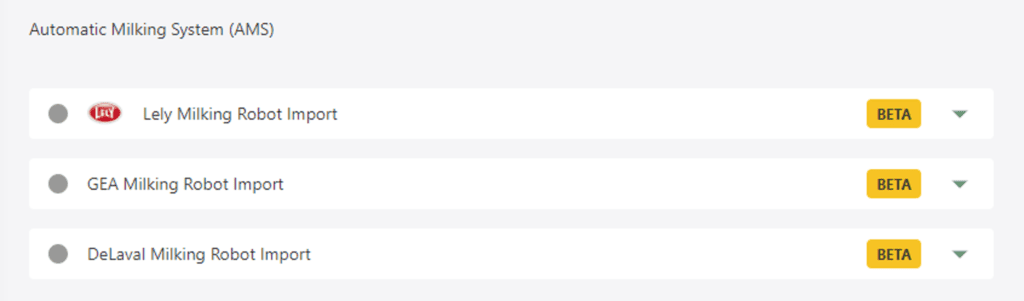Required: fodjan Pro | Required user rights to set up the interface: Owner or Admin
The interface for the manual import of data from milking robots and systems or also called AMS (automatic milking systems) also opens up the AMS report in the evaluations, which shows current animal data, milk yield and quality.
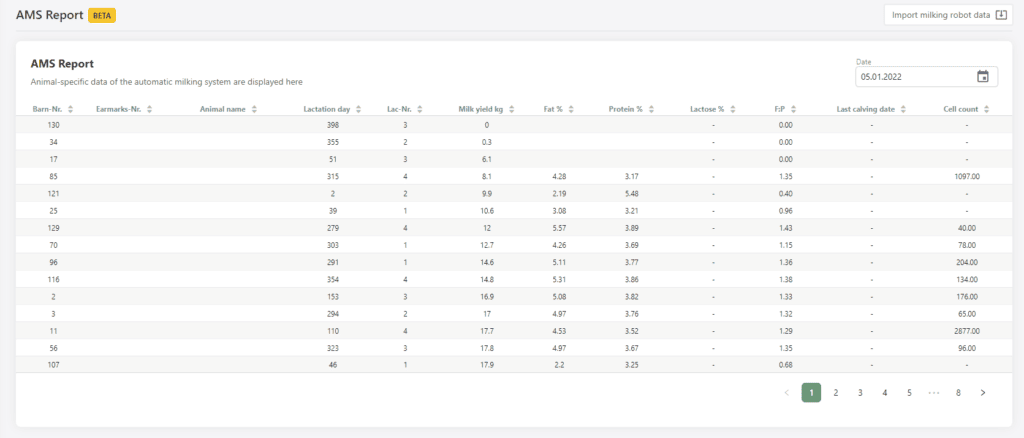
BETA STATUS: Currently this interface is available for Lely, DeLaval and GEA exports. The data is currently not used in the documentation or other evaluations except for the AMS report. We welcome your feedback on the function and how you would like to use the data in fodjan. Send us an email at support@fodjan.de.
See also
Use the feed mixing technology interface
Read more >
Using the milk report interface
Read more >
Set up laboratory interface
Read more >
Interfaces in fodjan – Overview
Read more >
Milk quality interface
Read more >
Questions we couldn’t answer?
Simply keep searching here:
Contact us:
support@fodjan.de
or weekdays in in urgent cases:
+49 (0) 351 4188 6693