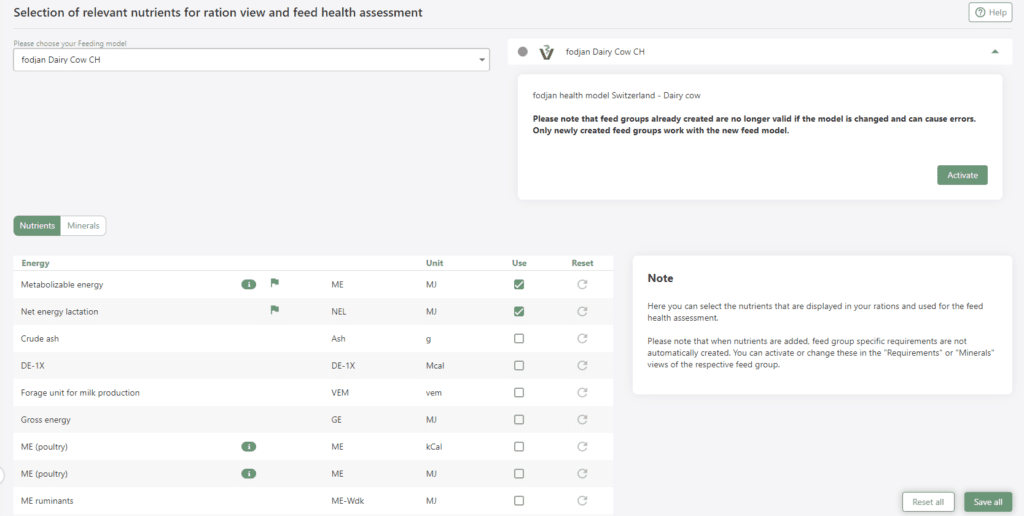Note: Feed model and databases can only be set specifically with fodjan Pro. In the app, both elements are set according to the selected country in the app onboarding process.
Feed model and databases as important basic settings
One feed model and several feed databases can be set for each farm. Both are basic settings for your farm in fodjan, as they have an effect in particular on ration evaluation functions such as the feed health display as well as on the ration suggestions of the optimisation functions in fodjan. Therefore, we will show you here step by step what these two important settings are all about.
The start in fodjan – working with the preset
When you register with fodjan, the feed model and feed databases are initially preset for your country specified in the onboarding process. You can work very well with these presets in fodjan and keep them as default settings. More important in getting started in fodjan are other settings – learn more about them here: First steps in fodjan – our recommendations
As a feed adviser, you can also set different feed models and feed databases on different farms. In addition, there is the option of having your own feed model or feed database installed by fodjan for a fee. More about our Business solutions
Here you will find further articles on the individual pages Feed Model and Feed Database.
See also
Page "Feed model" in fodjan Pro explained
Read more >
Page "Feed database" in fodjan Pro explained
Read more >
Questions we couldn’t answer?
Simply keep searching here:
Contact us:
support@fodjan.de
or weekdays in in urgent cases:
+49 (0) 351 4188 6693