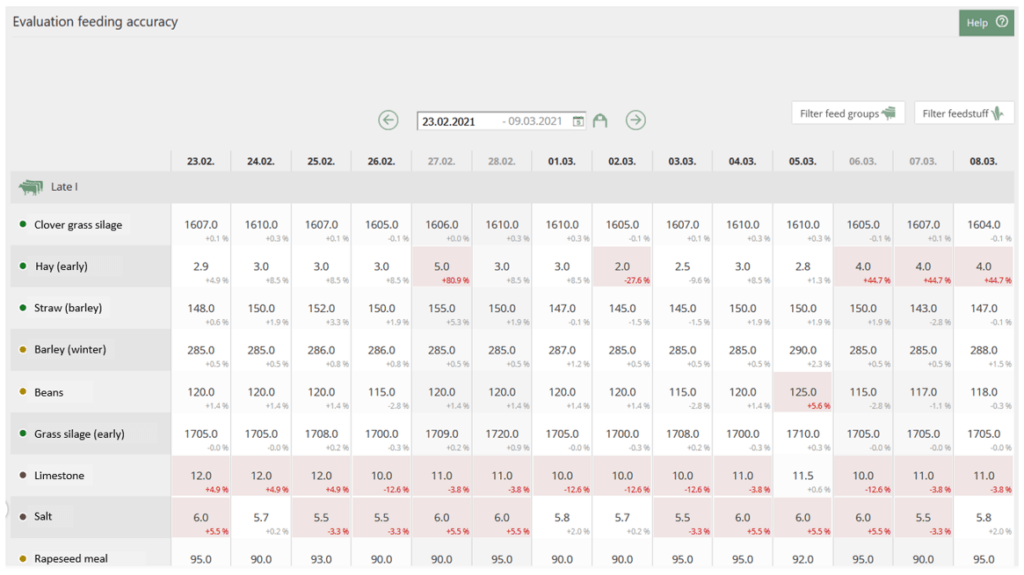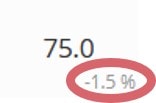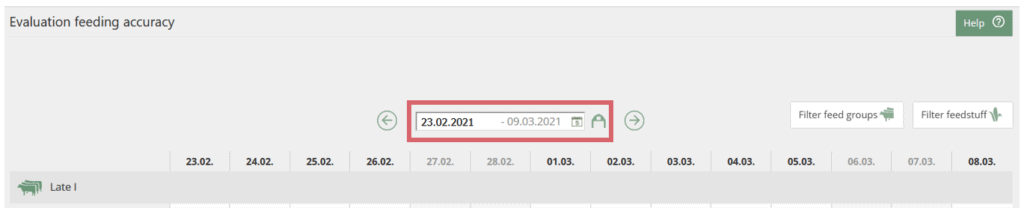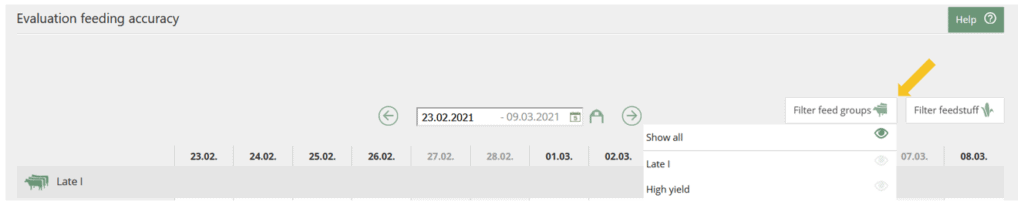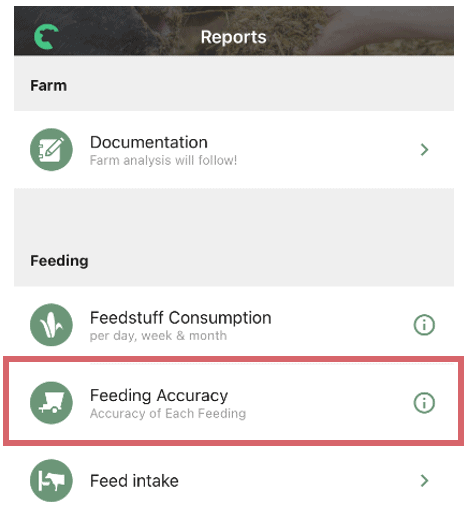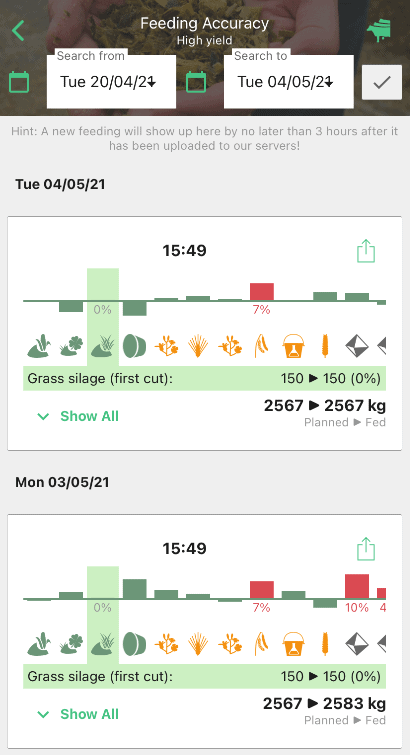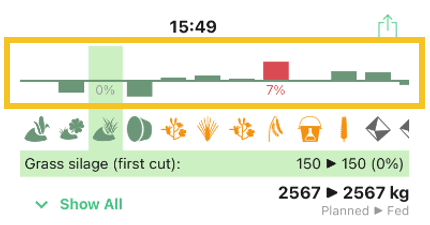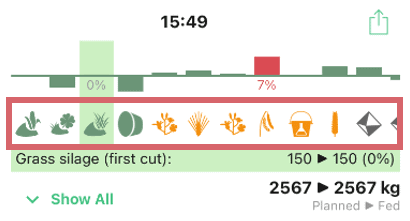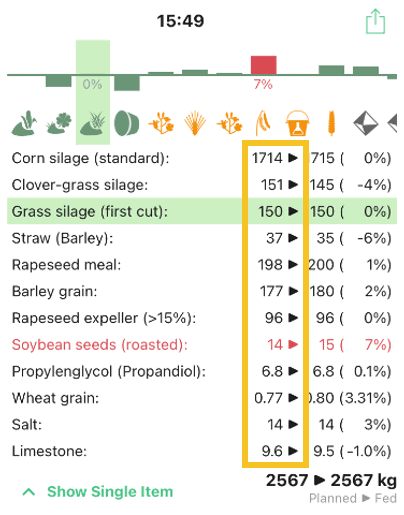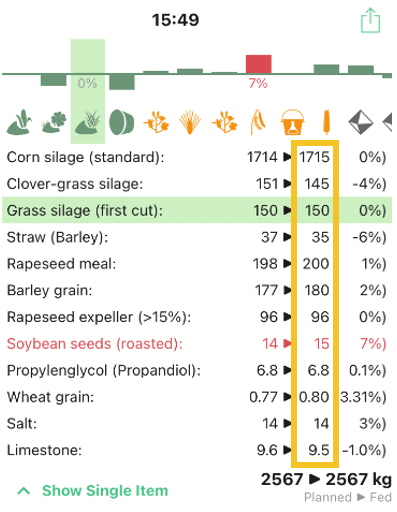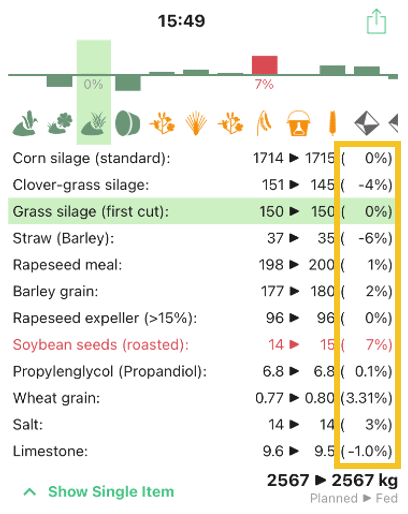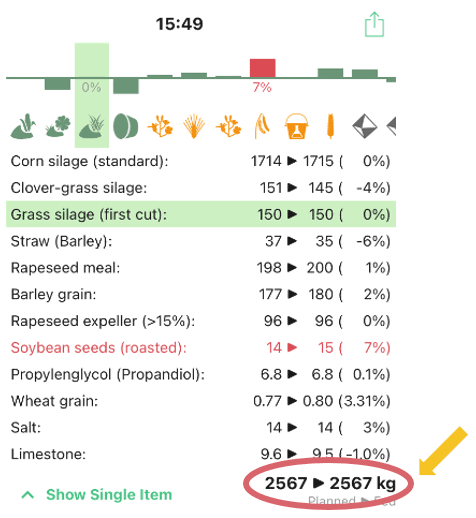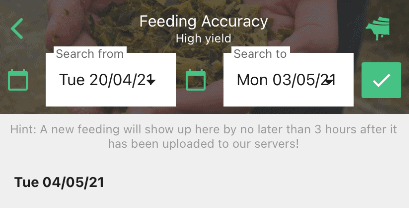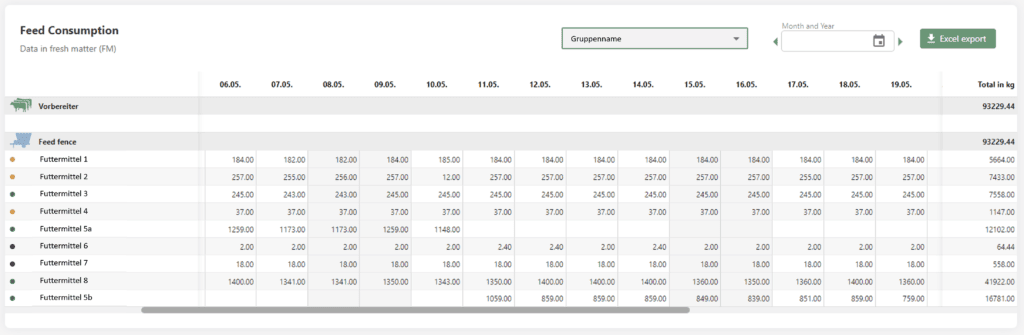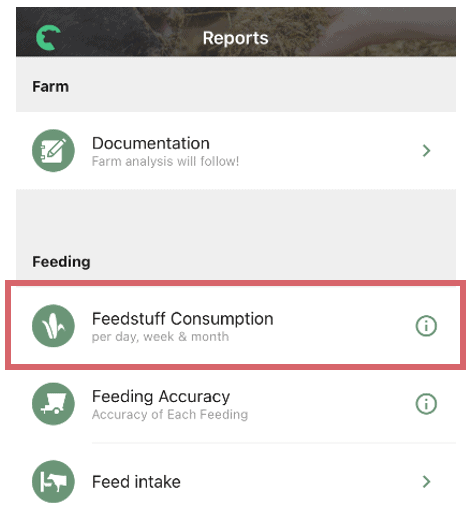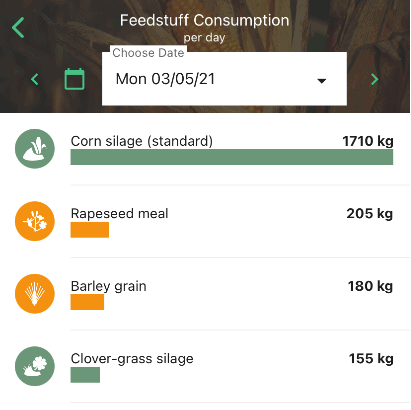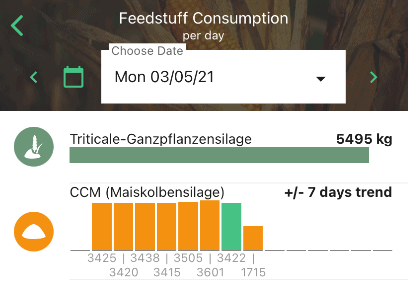Feeding accuracy and consumption
Required: fodjan Dairy Cow (Pro or Premium App).
In both the fodjan Pro and the fodjan App, you can display the report for feed mixing accuracy and feed consumption. This way you can always see how well the calculated and fed rations match and where inaccuracies occur during feeding.
The data on mixing accuracy come from:
- either from the import of feed mixer data – see feed mixer interface
- or from the “Feed now” function of the fodjan App.
- (Data from the concentrate station consumption documentation is not displayed, as this is applied differently for each animal)
See also
Using the milk report interface
Read more >
Overview: Reports in fodjan
Read more >
Milk quality report
Read more >
Milk report import doesn't work
Read more >
Jagged graph in feed controlling – what to do?
Read more >
Questions we couldn’t answer?
Simply keep searching here:
Contact us:
support@fodjan.de
or weekdays in in urgent cases:
+49 (0) 351 4188 6693