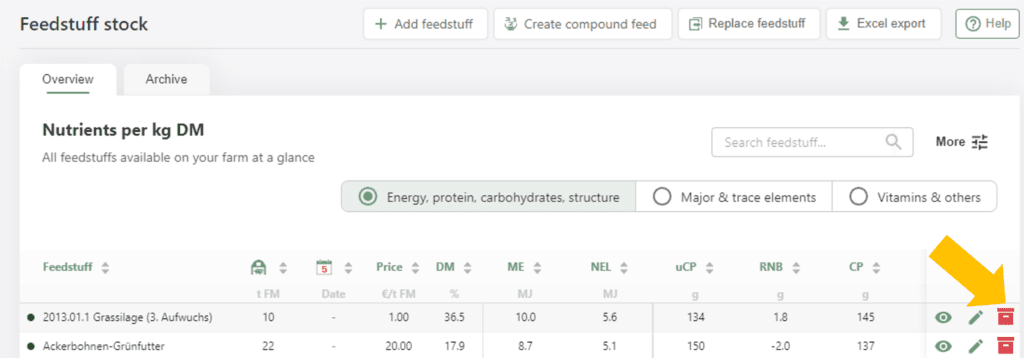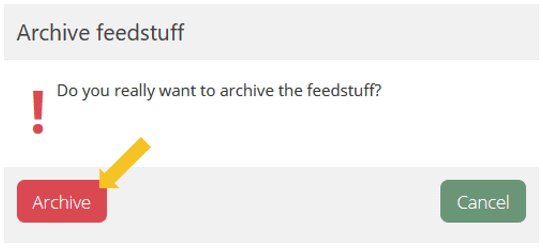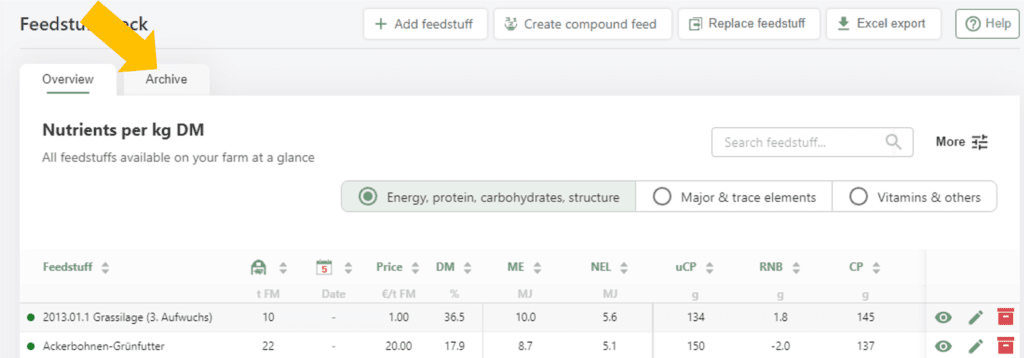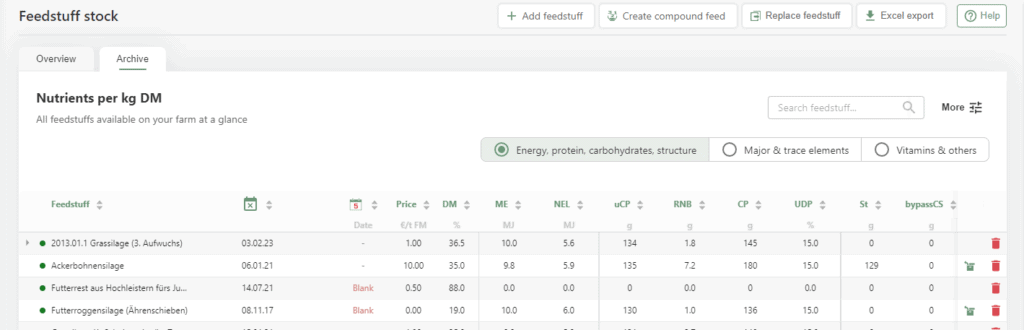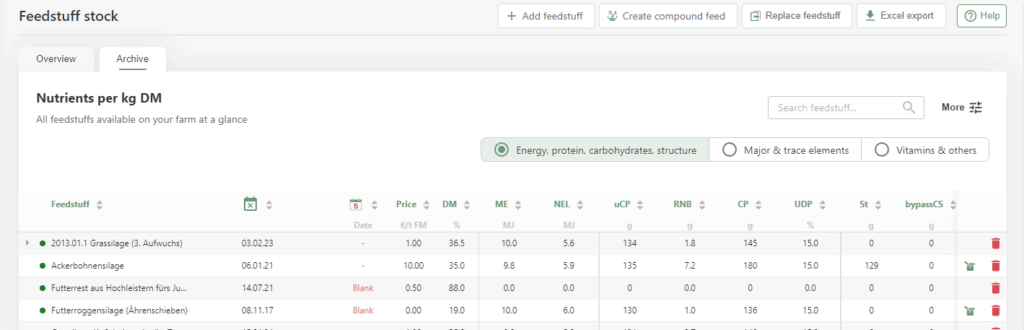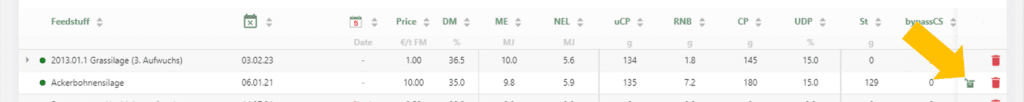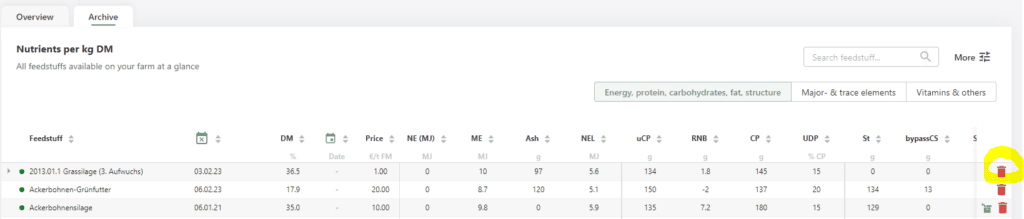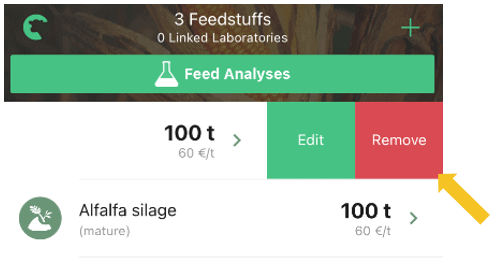Required: fodjan Pro | User rights: writing, owner or admin
In fodjan, feedstuffs can be archived manually or deleted in order to keep your feed stock clear. In addition, fodjan helps you with automatic archiving of feed if there is a new version of it, e.g. due to a feed test you have taken over. You can find out more about manual and automatic archiving and the retrieval of feed below.
See also
Feedstuff ranges and stock reduction
Read more >
Edit and replace feedstuffs and document changes transparently
Read more >
Contract Management (Overview)
Read more >
Create feedstuffs
Read more >
Create compound feed / premix
Read more >
Questions we couldn’t answer?
Simply keep searching here:
Contact us:
support@fodjan.de
or weekdays in in urgent cases:
+49 (0) 351 4188 6693