“Feed Now” – Function Explained (fodjan App)
With the “Feed Now” function in the app, the feed quantities of the single components can be manually documented directly during feeding. Even if you are not able to use any of the feed mixing technology interfaces, you will always have an overview over the quantities actually fed and you can evaluate feeding accuracy and feed health.
If you use the “Feed Now” function, always the current ration per feed group is used, which means the one that is currently active in feeding (has the most recent start date of feeding). You can find the ration as follows:
- Go to Feeding in the bottom menu.
- Select the desired feed group.
- Go to Open Ration or go to “Fed” under “Further Rations”. The ration listed there as the first is the current ration.
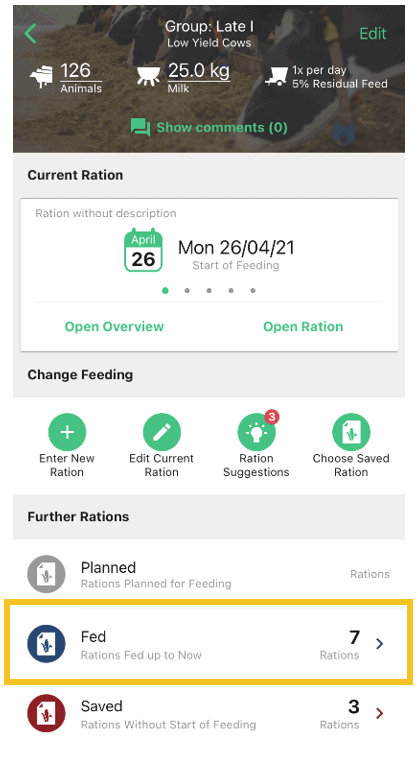
If you want to use the “Feed Now” function, proceed as follows:
- Go directly to “Feed Now” on the dashboard or …
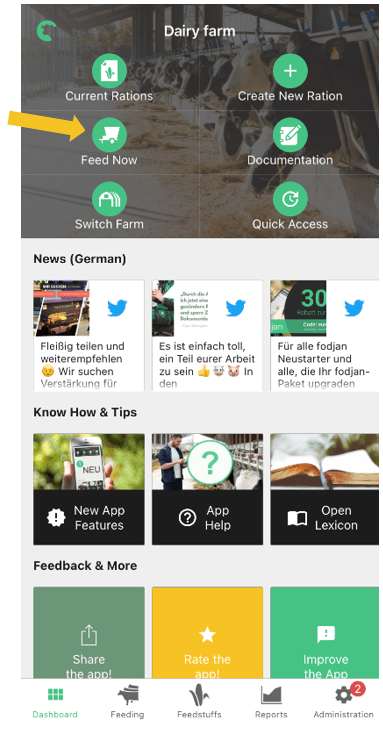
go to “Feed Now” via the menu Feeding.

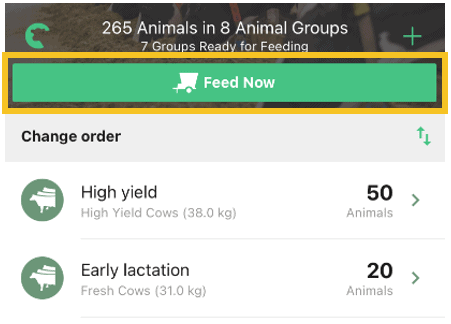
- When you have reached the start screen of “Feed Now”, select the feed group at the top.
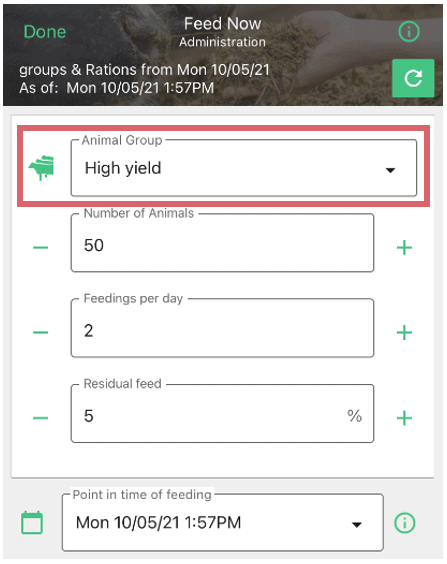
- Check the feed group information and adjust if necessary.
- The adjustments you make in the “Feed Now” settings are also taken over in the basic data.
- The number of animals will additionally be saved in the documentation.
- You can “Add up Automatically” the components in the display. More about this function incl. examples in the following section (see below).
- Go to the “Start Feeding” button at the bottom.
- Above you will now see the required amount of the first component for the group. Fill your feed mixing technology with this amount and enter the value that your scale shows.
- Now click the button with the checkmark at the bottom right to go to the next component. Repeat this for all components.
Note: The “Feed Now” function takes into account the mixing order you have set.
- When the last component is loaded, a dialog box appears. It shows the total amount loaded. You can adjust this if necessary. Then click on “Save” at the bottom right.
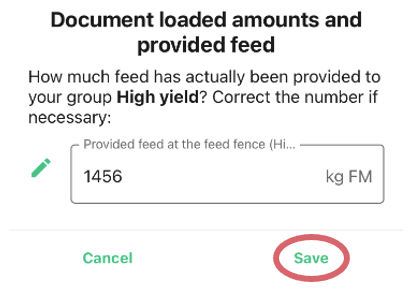
Note: The values that you enter in the “Feed Now” function in kg FM incl. remaining feed are documented in the documentation as provided feed. The remaining feed (or the feed residuals feed table) can then also be documented separately again in the documentation, more about this here. Values from the documentation also flow into your reports such as feed consumption and feeding accuracy (from fodjan App Premium) or also the feed controlling, if you use fodjan Pro.
9. What are the next steps?
- If you want to feed more feed groups using the “Feed Now” function, go to the “Arrow icon” in the upper left corner.
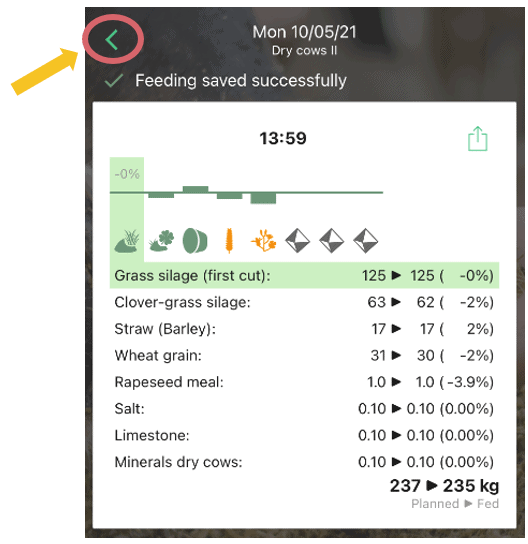
- Below you can go to the documentation and evaluation via the button “More feeding analyses”.
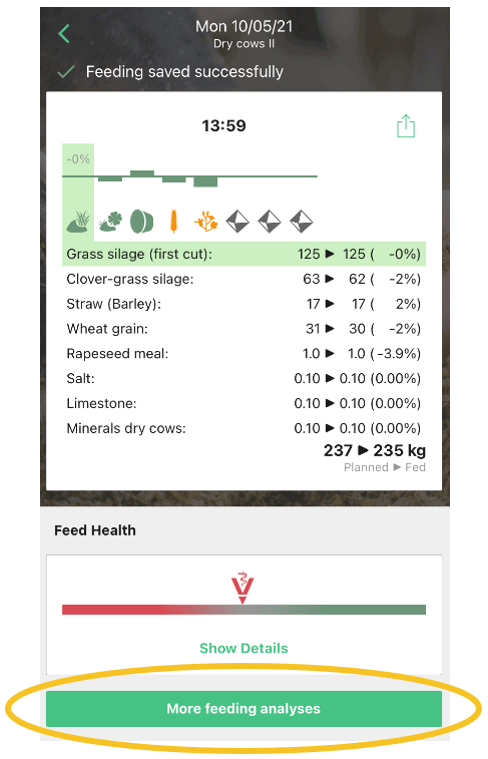
10. When you have fed all the desired feed groups using the function, click on the arrow icon at the top left and then on “Done” at the top left.
In the start screen of “Feed Now” and also during feeding, you can switch on and off the Add up Automatically function. Example see below.
- Then the components you add are automatically added up when you feed and you only have to fill the scale up to the displayed value.
- If you do not select “Add up Automatically”, the single quantities of all single components will be displayed one after the other in “Feed Now”. In this way, the scale must always be reseted in between.
All values are displayed in kg FM incl. remaining feed.
Example:
You load your feed mixing technology e.g.
- with 960 kg corn silage (standard).
- Then you need to load 480 kg of grass silage (first cut).
If you have selected ” Add up Automatically”, a total quantity of 1,440 kg will be displayed for “Grass silage (first cut)” in the fodjan App (960 kg corn silage (standard) + 480 kg grass silage (first cut)). The scale must be loaded up to this value.
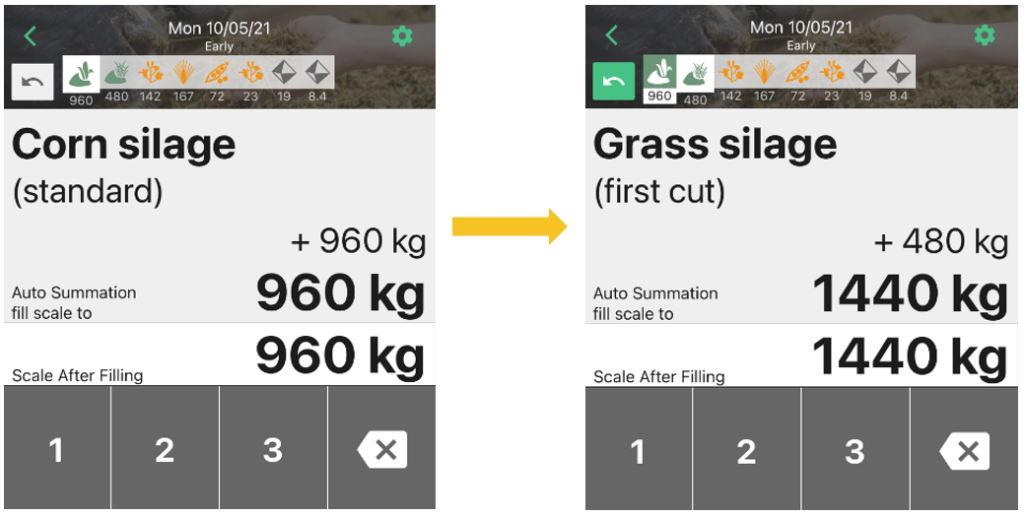
If you have not selected ” Add up Automatically”, 480 kg of grass silage will be displayed under “Grass silage (first cut)”. Reset the scale and load it up to this value.
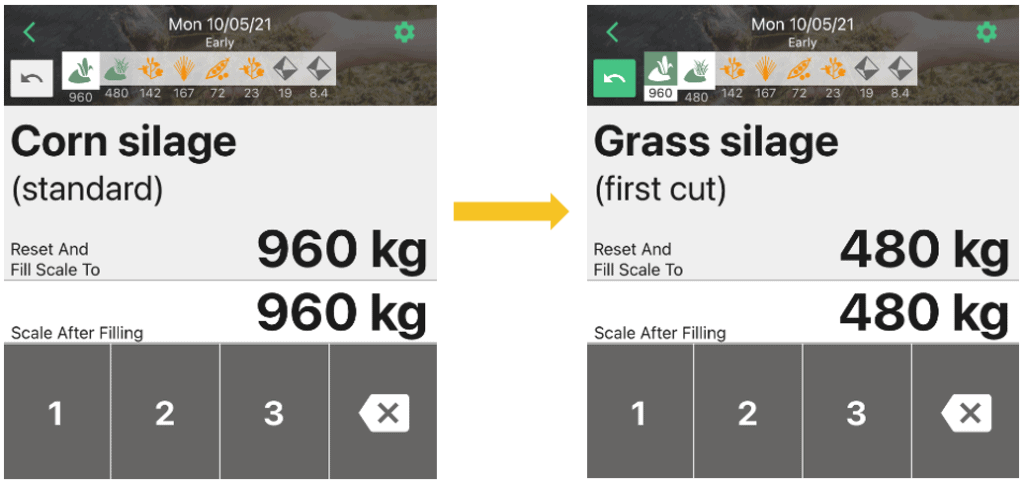
When Feed Now, the total amount of provided feed is saved in the documentation, so you confirm that after entering all the amounts of feed in a group:
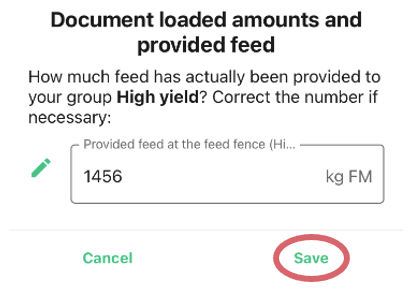
You can adjust this total amount of provided feed at any time later (see in the app: menu item Reports > Documentation > Provided feed).
As a fodjan Pro user, you can of course also make this adjustment in your web version of fodjan.
The single data of the component quantities cannot be edited at this time.
If the documentation has been forgotten during feeding or if an addition is necessary for other reasons, you can also enter the feeding for any day afterwards. To do this, use the date field in the start screen of the Feed now function (highlighted in yellow here):
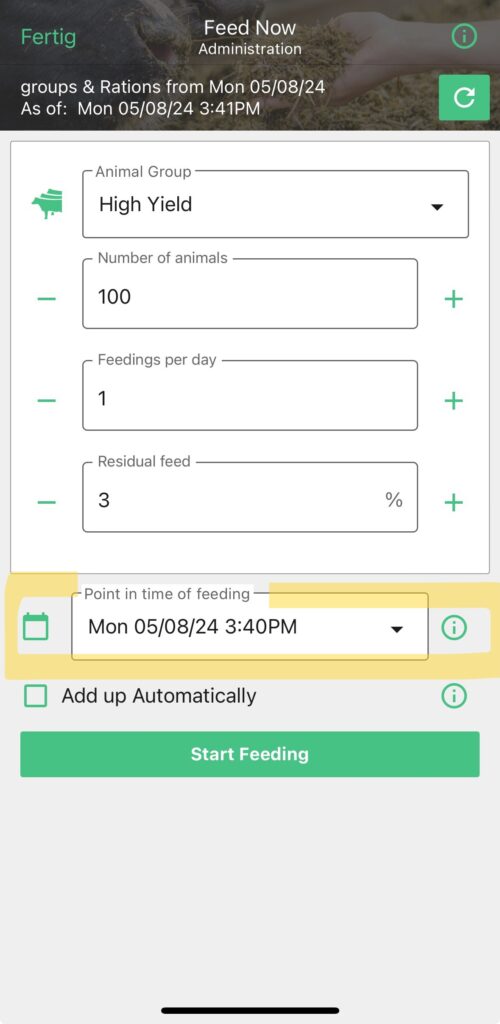
More on that you can read here > Special cases in feeding
Important information about using “Feed Now” without an internet connection:
- Preparatory: However, make sure that you open the ration with the app during an active internet connection before you start feeding, so that the latest ration is saved on your phone.
- The results of the Feed Now function are saved as soon as you have an internet connection again.
How to recognize offline mode?
At the latest after entering the amounts, you will then see the following note:
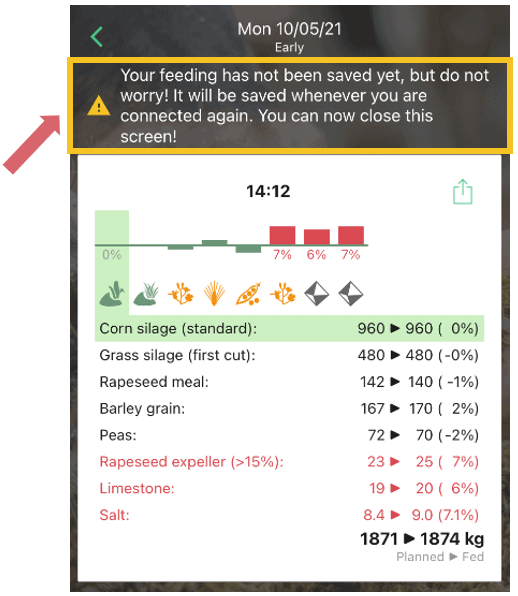
You can now also close the view and use other functions in the app. The entered data will be saved when you have a stable internet connection again and will then also appear in the documentation.
This phenomenon occurs with feed groups that have a ration divided into feeding table and feeding station(s). For the ration, the feed health is always calculated for the entire ration, i.e. including the feed station(s). However, if you now use “Feed now” for this ration, only the feed table ration is mixed and the subsequent evaluation therefore only refers to the feed health at the feed table. As a result, the feed health here can deviate from the value of the total ration.
Was this article helpful?
Help us to become better by rating this article
Write us an e-mail to support@fodjan.de and
let us know how we can help.
Thanks for your feedback!
See also
Introduction: Documentation in fodjan
Read more >
Documentation Milk
Read more >
Documentation Feeding
Read more >
Documentation Livestock
Read more >
Evaluate actually fed amounts
Read more >
Questions we couldn’t answer?
Simply keep searching here:
Contact us:
support@fodjan.de
or weekdays in in urgent cases:
+49 (0) 351 4188 6693
