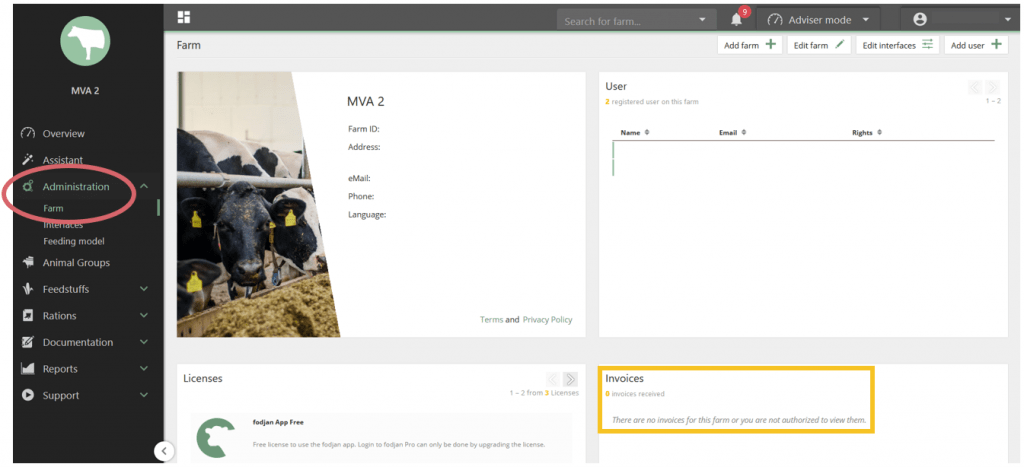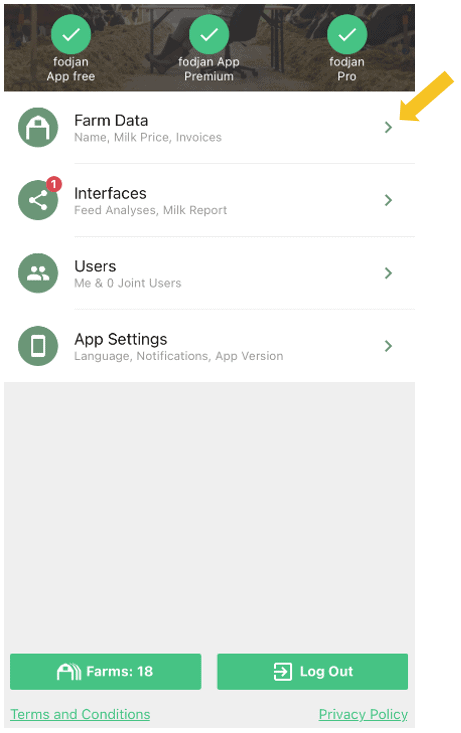How do we provide the invoice?
For the benefit of the environment, we also use digital invoices to save paper. An electronic version of the invoice is therefore available in your fodjan account. You can call it up, download it and print it out if necessary.
Notification for a new invoice
As soon as a new invoice is available (depending on your product package e.g. monthly or yearly), this information will be sent via email to the email address that was entered when booking the fodjan account. In addition, the owner of the fodjan farm can retrieve this invoice, as explained below.
Retrieve invoices
See also
Invite users and manage user rights
Read more >
Advised farmer
Read more >
Change your user settings
Read more >
Help: I cannot log in
Read more >
All imports/uploads at a glance
Read more >
Questions we couldn’t answer?
Simply keep searching here:
Contact us:
support@fodjan.de
or weekdays in in urgent cases:
+49 (0) 351 4188 6693