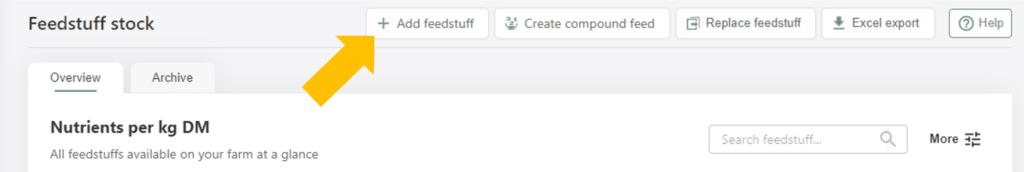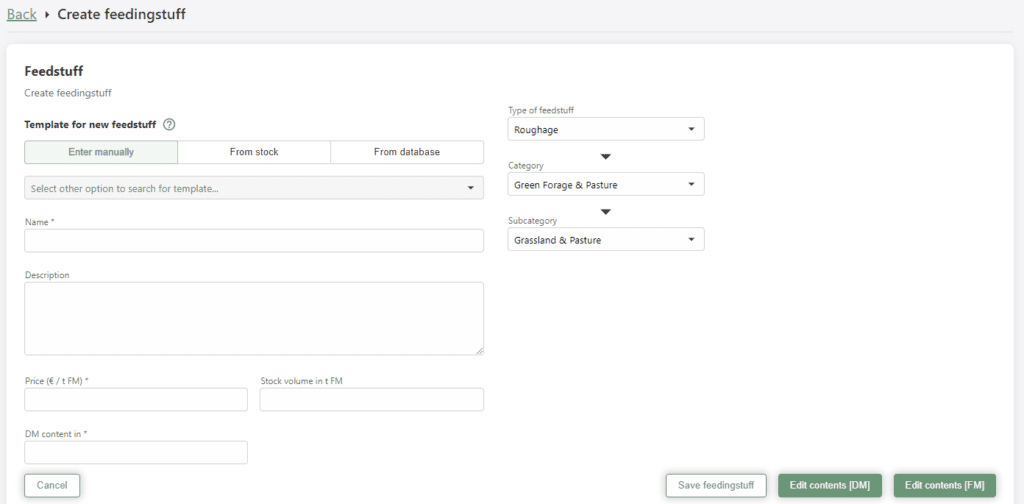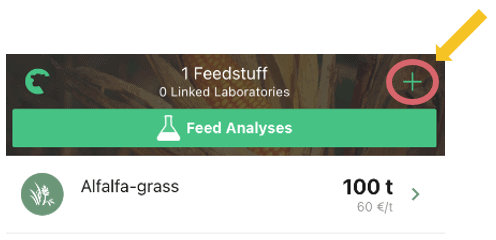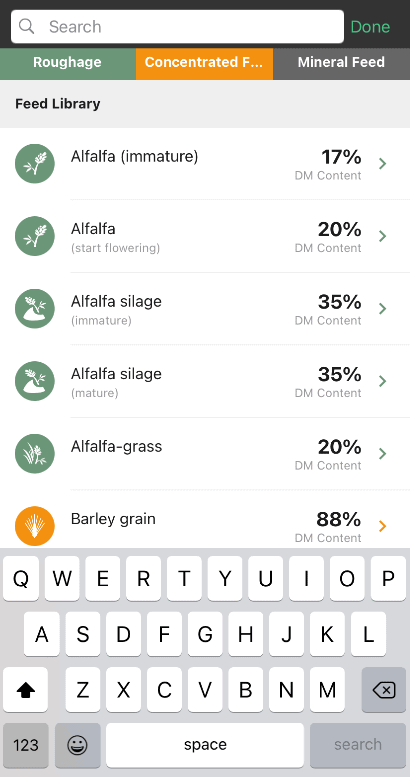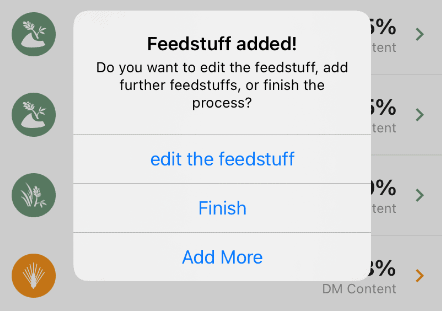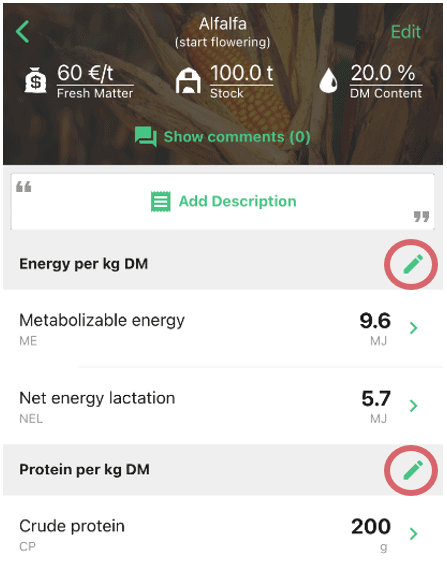Required user rights: Edit feed (app) or writing rights, owner or admin (fodjan Pro).
In the fodjan App as well as in fodjan Pro, you can create feeds for your herd – here are our instructions and tips.
You can find out how to edit and replace feed in order to make changes transparent and traceable here.
You can find out how to archive and delete feed here.
There are two easy ways to create feeds in fodjan Pro:
There are two ways to create feeds in the app.
To do so, go to the menu item “Feed”:

See also
Feedstuff ranges and stock reduction
Read more >
Edit and replace feedstuffs and document changes transparently
Read more >
Contract Management (Overview)
Read more >
Archive and delete feedstuffs
Read more >
Create compound feed / premix
Read more >
Questions we couldn’t answer?
Simply keep searching here:
Contact us:
support@fodjan.de
or weekdays in in urgent cases:
+49 (0) 351 4188 6693