Set ingredient requirements per feed group
Required: fodjan Pro | User rights: writing rights, admin or owner
When you start with fodjan, the appropriate feed model for your country is set as the default setting.
For advanced users, however, it may be useful to define the requirements for the ingredients of the ration per feed group. This allows you in particular to adapt the feed health assessment and ration optimisation to your experience and goals and to set your own definition of a “good ration”.
We recommend that you only make changes that have actually proven themselves in practical feeding. If too many changes are made or the limits are set too narrowly, the feed health score may then quickly slip into the red zone and the ration optimizer will not be able to calculate any or only very few ration suggestions that fit your settings. So consult your adviser or vet here if necessary.
Note: You can find out how to adjust the requirements for bulk elements, trace elements and vitamins here.
Finding the requirement settings
- Go to Animal Groups in the left-hand menu.
- Click on the button “Edit group”.
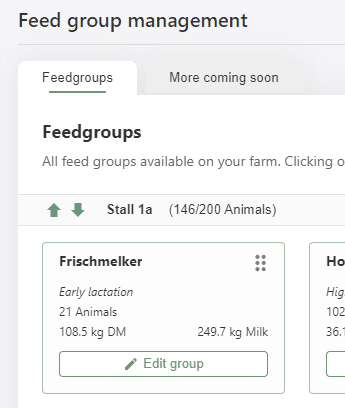
- Go to the tab requirements.
Here the optimum range of the ingredients is indicated one below the other with the amount per day and one with the amount per kg DM.
In the column Requirement it is indicated whether the requirements currently come from the model (Model) or from own data (Own) or are not specified at all (None).
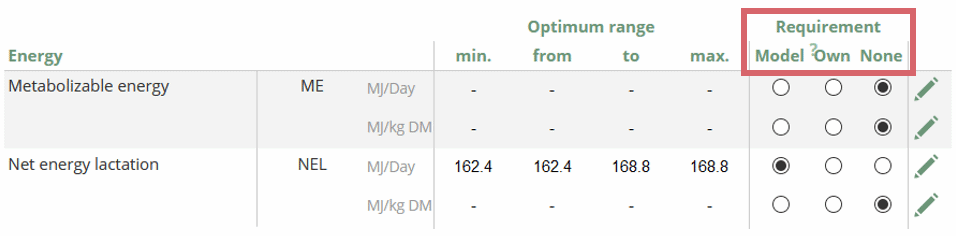
Editing ingredients
Note: Ingredients for which you store your own values will then also be displayed in your ration. For more information, see here.
- Go to the pencil symbol in the last column.
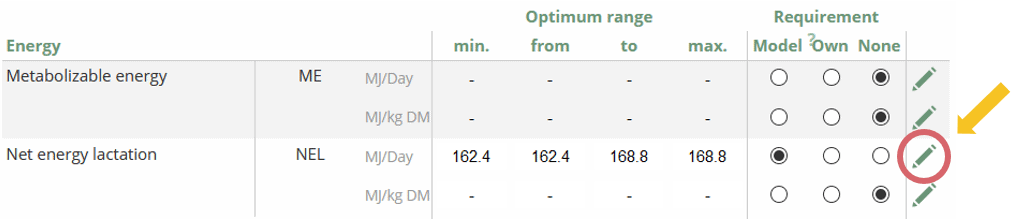
- Minimum, Optimum Minimum, Optimum Maximum and the Maximum can be entered manually on the right. The Feed Health Assessment (FHE) is based on this data.
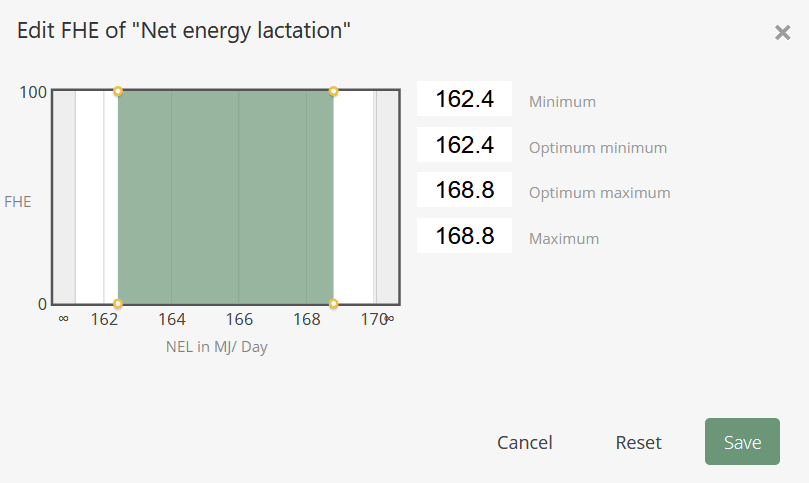
You can also adjust the requirements in the graph by dragging the orange circles to the right or left.
- At the bottom with FHE = 0 you can change the minimum and maximum.
- At the top at FHE = 100 you can change the optimum minimum or optimum maximum.
What do the values mean?
- Minimum: Necessary amount of the ingredient to avoid deficiency symptoms.
- Maximum: Maximum possible amount of the ingredient without physiological damage occurring (rumen acidosis or similar).
- Optimal minimum: Necessary amount of the ingredient for optimal performance taking into account sufficient body reserves/environmental influences etc.
- Optimal maximum: Maximum amount of the ingredient for optimal performance taking into account environmental influences, variability of the animals etc.
- Then click on the “Save” button at the bottom right. The column “Requirement” now shows “own” for this ingredient.
Other adjustments to the ingredients
If you want to apply the settings of the feed model again for an ingredient you have edited, select “Model” in the “Requirement” column.
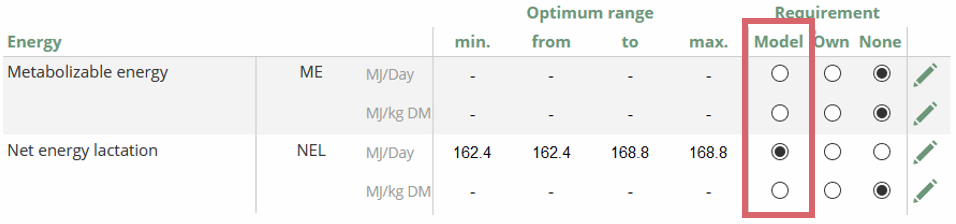
If you want to reset all ingredient requirements, go to the top right of the corresponding icon and confirm that you want to reset the requirements. Note that the changed values of the minerals will then also be reset, more on this here.
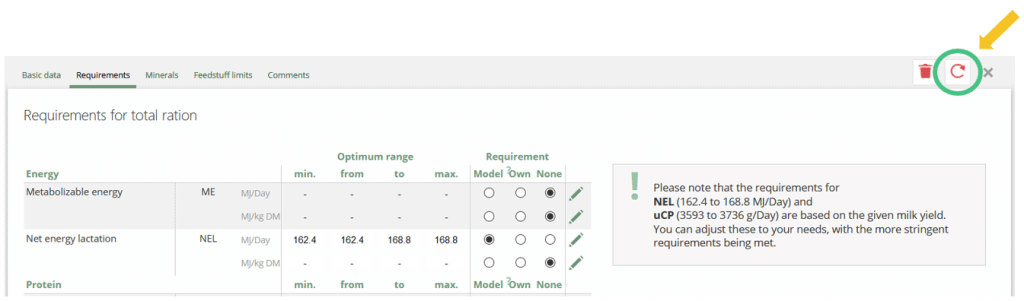
If you do not want to include an ingredient in your calculation, select None in the Requirement column.
Attention! Setting all requirements to “none” will result in no feed health value being calculated.
The ingredient requirements are particularly important for ration optimisation and feed health assessment.
See also
Mastering feed group settings
Read more >
Create, edit and delete animal groups
Read more >
Edit minerals
Read more >
Set feedstuff limits properly
Read more >
Create concentrate feeding station
Read more >
Questions we couldn’t answer?
Simply keep searching here:
Contact us:
mail to : support@fodjan.de
or weekdays in in urgent emergencies:
+49 (0) 351 4188 6693
