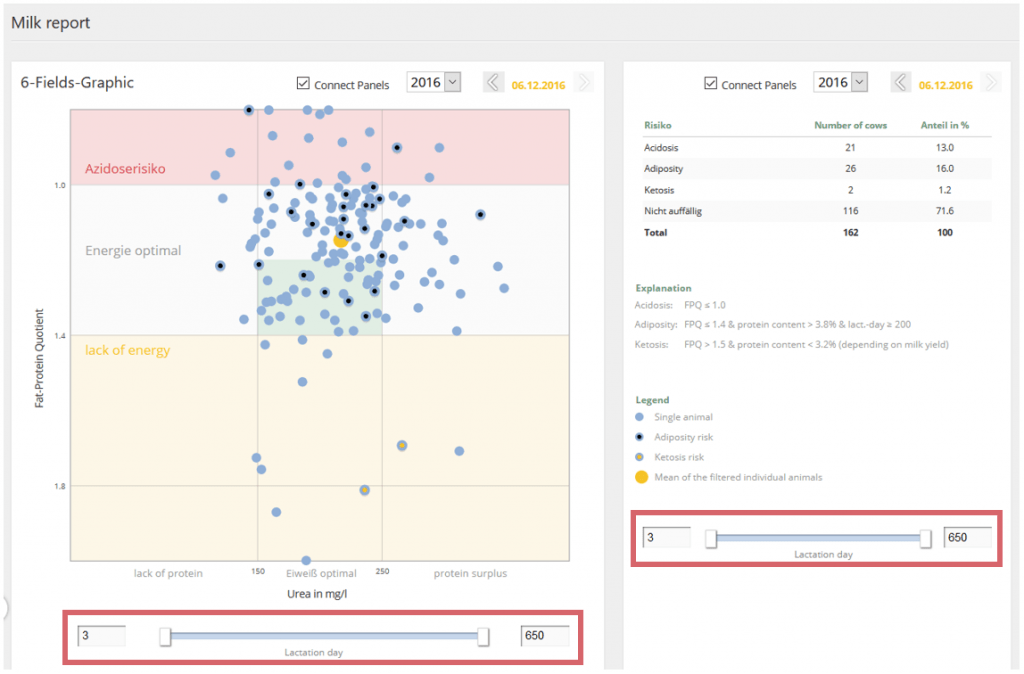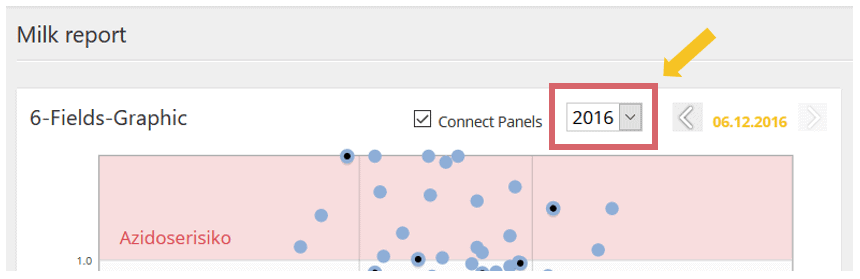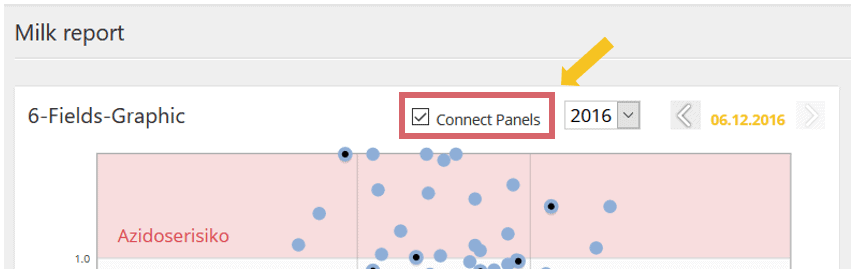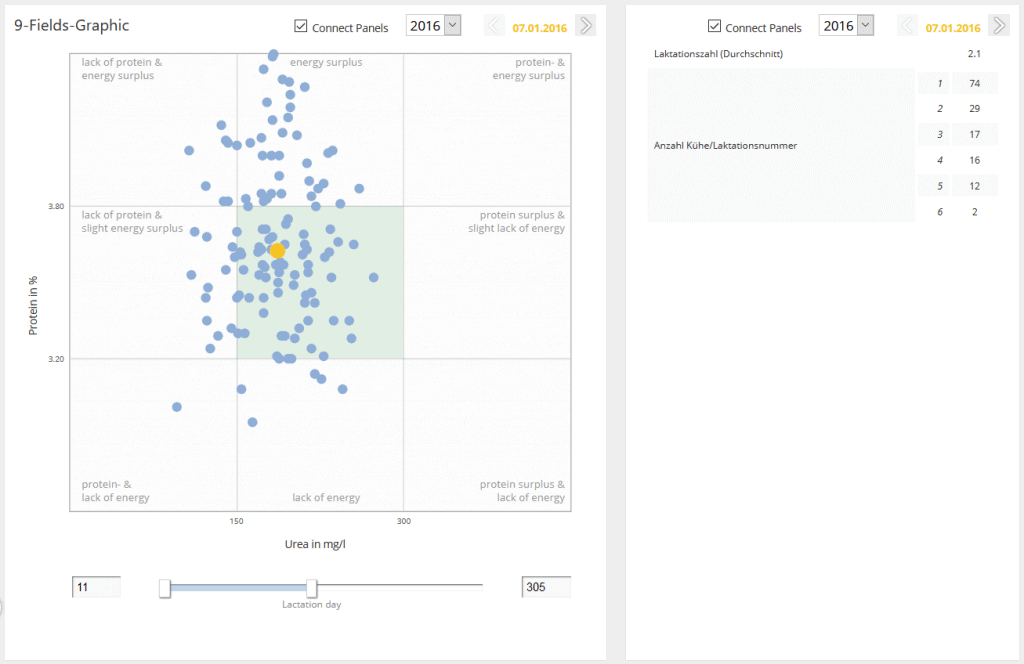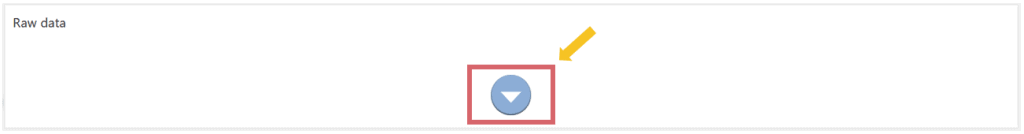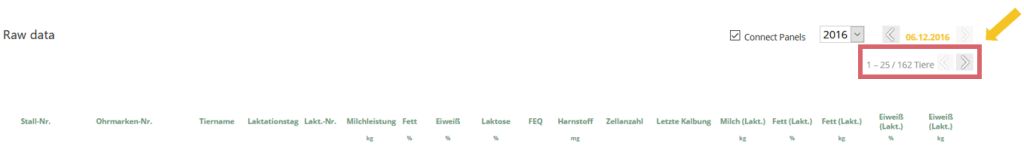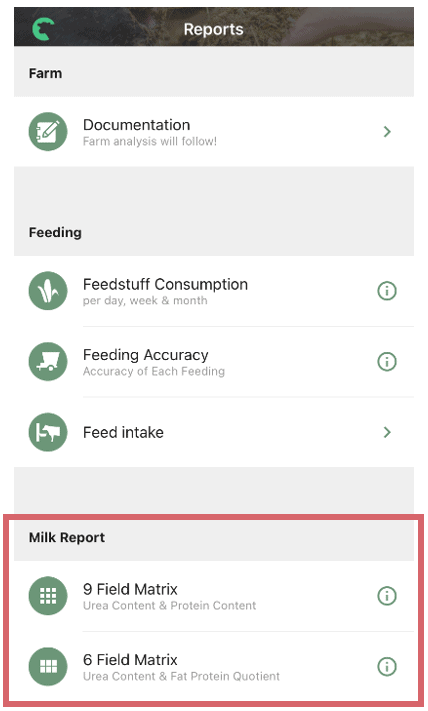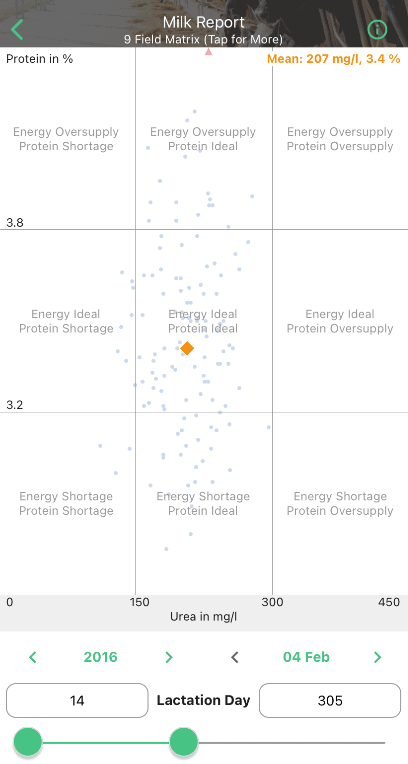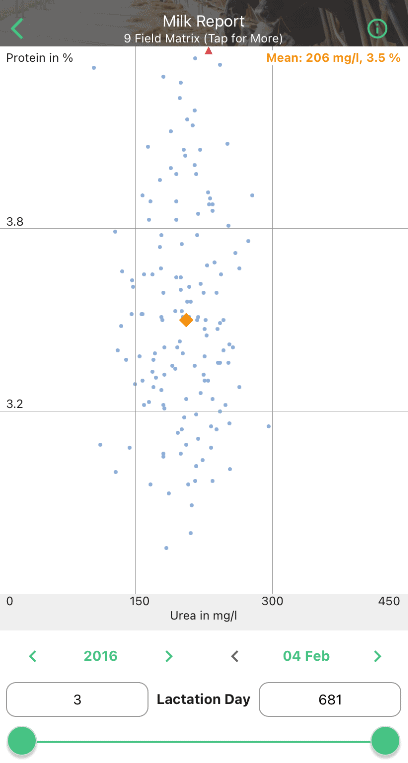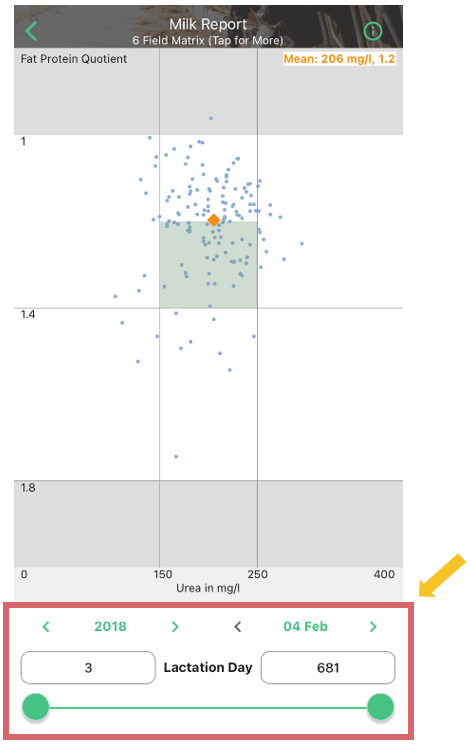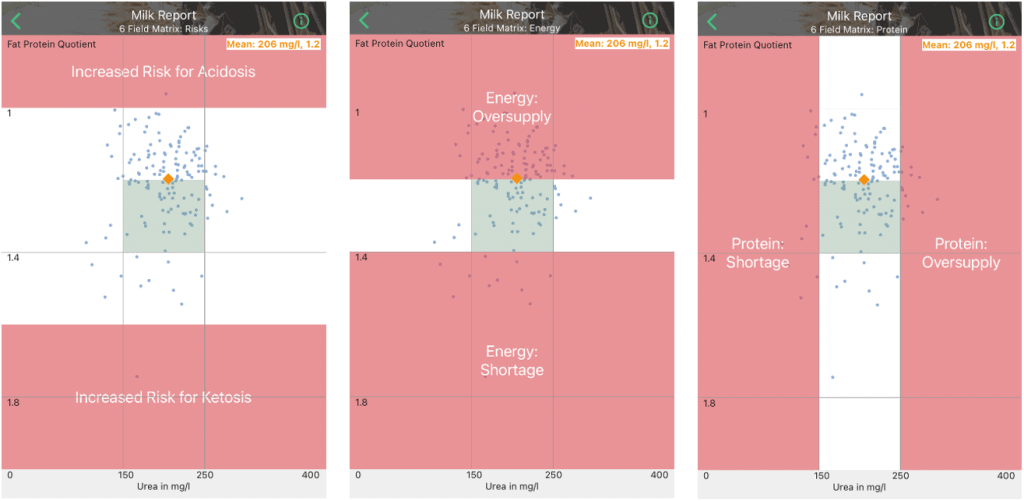Required: fodjan Pro Dairy Cow or fodjan App Premium.
If you set up the milk report interface and import your milk report, you can clearly display the results of your milk report in fodjan.
See also
Using the milk report interface
Read more >
Overview: Reports in fodjan
Read more >
Milk quality report
Read more >
Milk report import doesn't work
Read more >
Jagged graph in feed controlling – what to do?
Read more >
Questions we couldn’t answer?
Simply keep searching here:
Contact us:
mail to : support@fodjan.de
or weekdays in in urgent emergencies:
+49 (0) 351 4188 6693