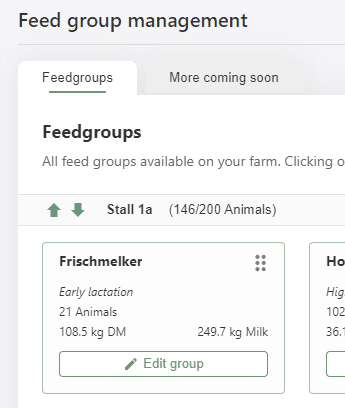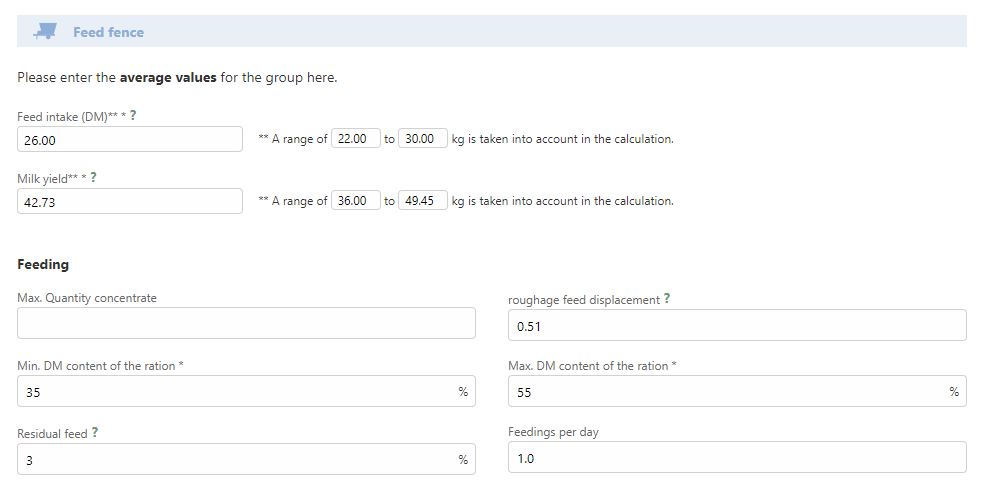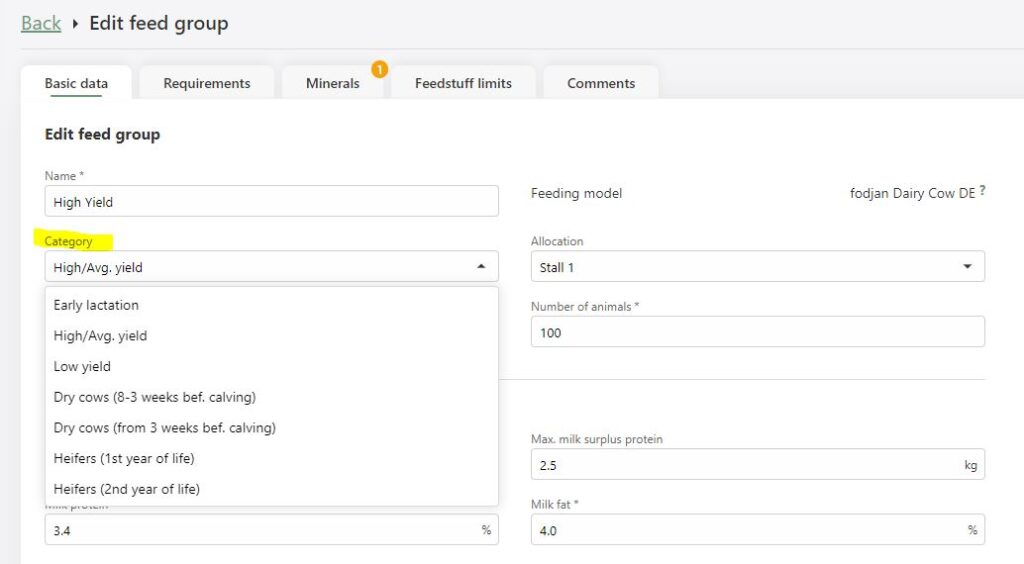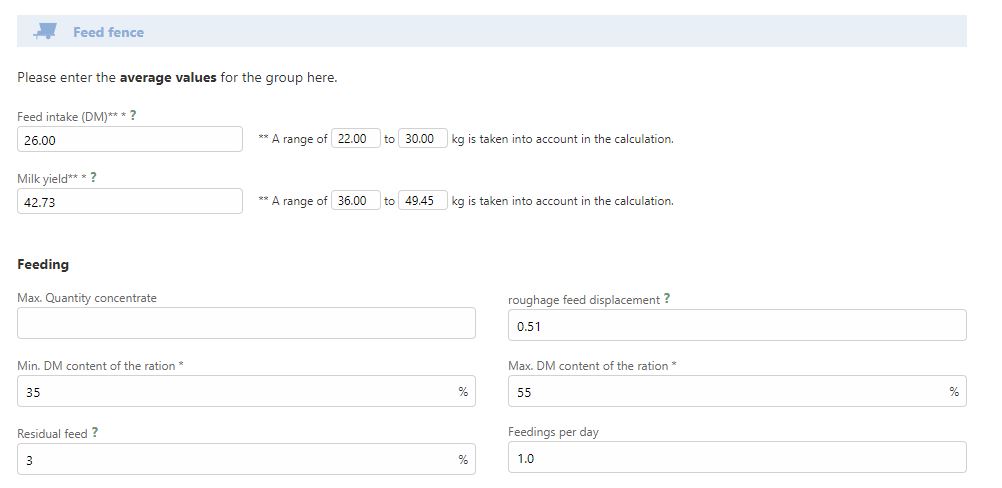The settings in the menu item Feed group are one of the cornerstones for feed health assessment and ration optimization with fodjan. That is why we explain here which settings are important and give you tips on the correct feed group setting.
You can find more about creating rations here and more about the basic settings for ration optimization here Basic settings for ration optimization.
Required rights: Writing rights, owner or admin
Note: Fewer settings can be made in the app than in fodjan Pro.
- Go to Feeding in the menu below.

- Press and hold the feed group in which you want to adjust details until the two buttons “Edit” and “Remove” appear on the right. Go to the button “Edit”.
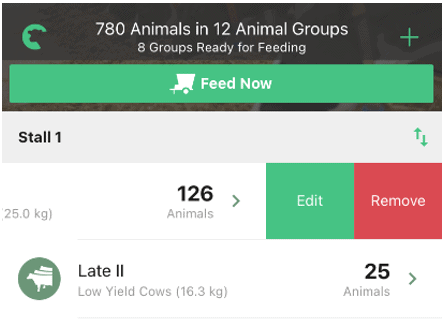
Here you can change various details. Under “Category” you can set the development or lactation phase.
The information on residual feed and number of feedings is important later for exporting the rations for feed mixing technology (Pro only), when using the “Feed now” function (App only) and for the recipe of the ration. Read also:
- To take residual fodder into account: Residual feed in fodjan
- Export to feed mixing technique and print recipe of ration
- “Feed now” in the fodjan app
Once you have made all the desired adjustments, go to “Save” at the bottom right.
In addition to the basic data, further settings can also be made for the feed groups:
See also
Notification: Settings of the feed group are not complied with
Read more >
Create, edit and delete animal groups
Read more >
Set ingredient requirements per feed group
Read more >
Edit minerals
Read more >
Set feedstuff limits properly
Read more >
Questions we couldn’t answer?
Simply keep searching here:
Contact us:
support@fodjan.de
or weekdays in in urgent cases:
+49 (0) 351 4188 6693