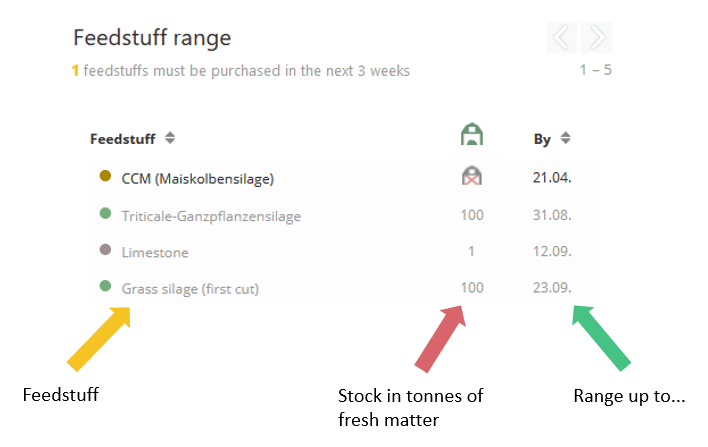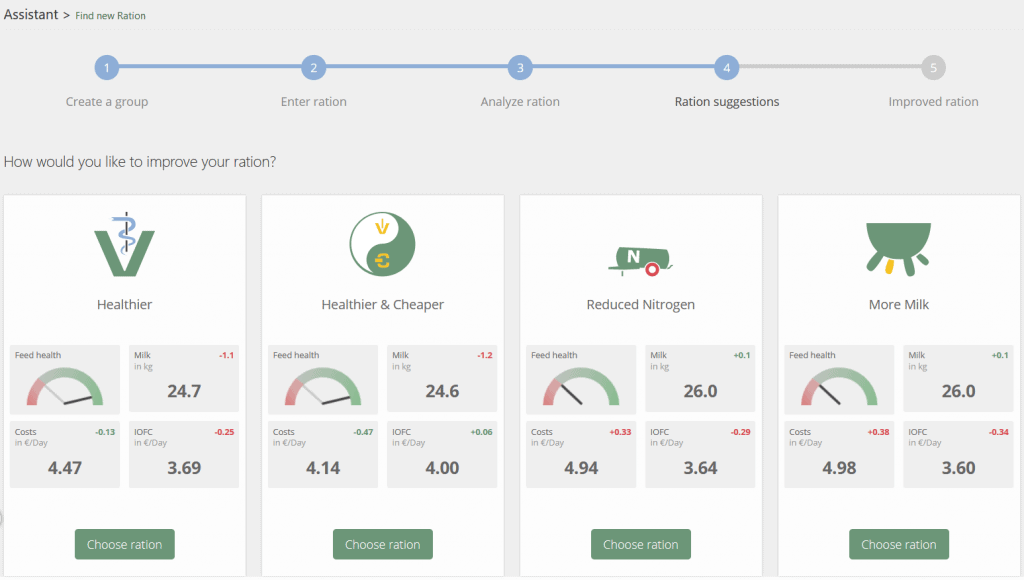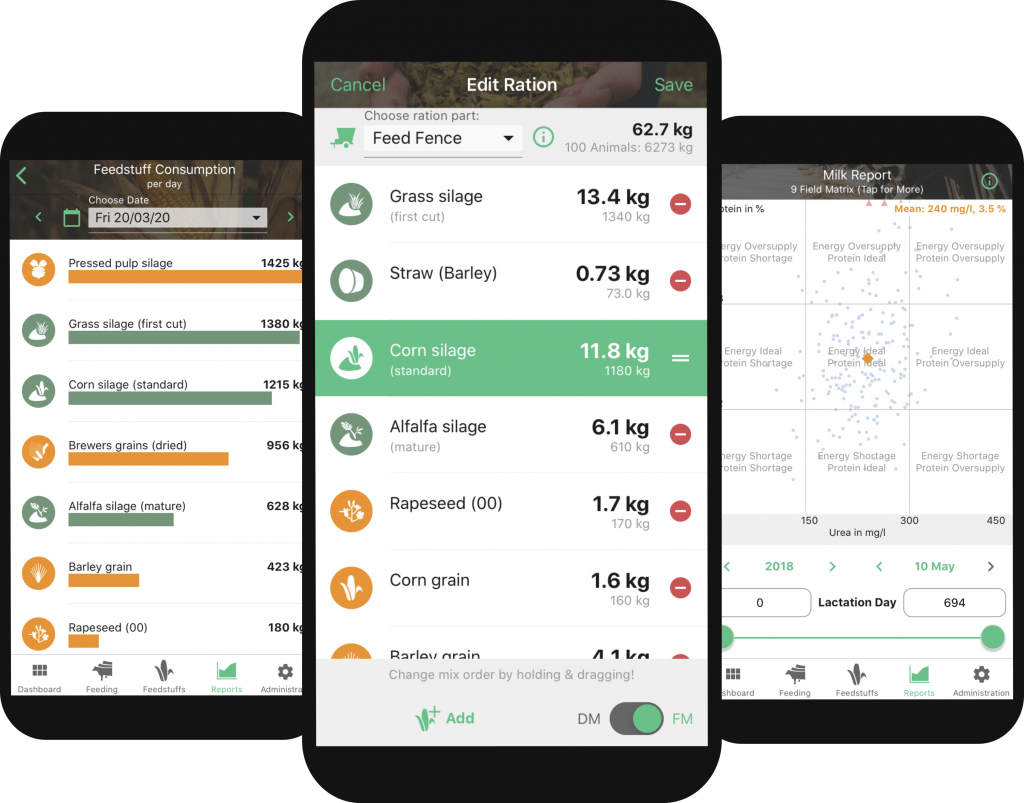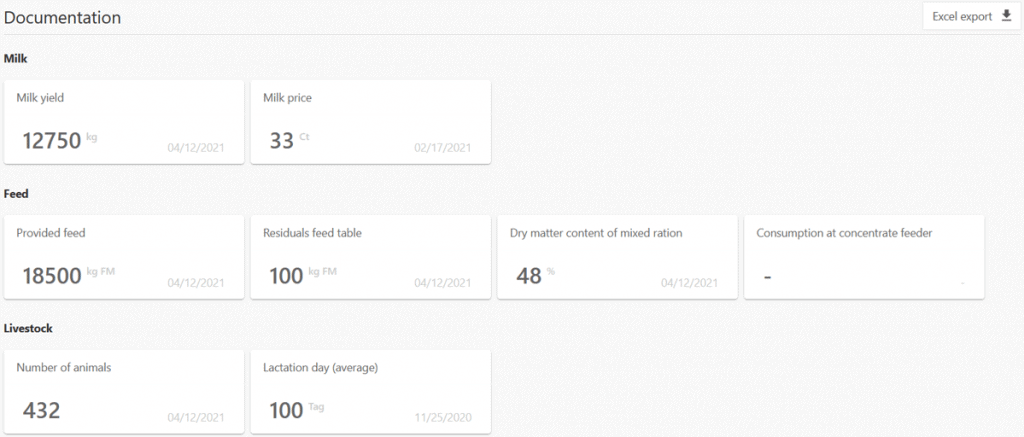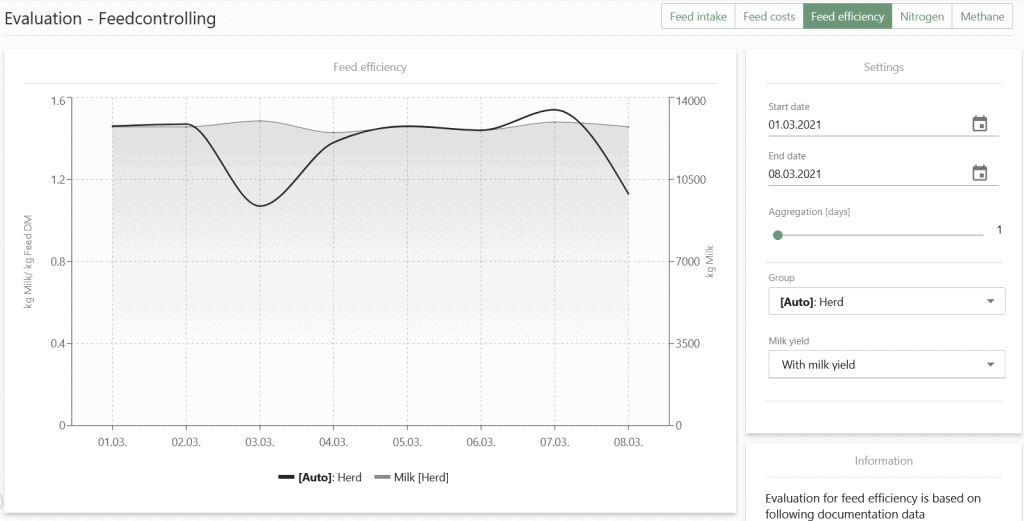The workflow of feeding – integrate fodjan into the farming process
Required: for the steps documentation and report – fodjan Pro Dairy
Have you just started with fodjan? Then we recommend that you also read the following help article on setting up your fodjan farm: First steps in fodjan: Our recommendations
fodjan supports you to get a 360° – view on the feeding:

- From planning feedstuffs and rations in the feed groups.
- via feeding
- and documentation of these and other key figures relevant for you
- up to intelligent reports with which you can determine the success of your feeding strategy and make conclusions for planning.
At the same as that, fodjan promotes collaboration between different people involved in feeding, such as for herd managers, feeders, veterinarians and advisers – all on the same platform, more about collaboration here.
In the following article, we would like to introduce you to the workflow of feeding with fodjan, as many of our users have integrated it into their farm processes. The scope of usable functions depends on your product package. Nevertheless, the 360° approach is included in every package.
To learn more about the practical use of fodjan, read the experiences of our customers here.
See also
First steps in fodjan: Our recommendations
Read more >
Invite users and manage user rights
Read more >
Advised farmer
Read more >
Adviser cockpit in fodjan Pro
Read more >
Create, edit, switch and delete farms
Read more >
Questions we couldn’t answer?
Simply keep searching here:
Contact us:
support@fodjan.de
or weekdays in in urgent cases:
+49 (0) 351 4188 6693