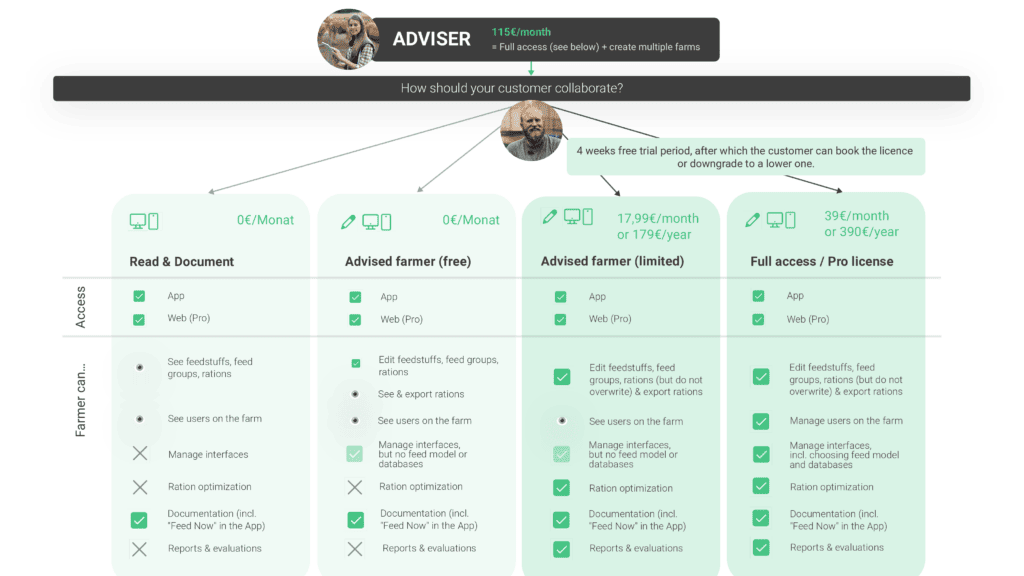Collaboration in fodjan – use cases:
Feeding management is teamwork, we see this particularly often here:
- when planning rations during feed changes
- optimising health and milk yield
- in daily feeding routines
- documenting the quantities fed and other key figures important for the farm
- keeping all up to date together – e.g. with new feed analyses and MLPs
Often the farm managers, animal production managers or herd managers work closely with the feeders on the farm, but also with external advisors such as veterinarians or feeding advisors.
This is exactly what fodjan wants to support you in.
See also
First steps in fodjan: Our recommendations
Read more >
How to test fodjan for free
Read more >
Upgrade from the App to fodjan Pro
Read more >
The workflow of feeding – integrate fodjan into the farming process
Read more >
App, Premium, Pro: Which fodjan package is right for me?
Read more >
Questions we couldn’t answer?
Simply keep searching here:
Contact us:
support@fodjan.de
or weekdays in in urgent cases:
+49 (0) 351 4188 6693