Required: fodjan Pro Dairy Cow or fodjan Premium App.
You cannot import your milk report or see them in the evaluation? You can find out what the reason for this may be and how you can solve the problem in this help article.
More about the
Possible source of error: Your milk report does not have the correct file format.
In order for your milk report to be imported into fodjan, we need it in one of the following file formats (endings): .ads, .adis, .abo, .k03, .k33. For some testing institutes, it is possible that you do not receive the milk report in the right format. In this case, please contact us or your testing institute.
Some testing institutes will also send you a kind of preliminary report. This is often available in one of the above-mentioned formats, but cannot be imported because some decisive key figures are missing. Therefore, only import the final milk report into fodjan.
Possible source of error: Customer number does not match
Especially shortly after setup, it may happen that your customer number set up in the interface does not match the one in your milk report file, causing the import to fail.
To check if this is the problem, go to Administration > Interfaces in the left menu in fodjan Pro. Go there under “Others” to “Milk report data import”.
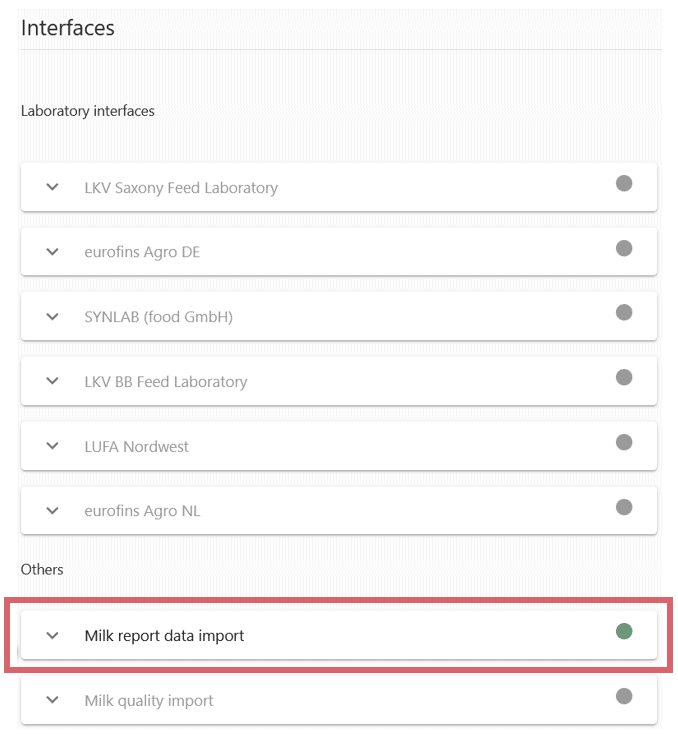
You can check here via the button “Check customer number” whether the customer number entered matches the one from the ***.ads.

If the milk report import still does not work or you receive an error message, please contact the support.
See also
Using the milk report interface
Read more >
Overview: Reports in fodjan
Read more >
Milk quality report
Read more >
Jagged graph in feed controlling – what to do?
Read more >
Feeding accuracy and consumption
Read more >
Questions we couldn’t answer?
Simply keep searching here:
Contact us:
support@fodjan.de
or weekdays in in urgent cases:
+49 (0) 351 4188 6693
