Contract Management [BETA]: Overview
This function is only available for fodjan farms that have activated an advised farmer limited licence or are a direct farmer customer of fodjan (registered via the fodjan website).
Overview: What can contract management do?
Mit dem Laden des Videos akzeptieren Sie die Datenschutzerklärung von YouTube.
Mehr erfahren
Contract management extends the possibilities for feed management in fodjan and offers the following functions:
- View and plan feed contracts and other purchased/produced feed quantities in the present, past and future
- View consumed/delivered feed quantities from a contract and take countermeasures in good time by purchasing or in ration planning
- Manage the current stock of a feed across several contracts
- By linking with ration planning, you can directly see the effects of a new ration on consumption, contracts and feed range.
- Receive warnings if there is a feed shortage in the next 4 weeks according to the consumption forecast or if the storage capacity is exceeded
- Manage and plan deliveries
- Possibility for inventory entry of quantities
Contract management can also be used in a different way, for example to monitor the consumption of the farm’s own premixes and self-harvested feed quantities and to forecast their range.
Introduction to contract management
We have created an introductory video here to help you get started and and get to know all the important functions:
Mit dem Laden des Videos akzeptieren Sie die Datenschutzerklärung von YouTube.
Mehr erfahren
Questions & answers on specific use cases
Is your question not answered here? Please write to us at support@fodjan.de.
As soon as a contract is created, it is linked to a feedstuff when it is created. This can be a feedstuff from the farm’s stock or from the database (which is then added to the stock). Ergo: Every contract, every delivery and special quantity is always linked to a stock feed, which is shown in the contract overview and in the delivery planning by the coloured bars.
To ensure that the synchronisation of consumption from the ration planning always works seamlessly, even in the event of changes to the ration or feed, here are the most important answers and tips:
Case 1: Feedstuff in stock is edited or updated with analysis values
- In this case, the link to contract management remains in place.
- If a feed is edited in the inventory (name, ingredients, price, DM, etc.), this has no impact on contract management. It’s still synchronized with contract management, new name is also shown.
- A feed cannot be deleted/archived from the stock as long as it has an active or planned contract. The archiving function is then deactivated.
- The consumption quantity in fresh mass may change due to a change in the dry mass in the analysis (as a feed is always replaced 1:1 on the basis of dry mass, which can lead to deviations in the fresh mass quantity). This changed consumption is also transferred 1:1 to contract management.
- Please note this: When an analysis is transferred, all currently fed rations are also updated to their feeding start date and not, for example, copied and only maintained with the new data from the analysis date/replacement date.
Case 2: The “Replace feedstuff” function is used or a feed is replaced manually in rations
- If one of these procedures is selected, the programme cannot know whether it is only a new data status of the same feed or really a different feed. Therefore, the consumption of the previously used feed is then set to 0 in one, several or all feed groups and their active rations (depending on the selected replacement method). This reduced consumption then also appears in contract management.
- If it is the same feed, we recommend following case 1 when dealing with analyses or making other changes directly in the feedstuff. You can still see the previous statuses/versions of your feed in the archive after each change (more on this here – see automatic archiving). This means that there is no need to copy or create a new feed if it is the same feed.
Even harvested feed can be managed via contract management as if it were a contract with your own farm, which means:
- For example, you create a “Grass silage 2023” contract that runs from the harvest of the first cut to the roughly estimated first harvest of the cut in the following year (i.e. exactly 1 year).
- Create a delivery for each harvested and ensiled cut. The delivery date is the date from which the silage is actually ready for feeding (estimated). You can also edit the delivery date at any time later. Take another look at our introductory video above.
- If the consumption is then entered manually or via ration planning, you will receive a precise forecast of the consumption trend. You can see which consumption source is currently active in contract management by clicking on the “Inventory & feed consumption” button at the top right. There, on the right-hand side, you can switch between consumption from rations or manually (manual input).
- Note: The range forecast from contract management is currently not synchronised to the feed stock page. The calculation there is still only based on manual entries – more on this here.
Pro tip: The shaker box logbook in the fodjan app is particularly suitable for recording and tracking feed quality and chop length. It contains literature target values for several types of sieve and feed as well as for TMR shaking, which you can also customise. Find out more here.
Pro tip: If you already know roughly that the quantities of the feed under consideration always change, e.g. in a particular season, you are welcome to create a planned ration that reflects this so that it is taken into account in the consumption forecast.
For example, farm mixes are often premixed once a week and then consumed throughout the week. In addition, these are of course fed from own and purchased feed, the range of which must also be kept in mind.
Here are two recommendations:
How does my farm mix affect the range of my existing feed (own + purchased)?
- Create a contract for each feedstuff that goes into the farm mix and for which you want to keep an eye on the range. Either you have fixed time periods from a purchase contract or you make a fictitious contract with yourself (e.g. as described above for self-harvested feed).
- You only need to enter deliveries here, if there are any (harvest, deliveries by dealers, etc.), so that you can record the receipts correctly. Otherwise, it is also sufficient to record the current stock using manual inventory. You can enter an inventory, for example, by clicking on the “Inventory & feed consumption” button in the top right-hand corner of the contract management screen. There you can enter the current stock from this morning before the feedings in the centre.
- Now enter the consumption caused by mixing the farmyard mix. Depending on the source of consumption, the following recommendations result:
You can see which consumption source is currently active in Contract Management by clicking on the “Inventory & feed consumption” button at the top right. There you can switch between consumption from rations or manually (manual entry) on the right-hand side.
3a) Manual consumption: As the consumption is entered per day, calculate the amount of feed that you need to mix the farm mixture by the number of days that this mixture should last. For 1 tonne for 7 days, for example, 1000kg/7=143kg per day.
3b) Consumption from rations: This option makes sense if you also use it to keep your other contracts automatically updated from the ration planning in consumption. Create a separate feed group for the farm mix with the name “Farm mix” (feed group settings are irrelevant). Create a ration in this group. The ration contains the mixed recipe of your farm mix (this has other advantages – see here in the second section under “Creating adaptable compound feed”).
Is my farm mix sufficient or do I need to prepare more/less?
If the above consideration of the feed contained in the mixture is not sufficient, you can also create another contract for the mixture itself. When creating a contract, use an existing compound feed on the farm or one from the database – never use other feed available on the farm so as not to falsify the forecast there.
The contract period and total contract quantity should be sufficiently large, as these will otherwise limit the deliveries (your mixes) in terms of amount and date. Don’t worry, you can adjust both at a later date if you come up against limits here.
When creating the contract, you can then use the interval method to schedule deliveries for this farm mix contract at the rhythm of your mixing – e.g. 1 tonne once a week on Mondays.
Then set the consumption to activate the forecast. You can see which consumption source is currently active in contract management by clicking on the “Inventory & feed consumption” button at the top right. There you can switch between consumption from rations or manually (manual input) on the right-hand side.
- Manual consumption: Enter the consumption of your farm mix as it currently appears in your feed.
- Consumption from rations: This option makes sense if you also keep your other contracts automatically updated from the ration planning in consumption. If you do not already have this, create a separate feed group for the farm mix with the name “Farm mix” (feed group settings do not matter). Create a ration in this group. The ration contains the recipe for your farm mix (this has other advantages – see here in the second section under “Creating adaptable compound feed”).
Note: When adding a contract without deliveries at first the amount of this feedstuff in stock (see consumption bars on delivery planning view) regarding the current date today is set to 0t.
The listing of receipts and issues in the explanation windows of the stock bars on the delivery planning view also reflects the current calculation sequence.
How to find this explanation window:
- In the menu, go to Feedstuffs > Contract management.
- Switch to the 2nd tab “Delivery planning”.
- Click on the coloured line of a feed to expand the detailed view.
- There you will see bars in dark grey, yellow or red – 1 for each day or week (depending on the view set at the top left -> days in the 2-week view or calendar weeks in the 12-week view)
- Click on one of these bars to open the corresponding explanation window.
Here is an example:
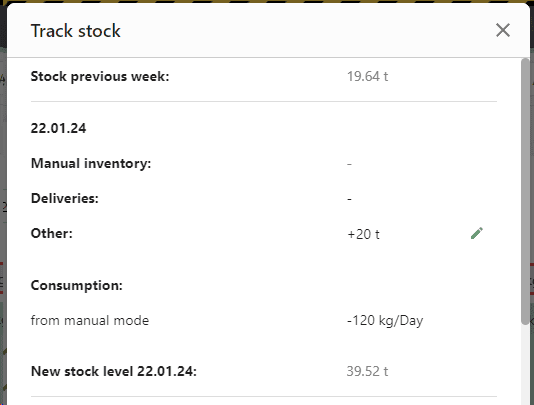
This results in the following calculation sequence:
- The basis of the calculations for a day (= its opening stock) is the closing stock of the previous day
- If an inventory was entered on this date, this is the new opening stock and therefore the basis for the following additions and disposals. It is therefore counted as if it had been taken early in the morning today before all feedings!
- Deliveries on this day are added.
- Extra amounts on this day are added.
- The consumption is then deducted. This happens automatically depending on the consumption source set. You can find this setting in Contract Management by clicking on the “Inventory & feed consumption” button at the top right. There, on the right-hand side, you can switch between consumption from rations or manually (manual entry). Past fed rations and planned rations are also included so that you get an optimum all-round view of the stock development.
- This results in the final stock for that day and the calculation starts again in step 1 the next day.
In general, the philosophy of fodjan is to create each farm as its own digital farm. However, if you use the same feed at several locations, there is additional work in feed management and thus also in contract management in fodjan – this can of course be avoided:
You can manage several locations via a fodjan farm, here’s how:
To do this, create all feed groups for the various locations on a fodjan farm. The locations can be easily represented, for example, by the assignments/stables in the menu item Feed groups. In addition, for the Rations > Overview page, it is also advisable to place a location abbreviation in front of the name of the feed groups, e.g. “Location 1: High-yielding” and “Location 2: High-yielding”.
If you then maintain (or have maintained) all current (and planned) rations in the feed groups, the consumptions are also all included in the contract management. This means that several locations can also feed from one contract. To do this, the consumption source “from rations” should be active in contract management. You can see which consumption source is currently active in Contract Management by clicking on the “Inventory & feed consumption” button in the top right-hand corner. There you can switch between consumption from rations or manually (manual entry) on the right-hand side.
Special case: Two locations purchase feed A from contract 1, while the third location purchases feed A from contract 2. To depict this, please create 2 feeds, even if it is the same feed type and perhaps also the same trader etc. – Please still create 2 feeds, as the consumption is always billed per feed and not per contract.
Important! All users who are invited to use it will also see all feed groups and rations. This cannot be restricted within a farm. However, if you only invite your users with the advised farmer limited licence to collaborate, these rations cannot be overwritten, but can only be saved as new rations, so that you can always see who created this ration on the Rations > Overview page in the Editors column when you hover over the column with the mouse.
We know from various surveys conducted during the development of this function that contract management and feed management are generally handled very differently from farm to farm, depending on the feed, farm size, animal species, etc. We would therefore be pleased to receive your input on what you are still missing in order to be able to use the tool well – please send an e-mail to support@fodjan.de with the keyword “contract management”
What the test version cannot currently do (please prioritise together with us what is important and unimportant for use by sending your feedback as indicated above)
- Synchronisation of the current stock and the forecast in the range of coverage information on the feed stock page
- Data in dry matter
- Naming deliveries
- Contract management view in the app (e.g. for delivery confirmations)
- Inventory with time specification -> see next section on calculation notes
- Inventories are only possible for the current day, not retroactively.
- For the time being, there is no link to feed mixing technology for consumption.
- Information on contract number, trader and price is currently not used for calculations, but is used for transparent traceability, e.g. which document belongs to it and how your prices have developed over time.
As said, if there is something that is particularly important to you or things that are not yet listed here, please give us feedback. The more often a request reaches us, the more likely it is to be realised. That’s why your feedback is so important – send an e-mail to support@fodjan.de.
Was this article helpful?
Help us to become better by rating this article
Write us an e-mail to support@fodjan.de and
let us know how we can help.
Thanks for your feedback!
See also
Feedstuff ranges and stock reduction
Read more >
Buy and trade feed in fodjan
Read more >
Edit and replace feedstuffs and document changes transparently
Read more >
Why entering feedstuff prices? – Cost ratios in fodjan
Read more >
Copy feedstuff
Read more >
Questions we couldn’t answer?
Simply keep searching here:
Contact us:
support@fodjan.de
or weekdays in in urgent cases:
+49 (0) 351 4188 6693
